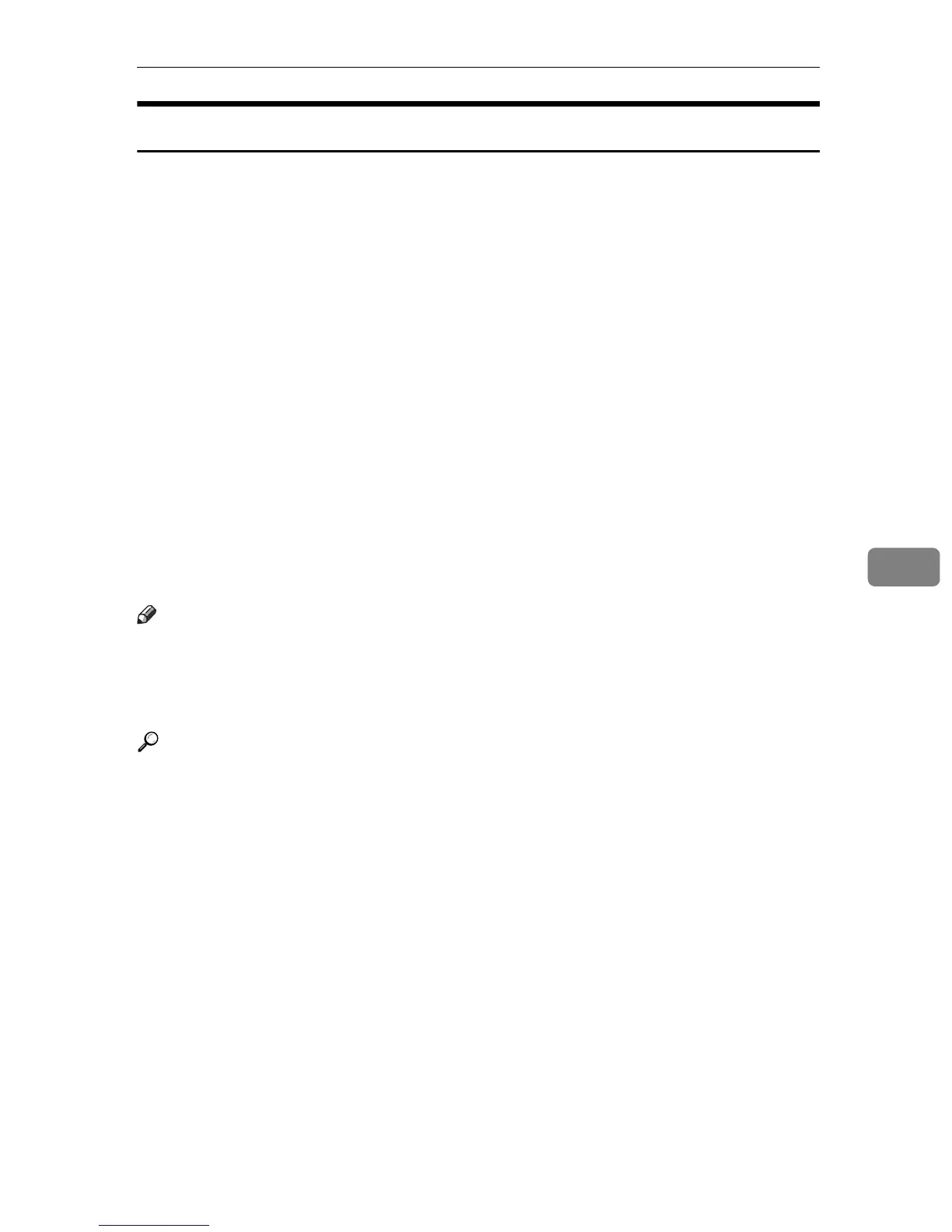Receiving a Fax
195
6
Receiving a Fax in FAX/TEL Mode
When the reception mode is set to FAX/TEL mode, the machine receives a fax
automatically if the incoming call is a fax call and rings when it receives voice
calls.
A When there is an incoming call, the machine tries to detect a fax calling tone
for five seconds.
If a fax calling tone is detected, the machine starts to receive the fax automat-
ically.
B If a fax calling tone is not detected, the machine starts to ring, and continues
to try to detect a fax calling tone for the period of time specified in [F/T Ring
Time] under [Fax Settings].
• If a fax calling tone is detected, or if you do not pick up the handset, the
machine starts to receive the fax automatically.
• To start a normal telephone call, pick up the handset, press the {Facsimile}
key, and then press the {Clear/Stop} key. If you hear a fax calling tone or no
sound, receive the fax manually.
• If you pick up the handset but the time specified in [F/T Ring Time] passes
before a normal telephone call starts, the machine starts to receive the fax
automatically.
Note
❒ After you pick up the handset to answer a call, make sure to press the {Fac-
simile} key to activate fax mode before pressing the {Clear/Stop} key. If the ma-
chine is not in fax mode, pressing the {Clear/Stop} key will not let you start a
normal telephone call.
Reference
For details about [F/T Ring Time], see p.213 “Fax System Settings”.
For details about manually receiving a fax, see p.194 “Receiving a Fax in Man-
ual Mode”.