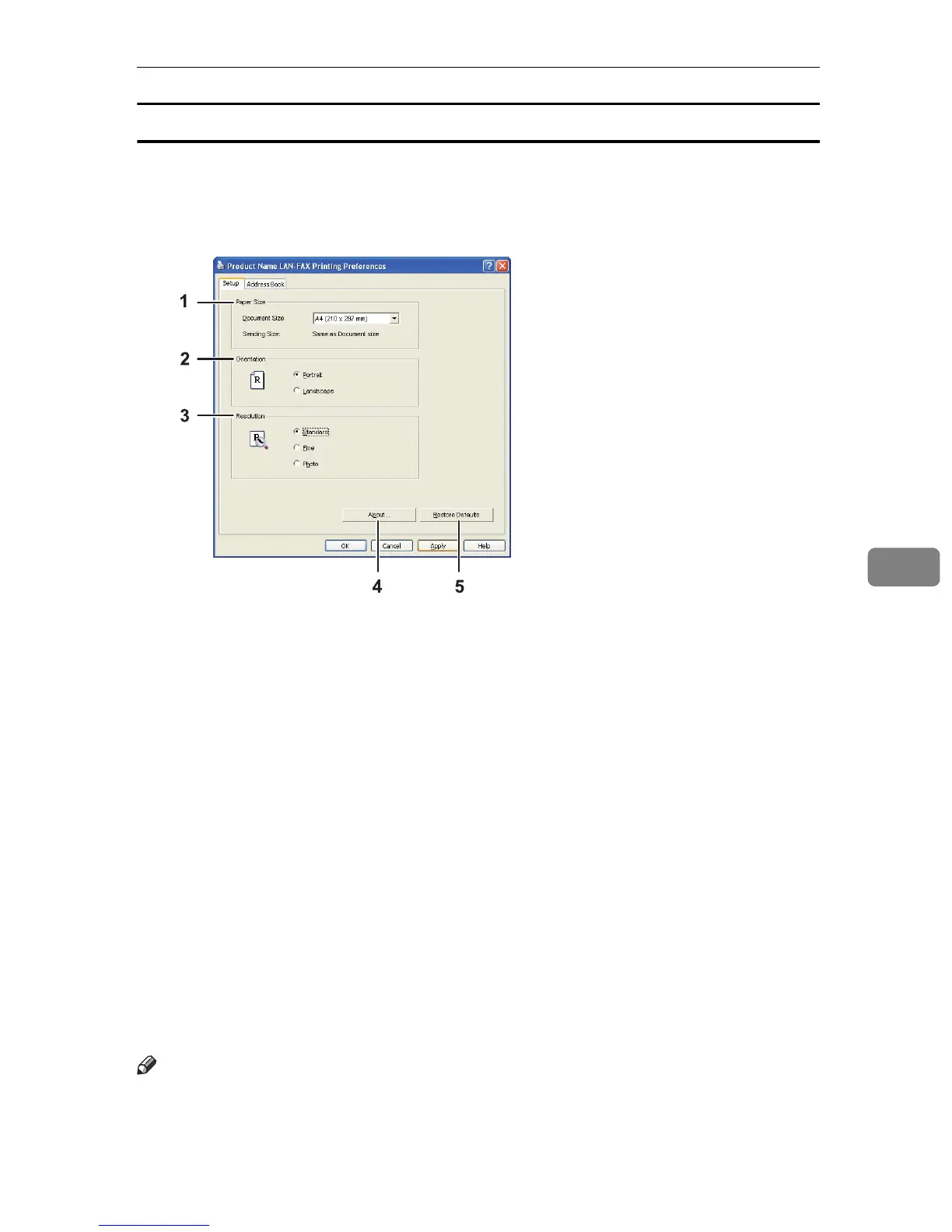Using the Fax Function from a Computer (LAN-Fax)
191
6
Settings you can configure in the LAN-Fax driver's properties
This section describes the settings you can configure in the LAN-Fax driver's
properties.
1. Paper size
Specifies the paper size.
•Document Size
Specifies the paper size of the docu-
ment you are sending. If a paper size
is specified in the application, that pa-
per size will be used. Otherwise, the
paper size specified here will be used.
• Sending Size
Displays the actual paper size of the
fax that is sent. The actual size of the
fax will be A4, if the size of the docu-
ment being faxed is A3, B4, or smaller
than A4. A3/B4 documents will be re-
duced to sending size automatically.
2. Orientation
Specifies the page orientation.
3. Resolution
Specifies the resolution.
•Standard
Select this for a document with nor-
mal-sized characters.
•Fine
Select this for a document with small
print.
•Photo
Select this for a document with images
such as photographs or shaded draw-
ings.
4. About...
Displays the version of the LAN-Fax
driver.
5. Restore Defaults
Restores the settings to their factory de-
faults.
Note
❒ The settings configured here are applicable for the current application only.
BSP116S
