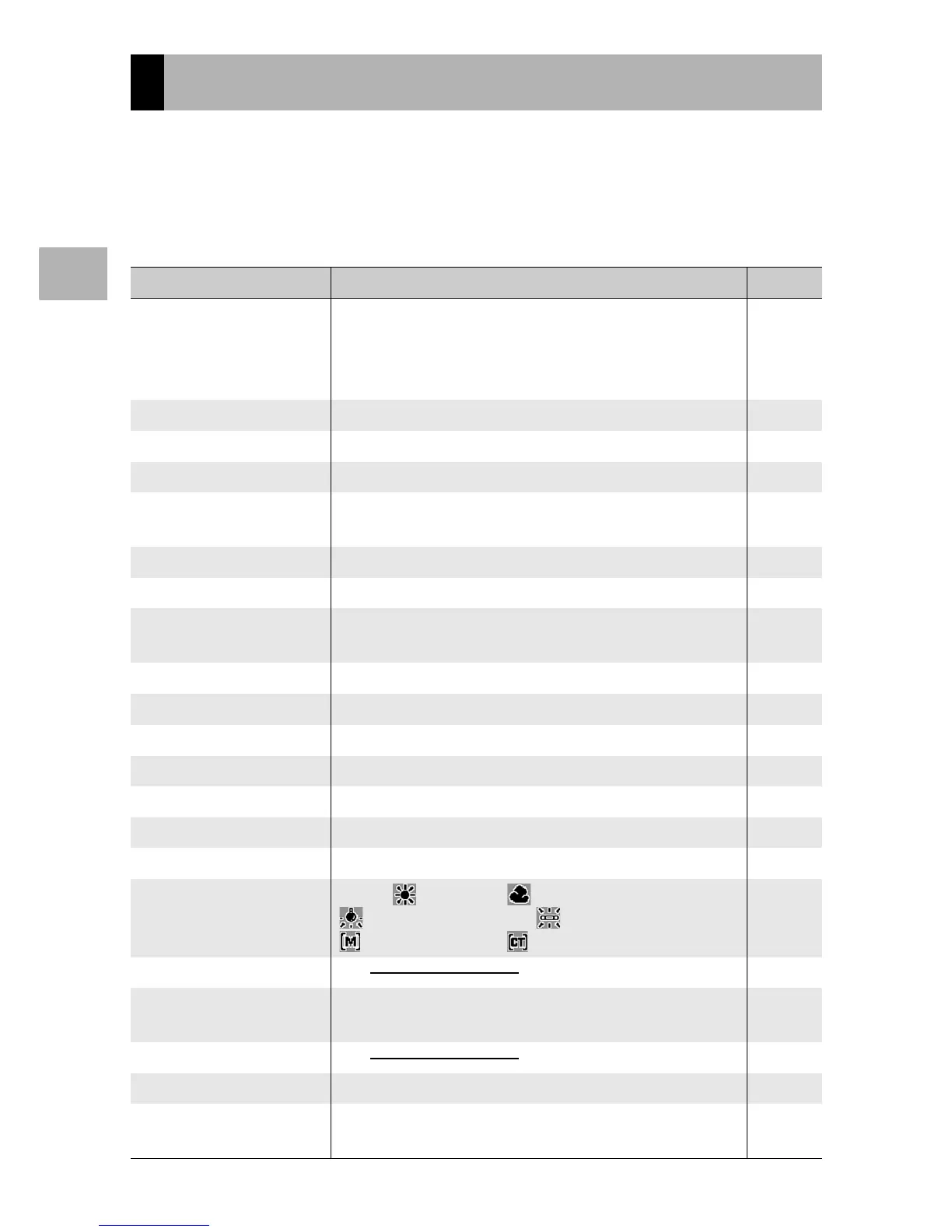100
Various Shooting Functions
1
Press the MENU/OK button in shooting mode to display the
shooting menu. The shooting menu can be used to set the following
shooting settings.
When Mode Dial is Set to Any Mode Other Than SCENE
Shooting Menu
Setting Options [Default Settings] Refer to
Pic Quality/Size RAW(12M), RAW3:2(10M), RAW1:1(9M),
F4000(12M), [N4000(12M)], F3:2(10M), N3:2(10M),
F1:1(9M), N1:1(9M), N3264(8M), N2592(5M),
N2048(3M), N1280(1M), N640(VGA)
P.105
Focus [Multi AF], Spot AF, MF, Snap, A P.108
Exposure Metering [Multi], Center, Spot P.111
Continuous Mode [Off], Continuous, S-Cont, M-Cont P.112
Image Settings Auto Levels, Hard, [Normal], Soft, B&W, B&W (TE),
Setting1, Setting2
P.117
Distortion Corr. On, [Off] P.123
Flash Expo. Comp. -2.0 to +2.0 P.124
Man. Flash Amount Full, 1/1.4, [1/2], 1/2.8, 1/4, 1/5.6, 1/8, 1/11, 1/16, 1/22,
1/32
P.125
Synchro Settings [1stCurtain], 2ndCurtain P.126
Auto Bracket [Off], ON ±0.3, ON ±0.5, WB-BKT, CL-BKT P.127
Noise Reduction [Off], ISO 401>, ISO 801>, ISO 1600, On P.132
Interval [0 Sec.], 5 seconds to 3 hours P.134
Date Imprint [Off], Date, Time P.136
Camera Shake Cor [On], Off P.137
Exposure Comp.
(*1)
-2.0 to +2.0 P.138
White Balance [Auto], (Outdoors), (Cloudy),
(Incandescent Lamp), (Fluorescent Lamp),
(Manual Settings), (Detail)
P.140
White Bal. Comp. P.144
ISO Setting [Auto], Auto-Hi, ISO 64, ISO 100, ISO 200, ISO 400,
ISO 800, ISO 1600
P.146
Restore Defaults
(*2)
P.148
Auto Aper. Shift
(*3)
On, [Off] P.149
Switch Shooting Mode
(*4)
Auto Shooting Mode, Program Shift Mode, Aperture
Priority Mode, Manual Exposure Mode
P.150
