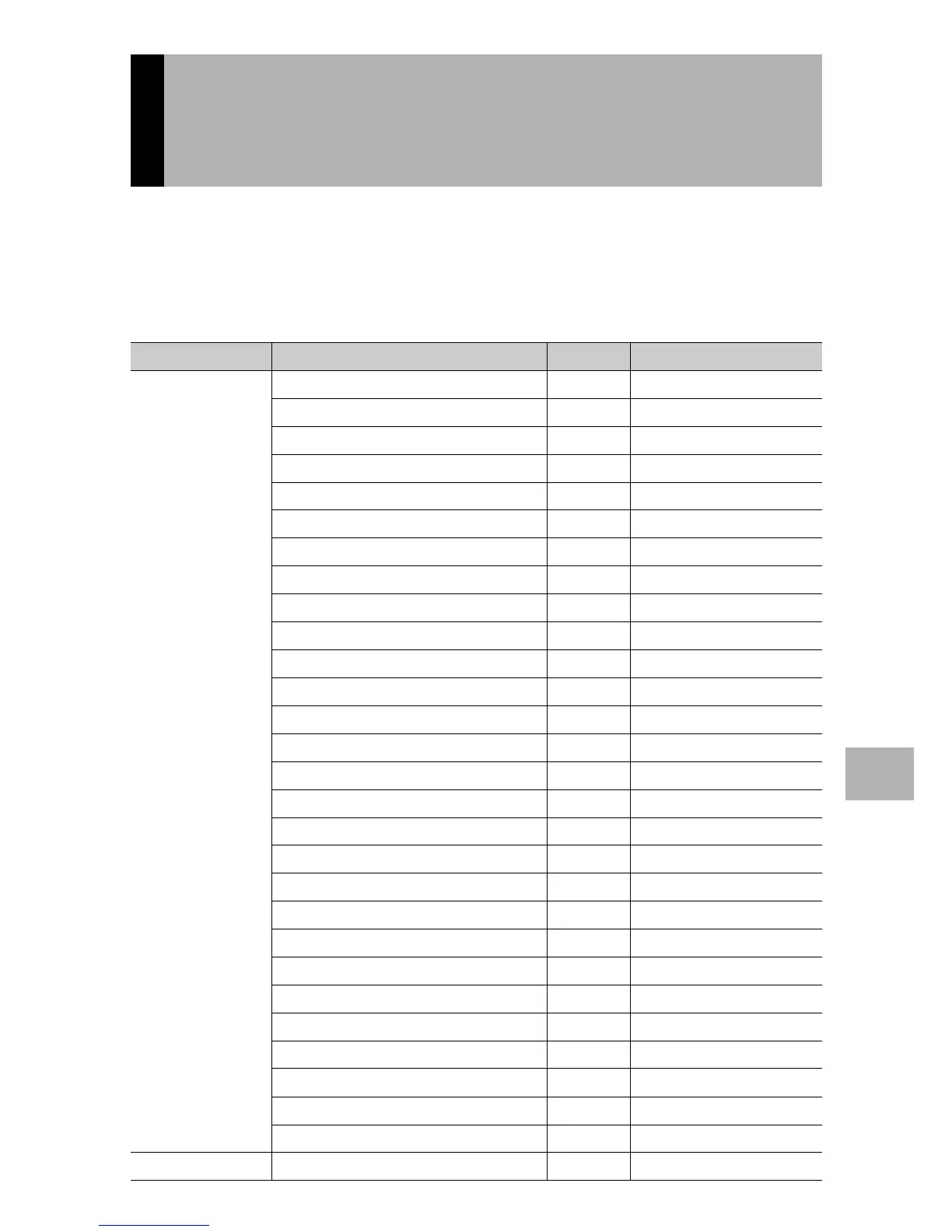253
7
Appendices
Turning the camera off resets some function settings to their
defaults.
The table below indicates whether or not the function is reset to its
default when the camera is turned off.
Defaults Settings/Functions Whose
Defaults are Restored When Camera
is Turned Off
O : setting is saved × : setting is reset
Type Function Default Settings
Shooting options Pic Quality/Size O N4000(12M)
Focus O Multi AF
Exposure Metering O Multi
Continuous Mode × Off
Image Settings O Normal
Distortion Corr. O Off
Flash Expo.Comp. O 0.0
Man. Flash Amount O 1/2
Synchro Settings O 1stCurtain
Auto Bracket O Off
Noise Reduction O Off
Interval × 0 Sec.
Date Imprint O Off
Camera Shake Corr O On
Exposure Comp. O 0.0
White Balance O Auto
White Balance Compensation O A: 0, G: 0
ISO Setting O Auto
Auto Aper. Shift O Off
Switch Shooting Mode O -
Macro O Macro Off
Flash O Auto
Self-Timer × Self-Timer Off
Movie Size O 640
Frame Rate O 30Frame/S
Density O Normal
Size (Text Mode) O 4000(12M)
MoveTarget O Off
Playback options Volume setting for movies O -
