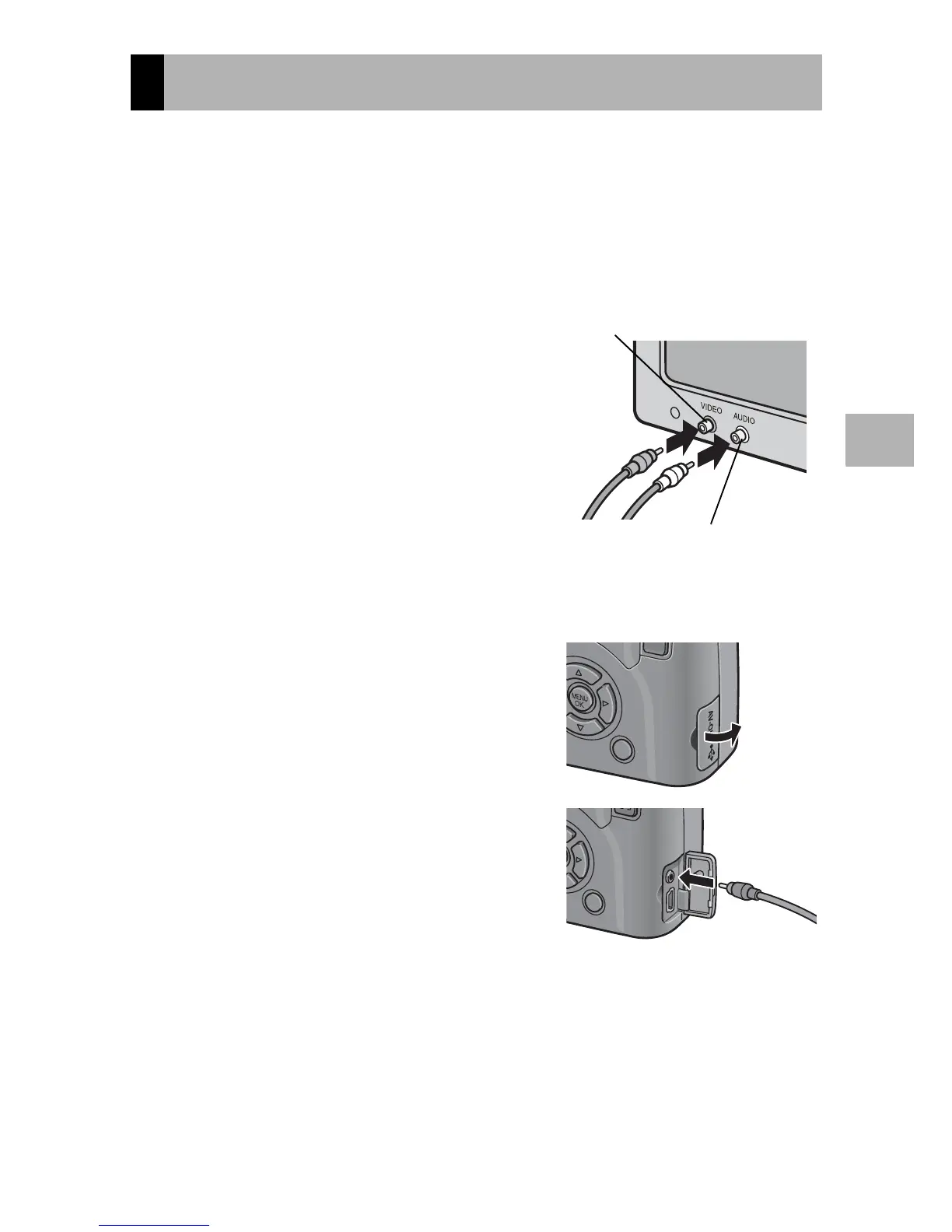175
Other Playback Functions
3
You can view files you have taken on a TV screen. The camera
displays everything on the TV screen just as it would on the picture
display.
To use your television for viewing, connect your camera to the
television with the AV cable that came with your camera. To view
files on a television, follow the steps below.
1
Securely connect the AV cable
to the Video In terminal on the
television.
• Connect the white plug of the AV
cable to the audio input terminal
(white) of the TV unit and the yellow
plug to the video input terminal
(yellow).
2
Make sure that the camera is off.
3
Open the terminal cover.
4
Securely connect the AV cable
to the AV output terminal on the
camera.
5
Set the television to Video
mode. (Set the input to Video)
• For details, see the documentation that
came with the television.
Viewing on a Television
Audio input terminal (white)
Video input terminal (yellow)
