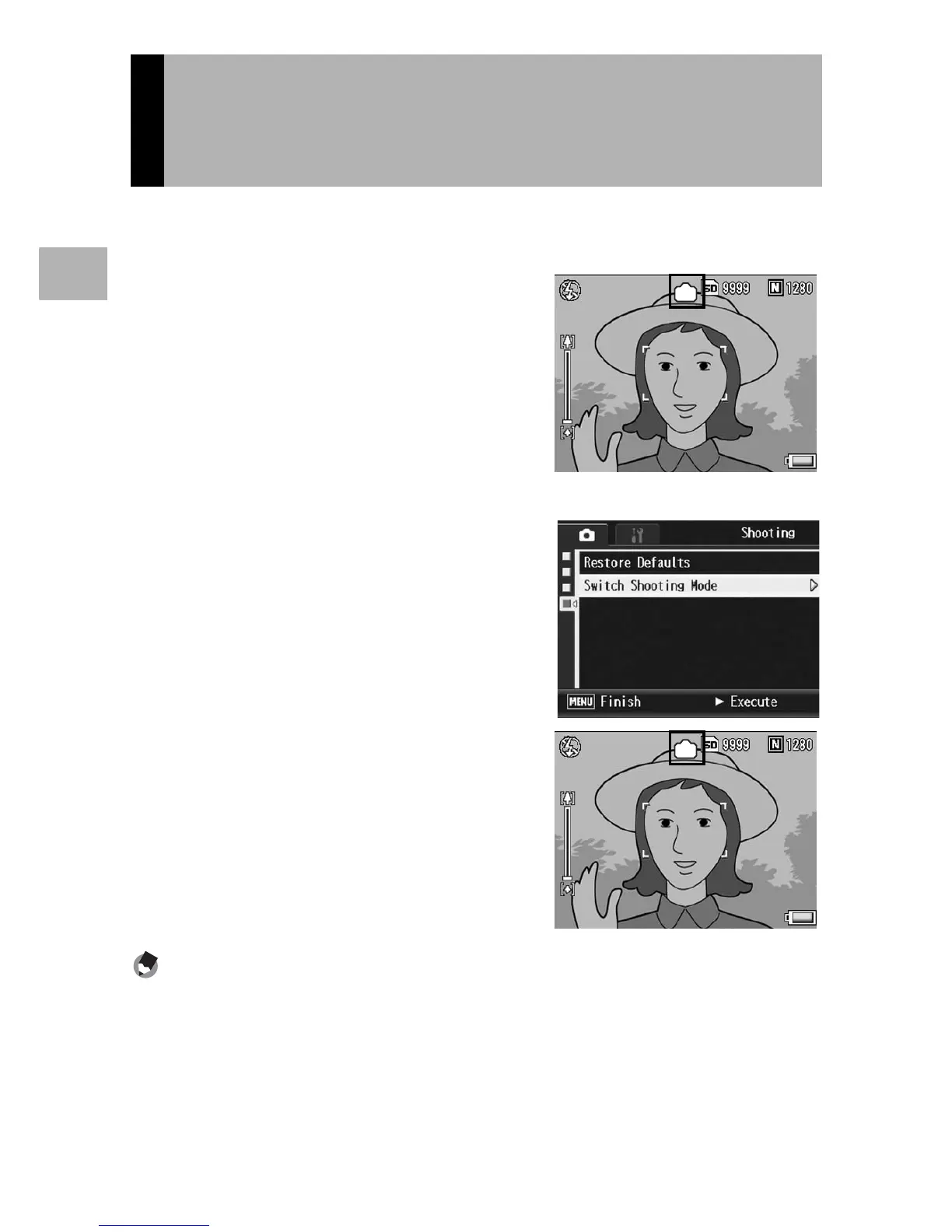150
Various Shooting Functions
1
You can switch shooting modes in my settings mode (GP.99)
without turning the mode dial.
1
Turn the mode dial to MY1/
MY2/MY3.
• The symbol for the shooting mode
registered to [Reg. My Settings]
appears on the screen.
2
Displaying the shooting menu.
• For the operating procedure, see
P.103.
3
Press the " button to select
[Switch Shooting Mode] and
press the $ button.
4
Press the !" buttons to select
the desired setting.
5
Press the MENU/OK button.
• The shooting mode is switched and
the symbol appears on the screen.
Note ----------------------------------------------------------------------------------------------
• [Switch Shooting Mode] will only display when the mode dial is set to MY1/MY2/MY3.
• When [Reg. My Settings] (GP.191) is set to scene mode, [Switch Shooting Mode]
will not be displayed even when MY1/MY2/MY3 is selected.
Changing the Shooting Mode When in
My Settings Mode
(Switch Shooting Mode)
