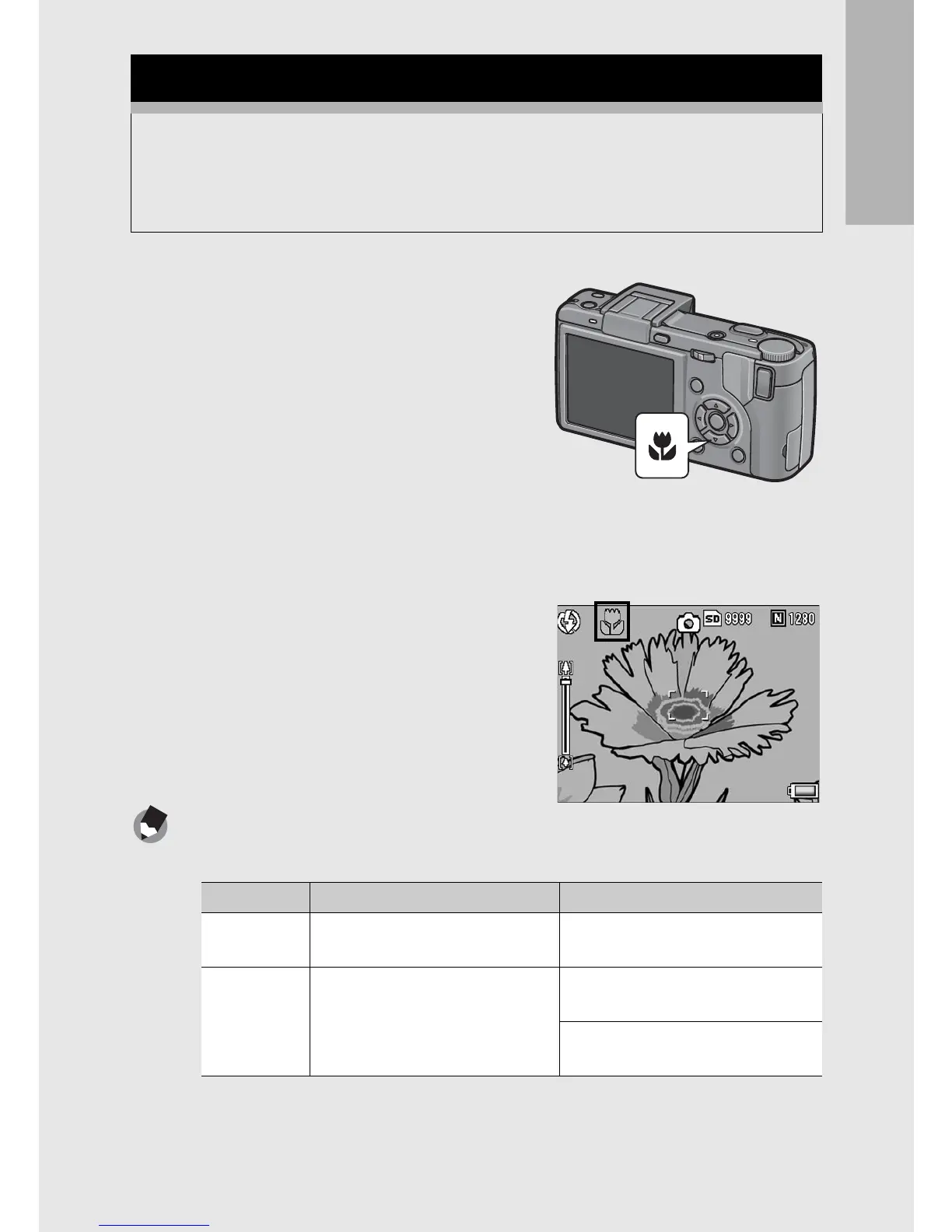If you are using the camera for the first time, read this section.
49
1
With the camera ready to
shoot, press the N button.
• N is displayed momentarily at the center of
the picture display and then N is displayed at
the top of the screen.
2
Compose your picture and half-press the shutter
release button.
3
Full-press the shutter
release button.
• To cancel macro mode, press the N button
again.
Note ---------------------------------------------------------------------------------------------------
• When using the zoom, you can shoot close-ups within the following distances:
• To take a further close-up picture during macro shooting, use [Zoom Macro] in scene
mode. (GP.98)
Shooting Close-Ups (Macro Shooting)
Using the N (Macro) button allows you to take a tight close-up of
the subject. (Macro shooting)
This is good for shooting small subjects because you can shoot
up to approximately 1 cm (0.4 in.) away from the front of the lens.
Distance Shooting Range
Wide-Angle Approx. 1 cm
(from the front of the lens)
Approx. 29 mm × 22 mm
Telephoto Approx. 4 cm
(from the front of the lens)
Approx. 25 mm × 19 mm
(when digital zoom is not used)
Approx. 6.3 mm × 4.8 mm
(when 4.0× digital zoom is used)
