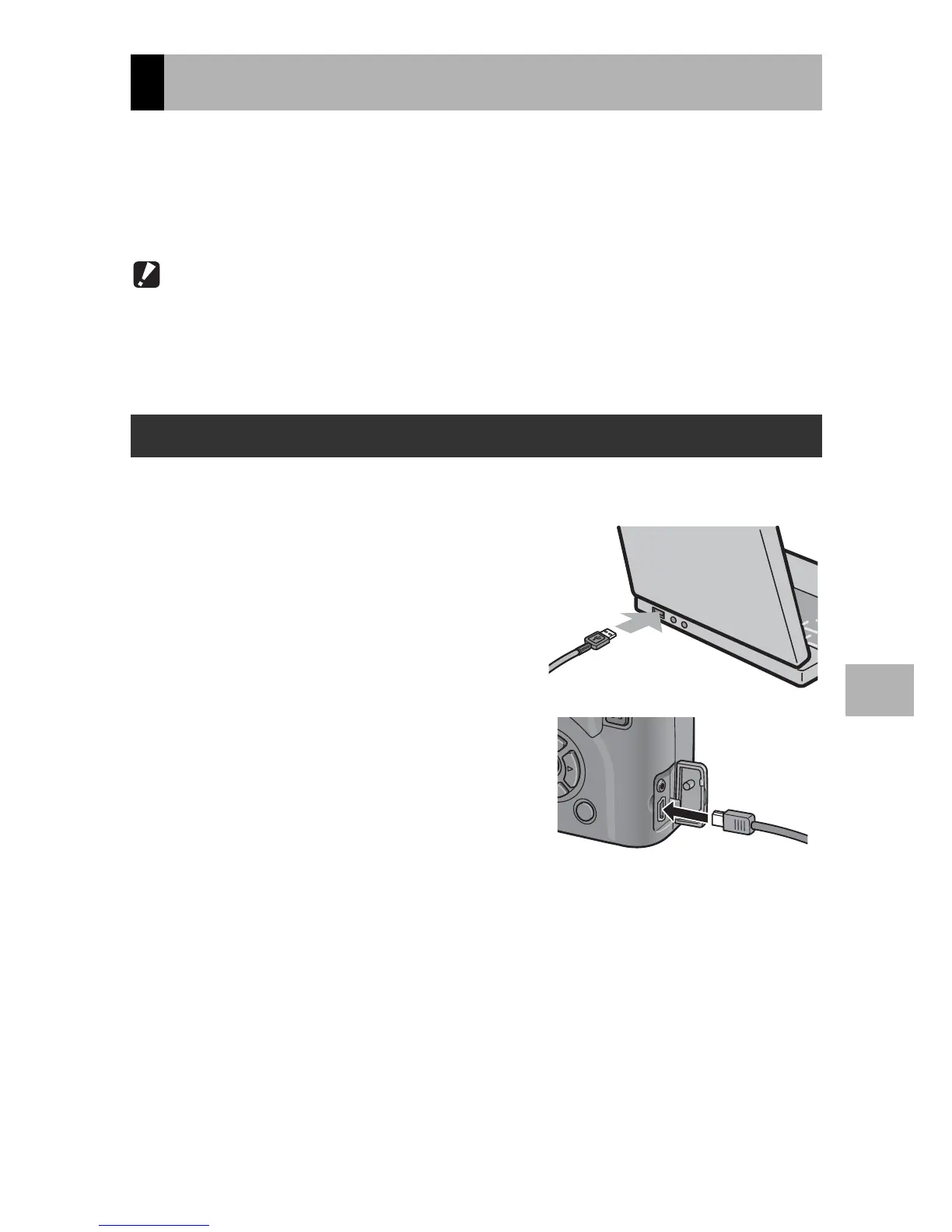233
6
Downloading Images to Your Computer
Refer to P.218 for Windows.
This camera supports the following Macintosh operating systems.
• Mac OS 9.0 to 9.2.2
• Mac OS X 10.1.2 to 10.5.2
Caution------------------------------------------------------------------------------------------
• You cannot download images from this camera to a Macintosh running Mac OS 8.6.
• Although the software included in the CD-ROM cannot be used with Macintosh, it is
possible to display the Software User Guide. (Only on computers with Acrobat
installed.)
1
Make sure that the camera power is off.
2
Connect the accessory USB
cable to a USB port of your
computer.
3
Connect the USB cable to the
USB terminal of your camera.
• Your camera turns on.
• Your computer automatically reads
the file necessary for recognizing the
camera as a drive.
• After this preparation, the camera is
displayed as a drive on the Desktop.
For Macintosh
Downloading Images to Your Computer
