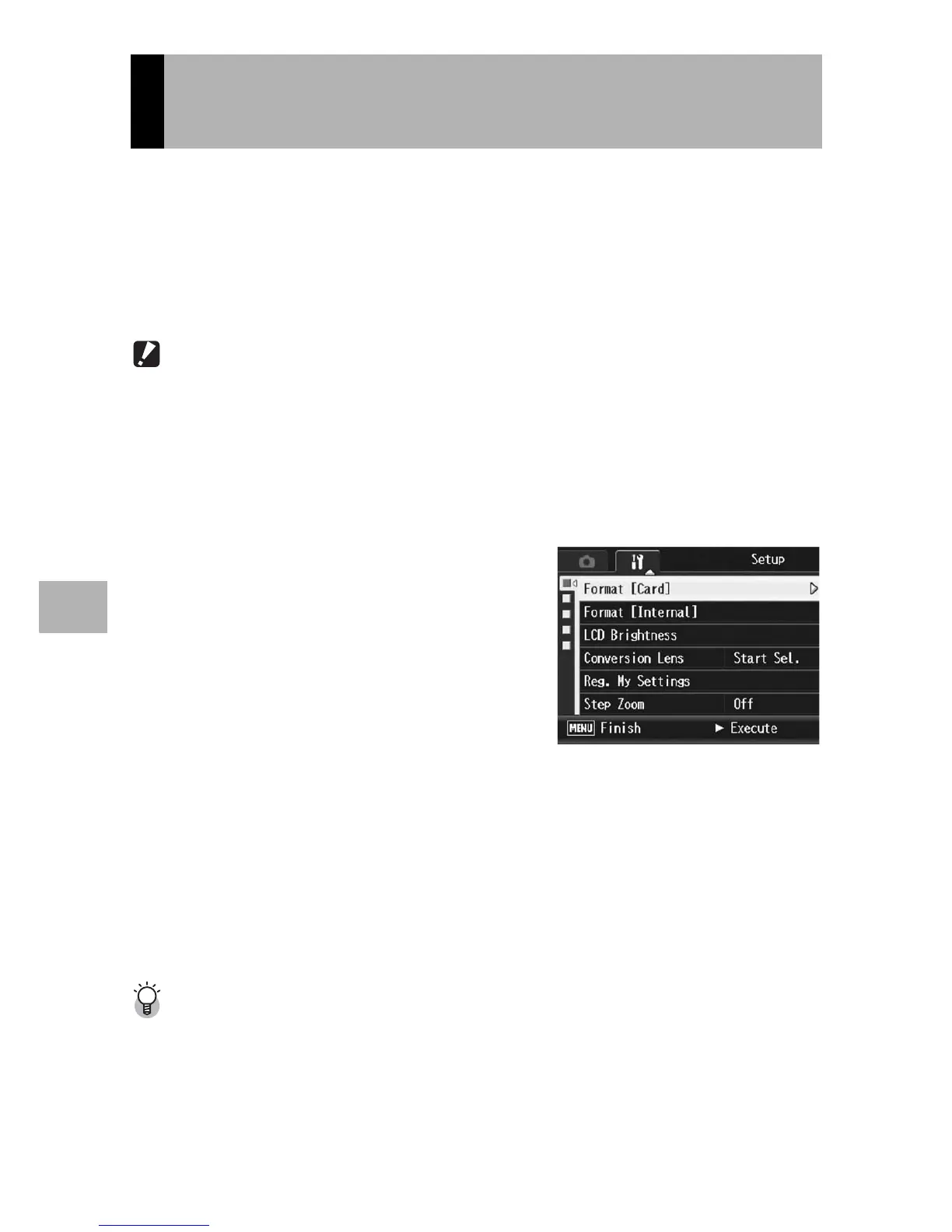186
Changing Camera Settings
5
If the error message [Card Error] is displayed when an SD memory
card is loaded into the camera or the card has been used with a
computer or other digital camera, you must format the card with this
camera prior to use.
Formatting is the process of preparing a card so image data can be
written on it.
Caution------------------------------------------------------------------------------------------
If you format a card that still has images stored on it, the images will be lost.
To format the internal memory, follow the steps below.
1
Display the setup menu.
• For the operating procedure, see P.184.
2
Press the " button to select
[Format [Card]] and press the
$ button.
• A screen appears to confirm
formatting.
3
Press the #$ buttons to select
[Yes] and then press the
MENU/OK button.
• Formatting starts. When it is done, the display returns to the setup
menu.
• If no SD memory card is loaded, a message will be displayed. After
turning the power off, load an SD memory card and repeat the
formatting process again.
4
Press the MENU/OK button.
Protecting your images from being deleted----------------------------------------
• Move the write-protection switch on the SD memory card to “LOCK” to prevent your
still images from being accidentally erased or the card from being formatted.
(GP.35)
• Return the switch to its original position and disable “LOCK” to enable deletion and
formatting.
Preparing the SD Memory Card
(Format [Card])
