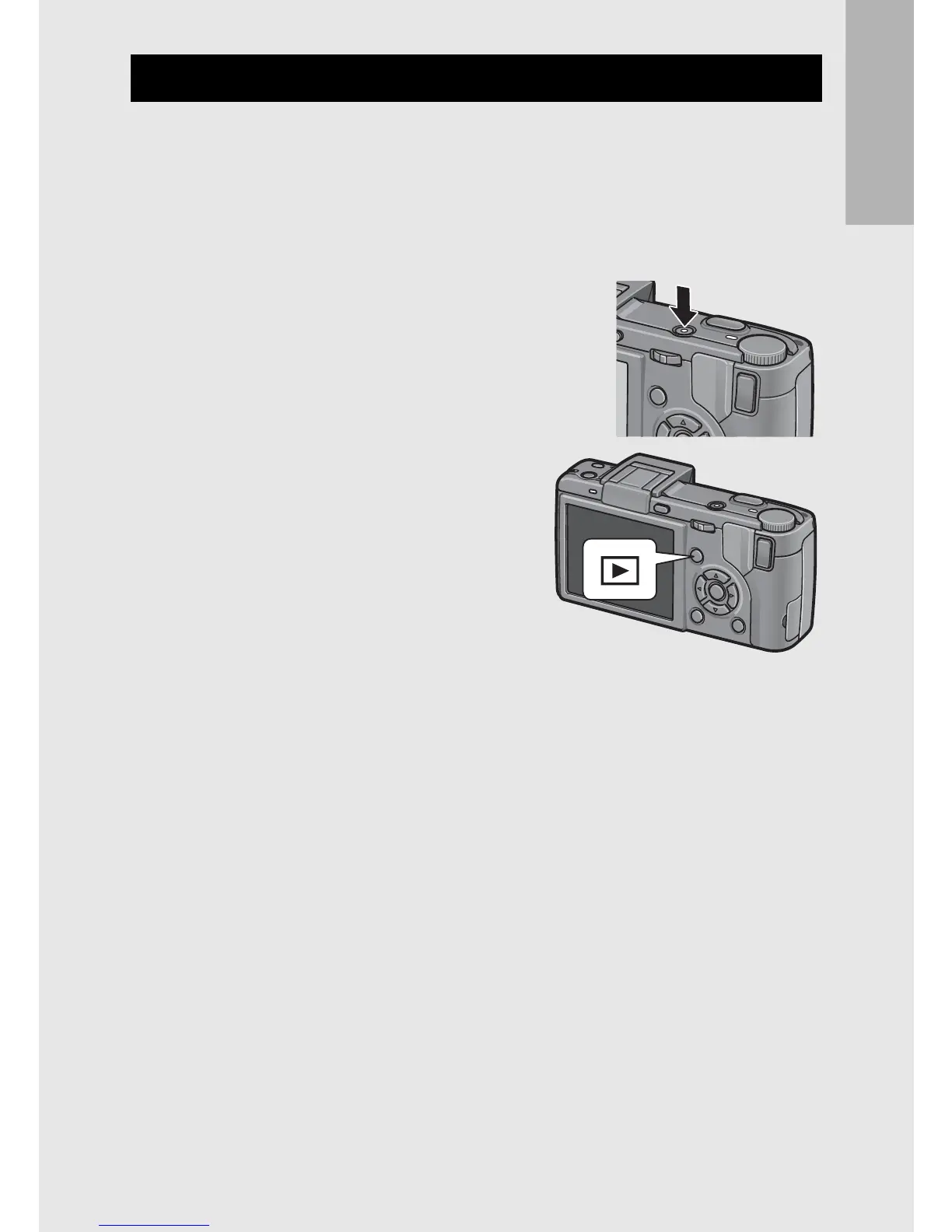If you are using the camera for the first time, read this section.
39
Turn the camera on.
1
Press the tabs on both sides of the lens cap, and
remove the lens cap.
2
Press the POWER button.
• After the start sound, the auto focus/
flash lamp blinks for several seconds.
Using the Camera in Playback
Mode
• Pressing the 6 (Playback) button
for more than one second turns on
the camera in playback mode,
allowing you to start playback at
once.
• When the camera is turned on
with the 6 button, pressing the 6 button again switches
playback mode to recording mode.
Turning the Power On/Off
