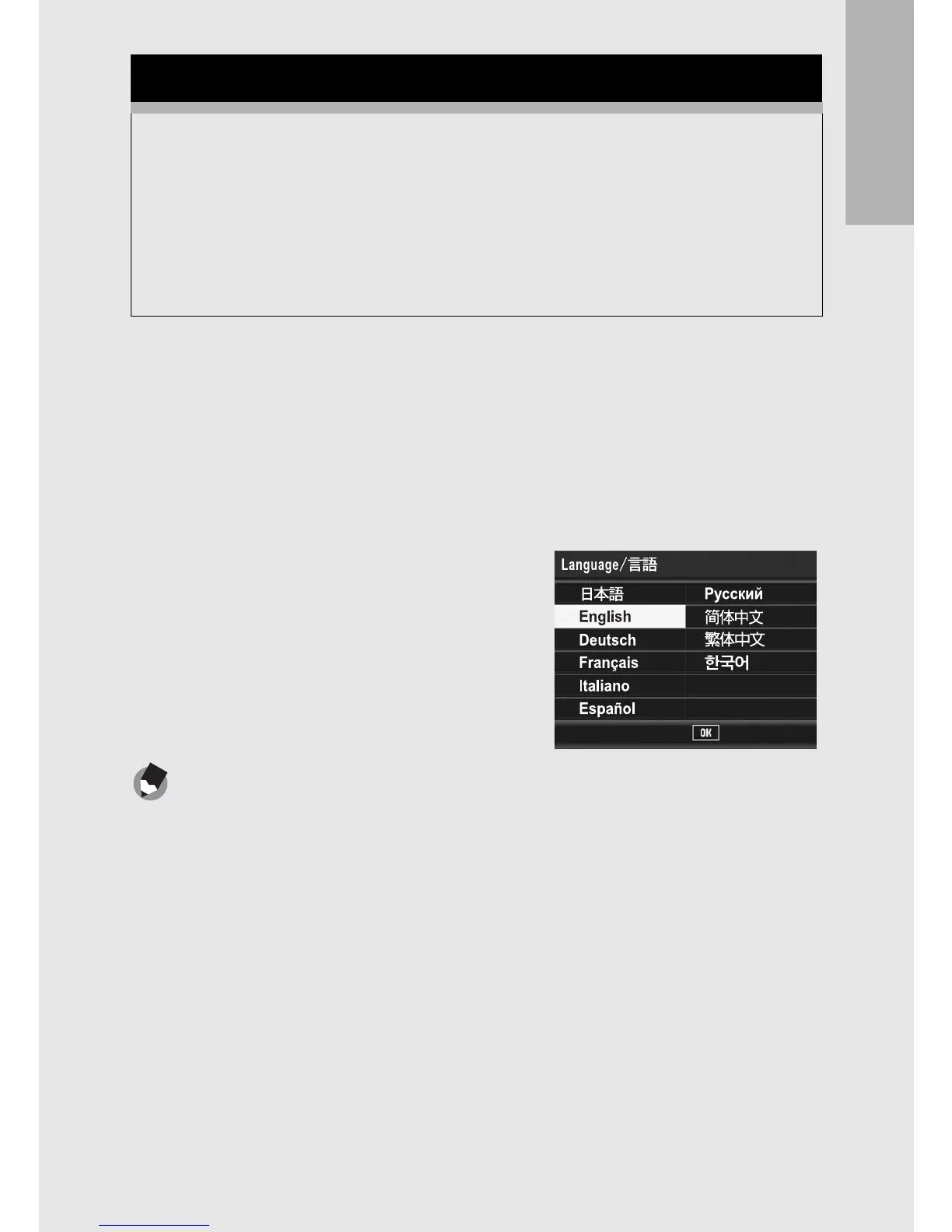If you are using the camera for the first time, read this section.
41
1
Turn the power on for the first time after purchase.
• The language selection screen appears.
• To skip language setting, press the MENU/OK button.
• When the MENU/OK button is pressed, the language setting is
cancelled and the video signal format-setting screen appears.
2
Press the !"#$ buttons to
select a language.
3
Press the MENU/OK button.
• The display language is set, and
the date/time setting screen
appears.
Note ---------------------------------------------------------------------------------------------------
For how to set the display language and date/time on the setup menu, see “Changing
the Display Language (Language/N)” (P.216) and “Setting the Date and Time
(Date Settings)” (P.215) in this guide.
Setting the Language
When the power is turned on for the first time, the display
language setting screen appears. After setting the language, go
on to the date/time setting (for printing the date and time on your
photos).
You can shoot without these settings. However, be sure to set the
language, and the date/time later. Use the setup menu for these
settings.
Ok
