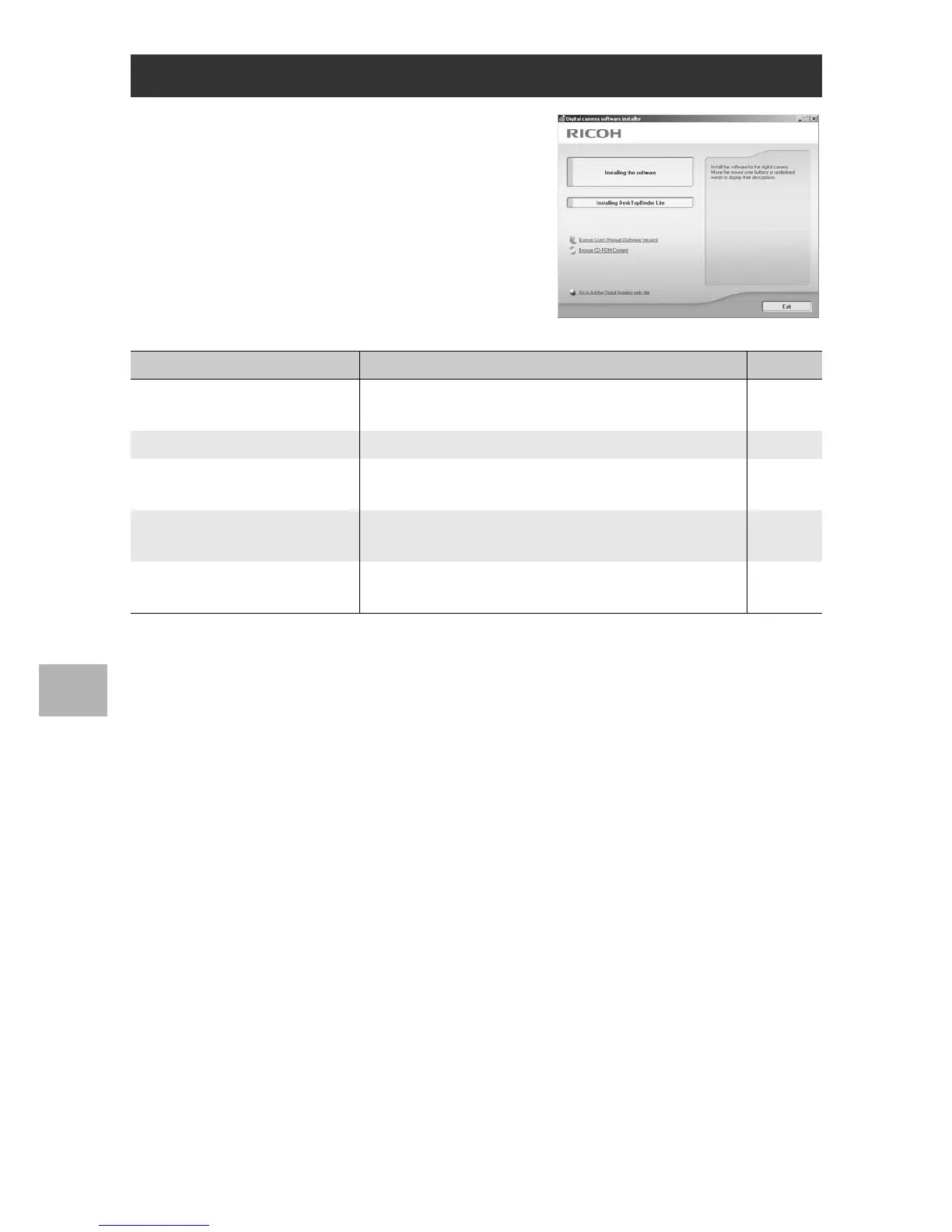220
6
Downloading Images to Your Computer
Once you insert the supplied CD-ROM
in the CD-ROM drive, the installer
screen appears automatically.
CD-ROM Setup
Item Name Description Refer to
Installing the Software Use this button to install software required for batch
downloading and editing of images.
P.221
Installing DeskTopBinder Lite Use this button to install Desk Top Binder Lite. P.224
Browse User’s Manual
(Software Version)
Click this to display the “Software User Guide”
(PDF).
P.225
Browse CD-ROM Content Click this to display the list of files contained on the
CD-ROM.
P.226
Go to Adobe Digital Imaging
web site
Displays the home page of Adobe Systems Inc.
(if connectable to Internet).
-
