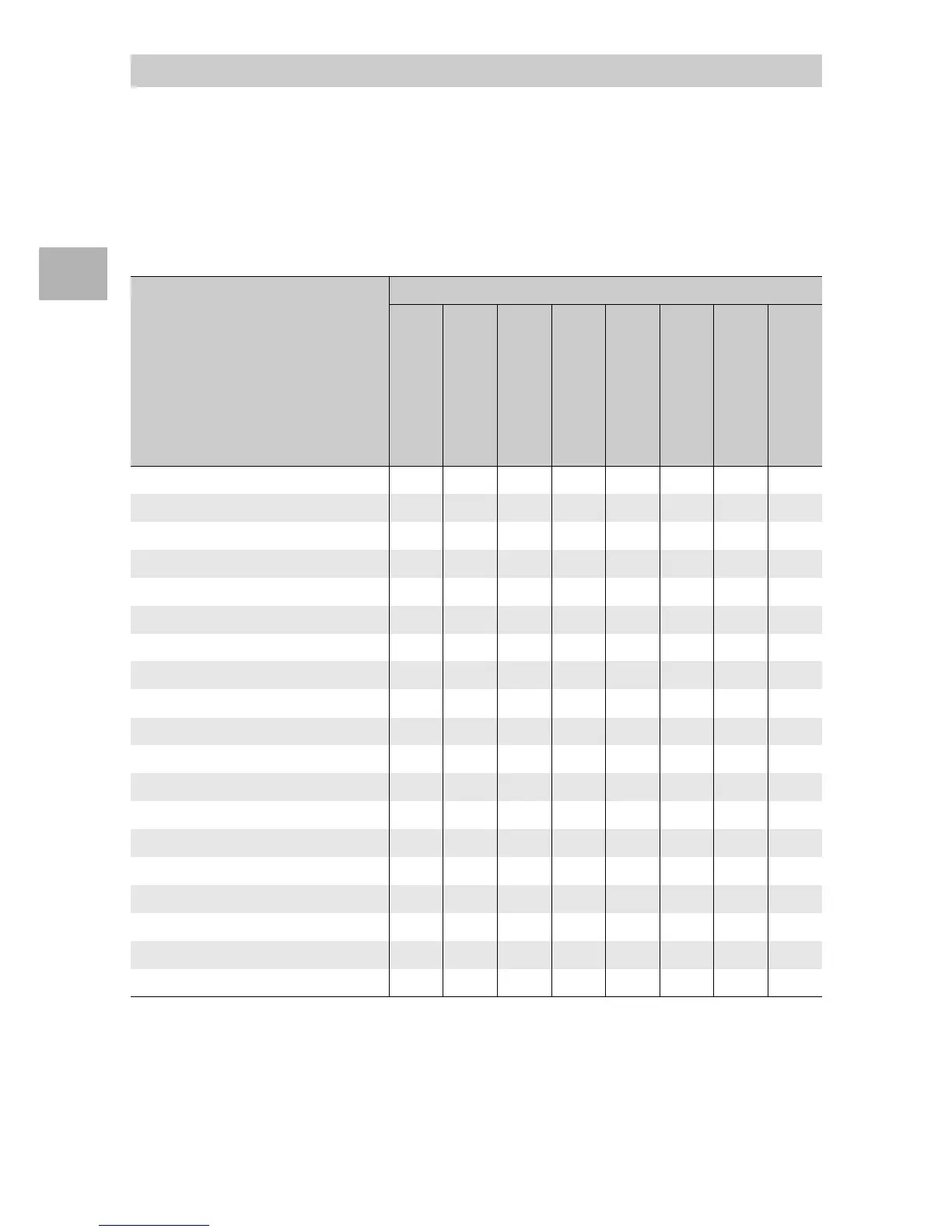78
Various Shooting Functions
1
The functions that can be set with the Fn1/Fn2 button in scene
mode differ from those in other shooting modes. The following
settings can be made with the Fn1/Fn2 button. The settings that are
not marked O can be assigned to the Fn1/Fn2 button with [Set Fn1/
2 Button], but they cannot be operated by pressing the Fn1/Fn2
button.
Functions That Can Be Set in Scene Mode
Scene Mode
Movie
Portrait
Sports
Landscape
Nightscape
Text Mode
Skew Correct Mode
Zoom Macro
AF/MF O-----OO
AF/Snap O O O - O - O -
AE Lock - OOOOOOO
JPEG>RAW - O O O O - - O
Color>B&W ------OO
Color>TE - - - - - - O O
Expo. Cmp - OOOO - OO
Wht. Bal. O O O O O - O O
WB Correct O-------
ISO - - - - - - O O
Quality OOOOOOOO
Focus O O O - O - O O
Image ------OO
Expo. Met - - - - - - O O
Cont Mode -------O
Auto BKT - - - - - - - O
MoveTarget --------
Flash Comp - O O - O - O O
Flash Amt. -------O
