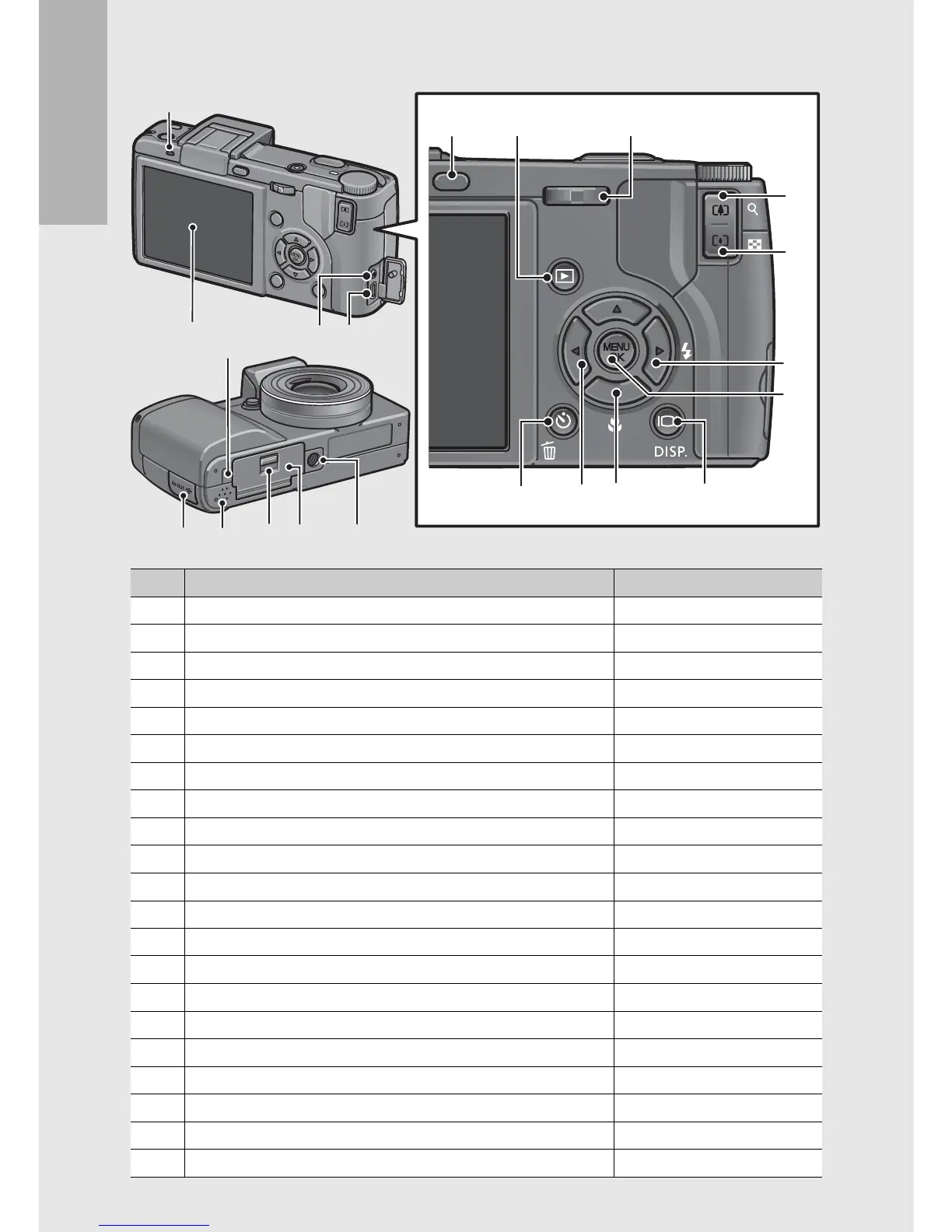24
If you are using the camera for the first time, read this section.
Rear View
Item Name Refer to
1 Picture Display P.28
2 Auto Focus/Flash Lamp P.39, 46, 51
3 AV Output Terminal P.175
4 USB Terminal P.178, 229, 230, 233
5 VF/LCD button P.64
6 ADJ. Lever P.72
7 z (Telephoto)/8 (Englarged View) Button P.48, 58
8 Z (Wide-angle)/9 (Thumbnail Display) Button P.48, 57
9 $/F (Flash) Button P.51
10 MENU/OK Button P.103, 156, 184
11 O (DISP.) Button P.64
12
"
/N (Macro) Button
P.49
13 #/Fn2 (Function 2) Button P.77
14 6 (Playback) Button P.55
15
D
(Delete)/t (Self-timer) Button
P.60, 54
16 Terminal Cover P.175, 178, 229, 230, 233
17 Speaker P.154
18 Power (DC input) Cable Cover P.250
19 Release Lever P.37, 250
20 Battery/Card Cover P.37, 250
21 Tripod Screw Hole P.245
ADJ.
VF/LCD
Fn2
1
2
18
4
3
1716 19 2120
9
8
7
11
10
1315
6
514
12
