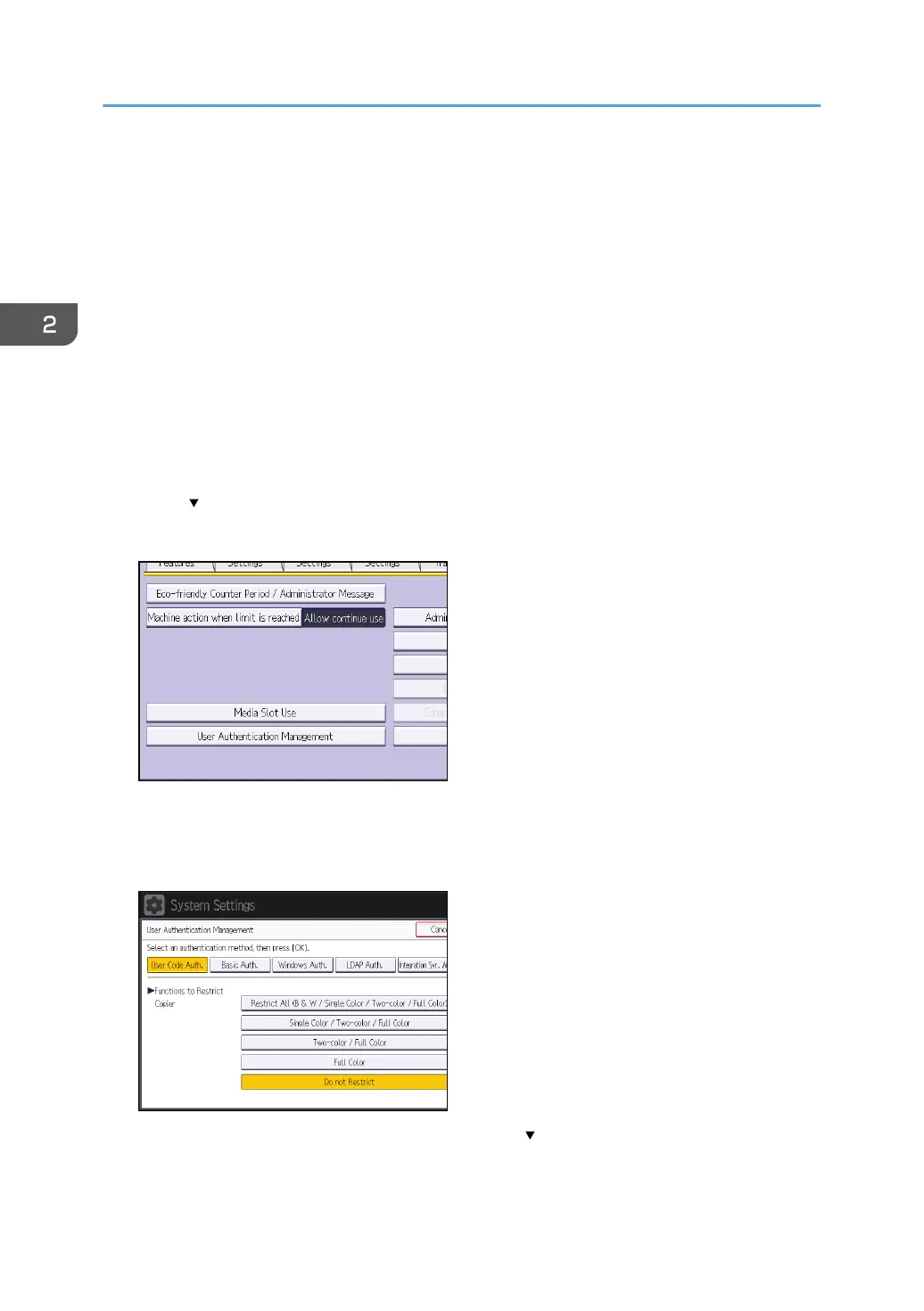User Code Authentication
This is an authentication method for limiting access to functions according to a user code. The same user
code can be used by more than one user.
For details about specifying user codes, see "Registering a User Code", Connecting the Machine/
System Settings.
For details about specifying the user code on the printer driver or TWAIN driver, see the driver help.
For details about specifying the LAN-Fax driver user code, see the LAN-Fax driver Help.
1. Log in as the machine administrator from the control panel.
2. Press [System Settings].
3. Press [Administrator Tools].
4. Press [ Next].
5. Press [User Authentication Management].
6. Select [User Code Auth.].
If you do not want to use user authentication management, select [Off].
7. In "Functions to Restrict", select the functions that you want to restrict.
If the function you want to select is not displayed, press [ Next].
2. Configuring User Authentication
34
