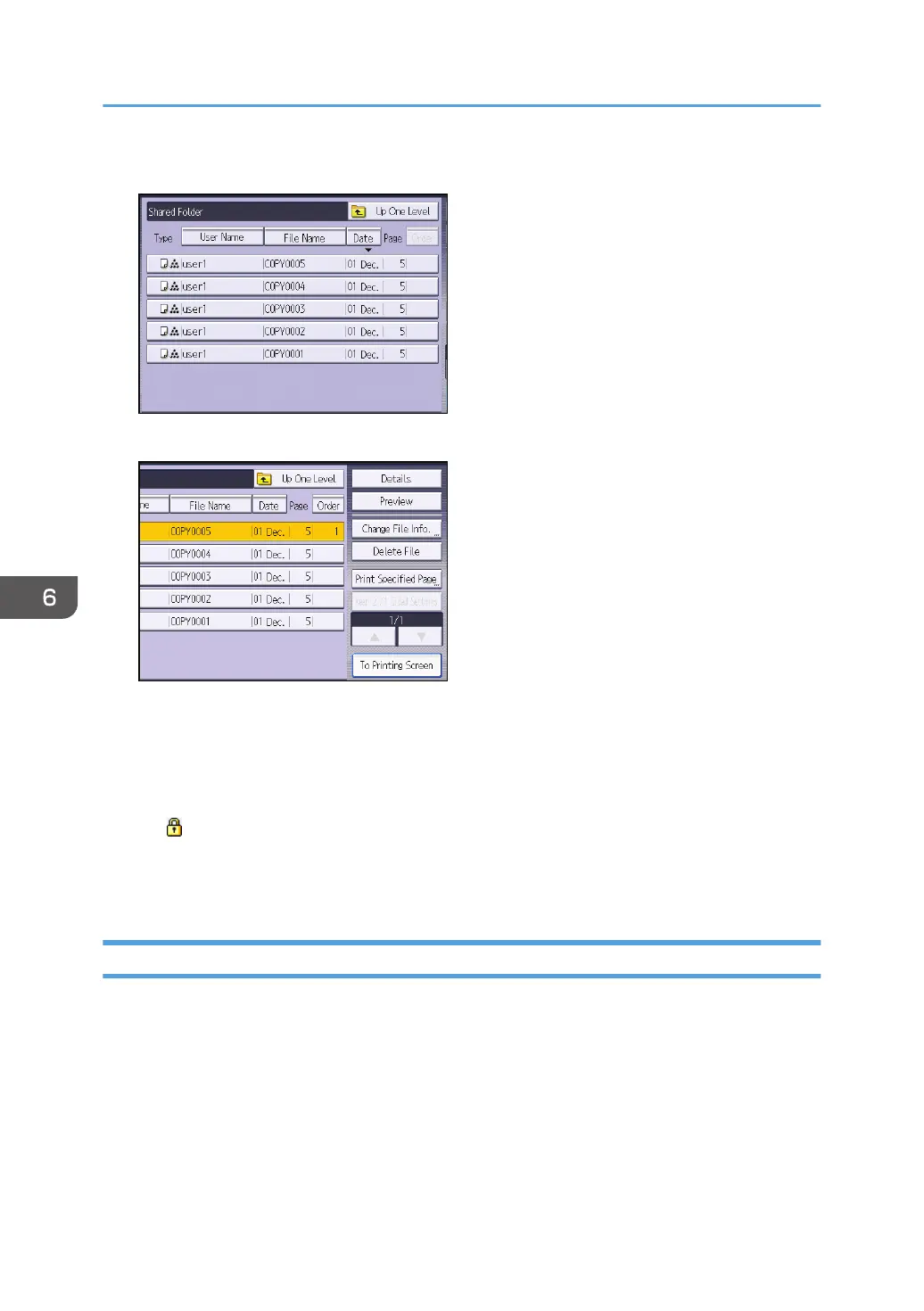5. Select the file.
6. Press [Change File Info.].
7. Press [Change Password].
8. Enter the new password for the stored file, and then press [OK].
You can use 4 to 8 numbers as the password for the stored file.
9. Re-enter the password for confirmation, and then press [OK].
The
icon appears next to a stored file protected by password.
10. Press [OK].
11. Log out.
Unlocking Stored Files
Only the file administrator can unlock files.
If you specify "Enhance File Protection", the file will be locked and become inaccessible if an invalid
password is entered ten times. This section explains how to unlock files.
"Enhance File Protection" is one of the extended security functions. For details about this and other
extended security functions, see page 257 "Specifying the Extended Security Functions".
1. Log in as the file administrator from the control panel.
6. Preventing the Leaking of Documents
188
