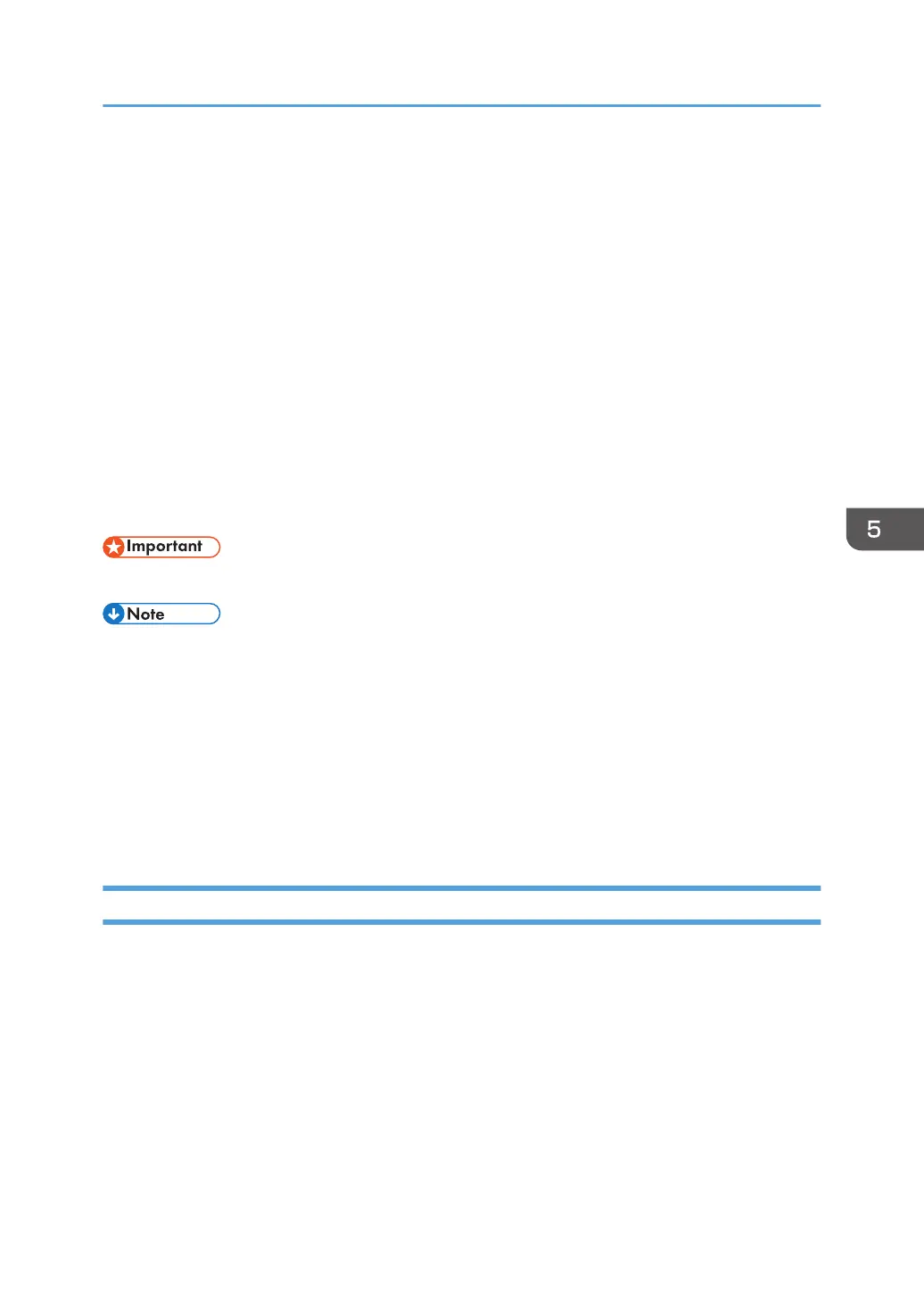Configuring S/MIME
By registering a user certificate in the Address Book, you can send e-mail that is encrypted with a public
key which prevents its content from being altered during transmission. You can also prevent sender
impersonation (spoofing) by installing a device certificate on the machine, and attaching an electronic
signature created with a private key. You can apply these functions separately or, for stronger security,
together.
To send encrypted e-mail, both the sender (this machine) and the receiver must support S/MIME.
Compatible mailer applications
The S/MIME function can be used with the following applications:
• Microsoft Outlook 2003 and later
• Thunderbird 3.1.7 and later
• Windows Live Mail
• To use S/MIME, you must first specify [Administrator's E-mail Address] in [System Settings].
• If an electronic signature is specified for an e-mail, the administrator's address appears in the
"From" field and the address of the user specified as "sender" appears in the "Reply To" field.
• When you send an e-mail to both users whose mail clients support S/MIME and users whose
clients lack such support, the e-mail for the S/MIME clients is encrypted, but that for the non-S/
MIME clients is left as plaintext.
• When using S/MIME, the e-mail size is larger than normal.
• For details about using S/MIME with the fax function, see "Encryption and Signature for Internet
Fax/E-mail", Fax.
E-mail Encryption
To send encrypted e-mail using S/MIME, the user certificate must first be prepared using Web Image
Monitor and registered in the Address Book by the user administrator. Registering the certificate in the
Address Book specifies each user's public key. After installing the certificate, specify the encryption
algorithm using Web Image Monitor. The network administrator can specify the algorithm.
E-mail encryption
1. Prepare the user certificate.
2. Install the user certificate in the Address Book using Web Image Monitor. (The public key on
the certificate is specified in the Address Book.)
3. Specify the encryption algorithm using Web Image Monitor.
Configuring S/MIME
141
