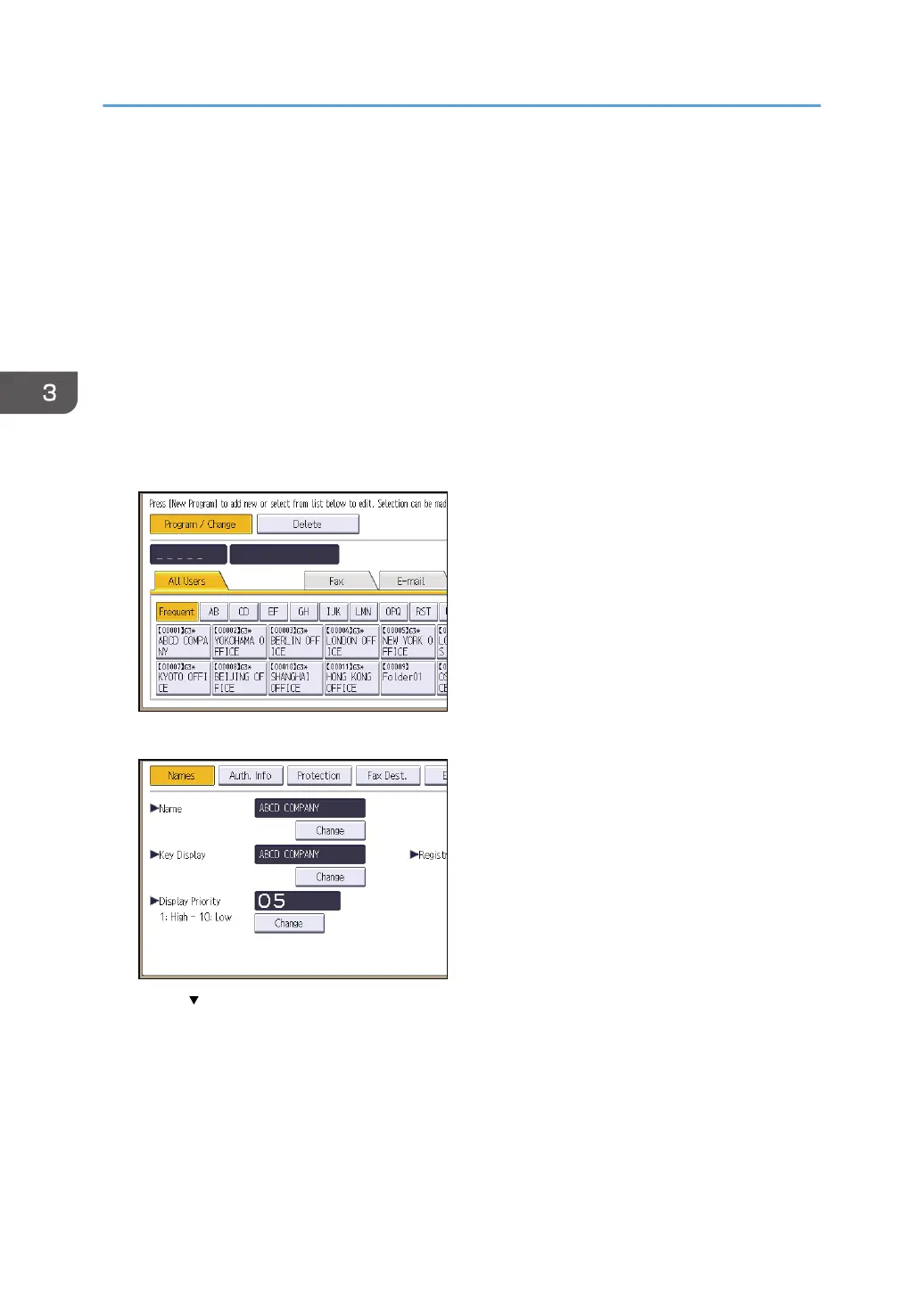Limiting Available Functions
To prevent unauthorized operation, you can specify who is allowed to access each of the machine's
functions.
Specify the functions available to registered users. By making this setting, you can limit the functions
available to users.
You can place limitations on the use of the copier, Document Server, fax, scanner, printer, browser
functions, and extended features.
1. Log in as the user administrator from the control panel.
2. Press [Address Book Mangmnt].
3. Select the user.
4. Press [Auth. Info].
5. Press [ Next] twice.
3. Restricting Machine Usage
80
