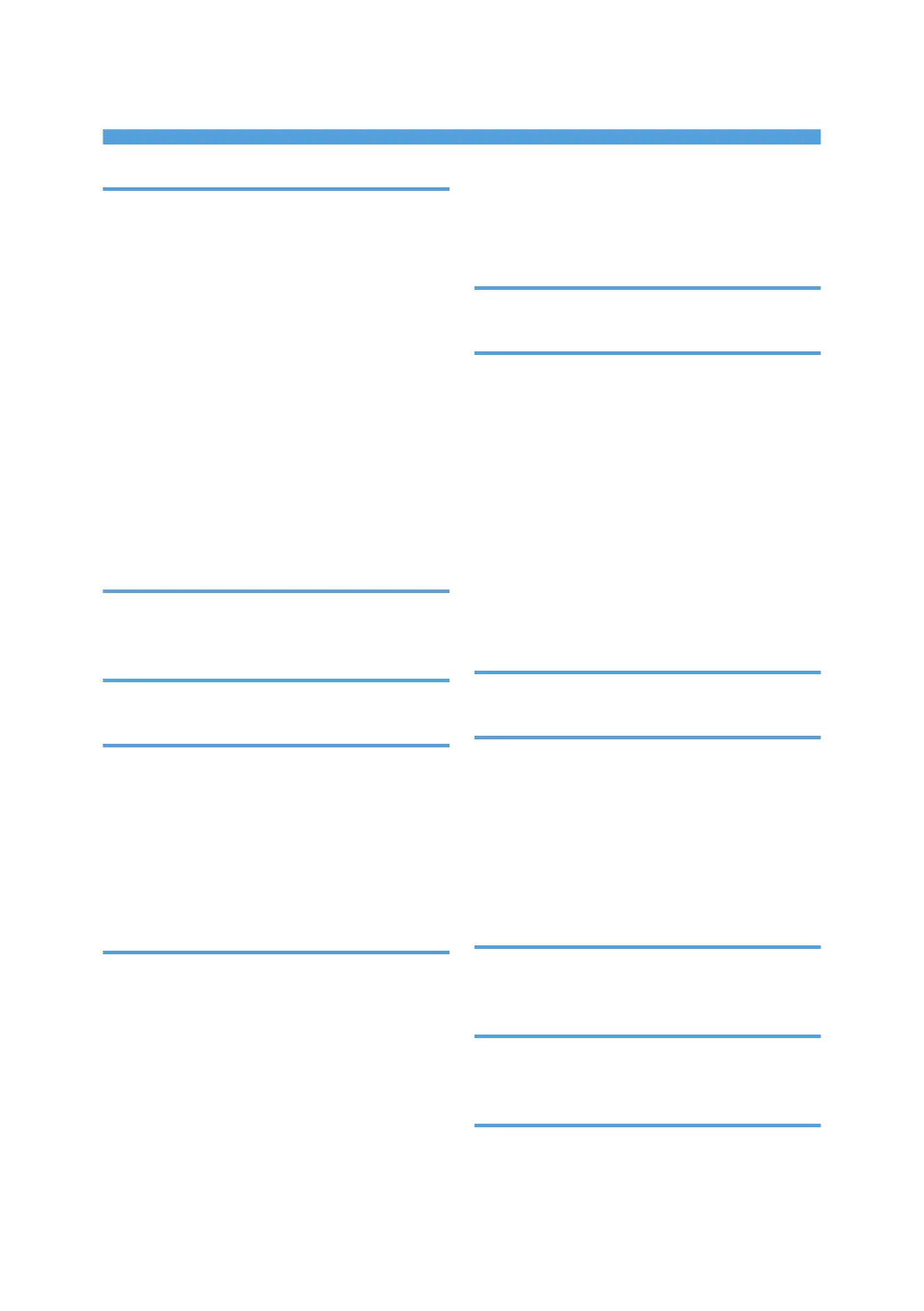INDEX
A
Access Control.....................................................115
Access permission for stored files......................181
Address Book access permission.........................95
Administrator..........................................................15
Administrator privileges........................................17
Administrator registration......................................19
AH Protocol.................................................148, 149
AH Protocol + ESP Protocol.......................148, 149
Authenticate Current Job....................................260
Authentication information to log in.....................41
Authentication using an external device..............73
authfree..................................................................66
Auto Erase Memory............................................106
Auto logout............................................................71
Available functions................................................80
B
Basic authentication..............................................37
Browser functions................................................246
C
Change Firmware Structure................................260
D
Data encryption (Address Book)..........................97
Data encryption (hard disk)..................................99
Data overwrite.....................................................106
Device certificate creation..................................132
Device certificate installation..............................133
Driver Encryption Key................................172, 257
Encryption Strength.........................................................257
E
E-mail encryption................................................141
Eco-friendly counter............................................254
Electronic signature.............................................143
Enabling/disabling protocols............................116
Encrypt User Custom Settings & Address Book 258
Encryption key.....................................................103
Encryption Key Auto Exchange Settings...150, 156
Enforced storage of documents.........................201
Enhance File Protection.......................................258
Erase All Memory...............................................111
Error code............................................................277
Error message......................................................275
ESP Protocol.........................................................148
Extended security functions................................257
F
Firmware validity.................................................265
I
IEEE 802.1X........................................................166
device certificate.............................................................167
Ethernet............................................................................167
site certificate...................................................................166
wireless LAN....................................................................169
Information for enhanced security.....................268
Integration Server authentication.........................58
Intermediate certificate.......................................134
IPP authentication password..............................173
IPsec.....................................................................148
IPsec settings........................................................150
IPsec telnet setting commands............................160
K
Kerberos authentication...............................43, 175
L
LDAP authentication..............................................53
Limitation on print volume per user......................83
Locked Print..........................................................190
Log file management-Web Image Monitor......204
Log in (administrator)............................................23
Log information....................................................204
Log out (administrator)..........................................25
M
Media Slot Use......................................................82
Menu Protect..........................................................78
N
Network Security Level.......................................125
NTLM authentication.............................................43
O
Operation privileges...........................................295
Operational issues..............................................289
379
