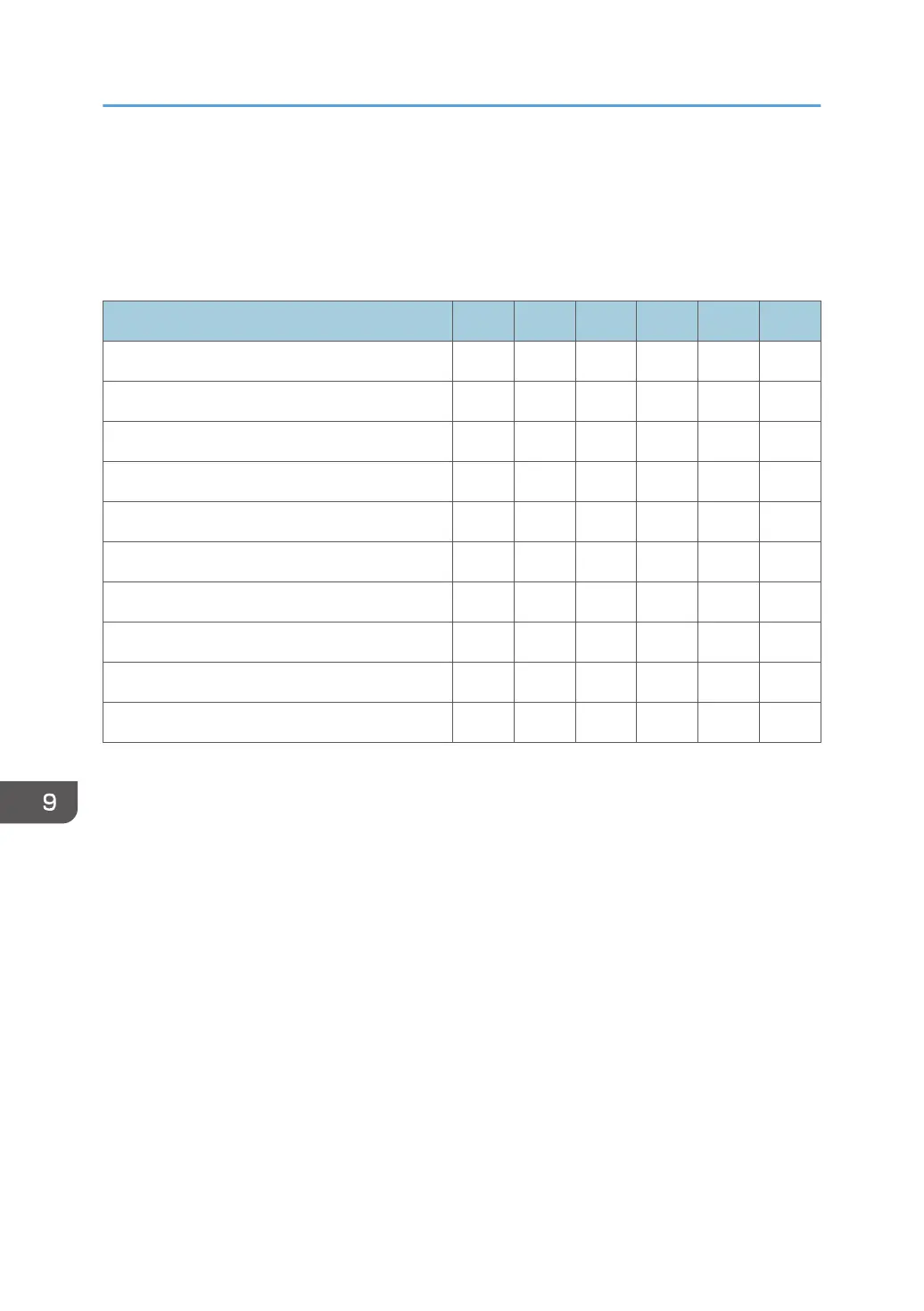Web Image Monitor: Extended Feature
Settings
These settings are in [Configuration] in [Device Management].
Settings User Mach N/W File Unset Set
[Startup Setting] – R/W – – – –
[Extended Feature Info] R R R R R R
[Install] – R/W – – – –
[Uninstall] – R/W – – – –
[Administrator Tools] – R/W – – – –
[Additional Program Startup Setting] – R/W – – – –
[Install Additional Program] – R/W – – – –
[Uninstall Additional Program] – R/W – – – –
[Copy Extended Features] – R/W – – – –
[Copy Card Save Data] – R/W – – – –
9. List of Operation Privileges for Settings
360
