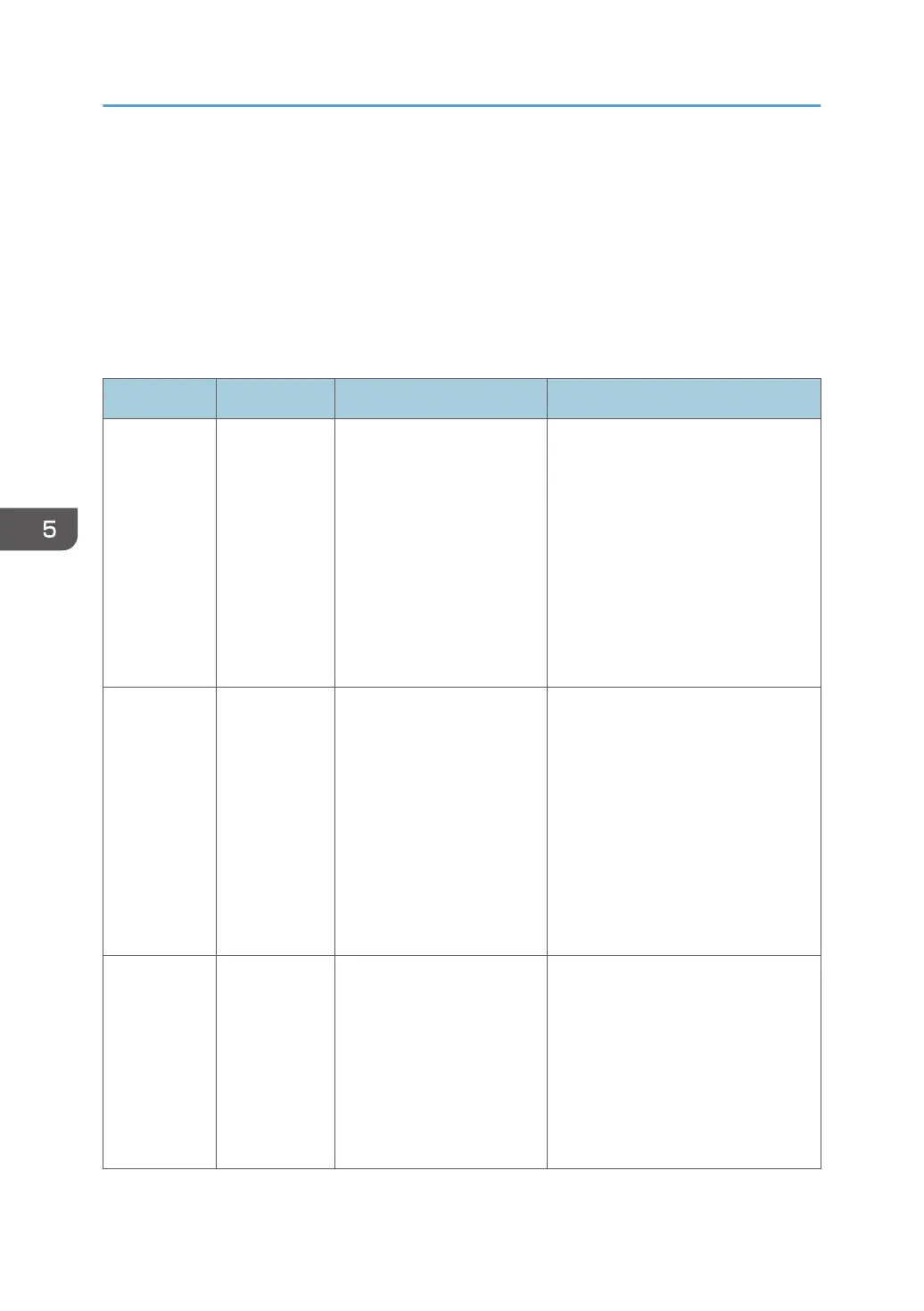Enabling and Disabling Protocols
Specify whether to enable or disable the function for each protocol. By making this setting, you can
specify which protocols are available and so prevent unauthorized access over the network. Network
settings can be specified on the control panel or by using Web Image Monitor, telnet,
SmartDeviceMonitor for Admin/Device Manager NX Lite or Remote Communication Gate S. In the case
of SmartDeviceMonitor for Admin/Device Manager NX Lite, use it to start Web Image Monitor and
configure the settings from there.
Protocol Port Setting method When disabled
IPv4 - • Control panel
• Web Image Monitor
• telnet
• SmartDeviceMonitor
for Admin
• Device Manager NX
Lite
• Remote
Communication Gate S
All applications that operate over
IPv4 cannot be used.
IPv4 cannot be disabled from Web
Image Monitor when using IPv4
transmission.
IPv6 - • Control panel
• Web Image Monitor
• telnet
• SmartDeviceMonitor
for Admin
• Device Manager NX
Lite
• Remote
Communication Gate S
All applications that operate over
IPv6 cannot be used.
IPsec - • Control panel
• Web Image Monitor
• telnet
• SmartDeviceMonitor
for Admin
• Device Manager NX
Lite
Encrypted transmission using IPsec is
disabled.
5. Enhanced Network Security
116
