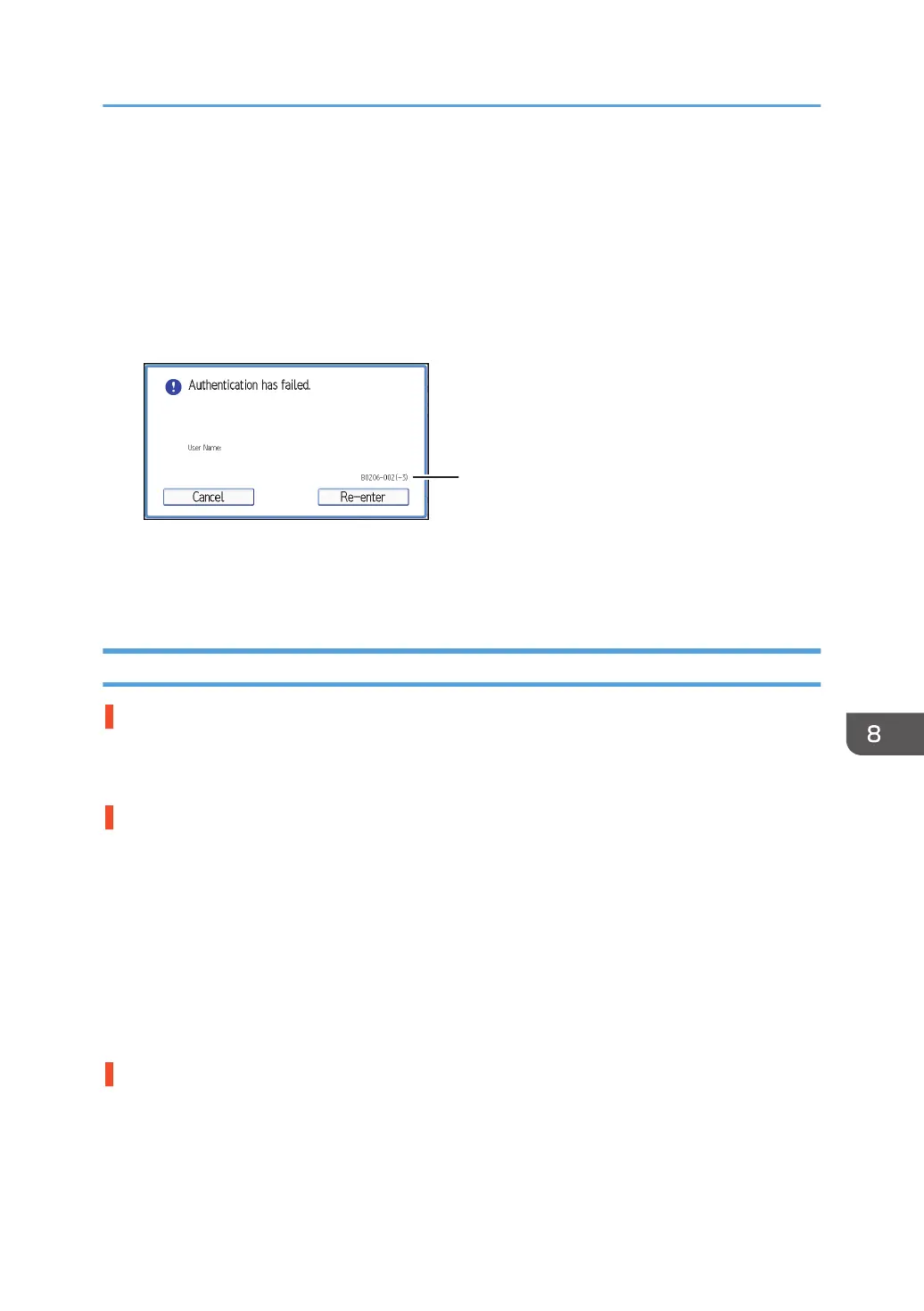If an Error Code is Displayed
When authentication fails, the message "Authentication has failed." appears with an error code. The
following lists provide solutions for each error code. If the error code that appears is not on the lists,
write down the error code and contact your service representative.
Error code display position
1. Error code
An error code appears.
Basic Authentication
B0103-000
A TWAIN operation occurred during authentication.
• Make sure no other user is logged on to the machine, and then try again.
B0104-000
Failed to decrypt password.
• A password error occurred.
Make sure the password is entered correctly.
• Either [DES] or [AES] is selected for "Driver Encryption Key: Encryption Strength".
You can make access by specifying the driver encryption key.
• A driver encryption key error occurred.
Make sure that the encryption key is correctly specified on the driver.
B0206-002 : Case 1
A login user name or password error occurred.
• Make sure the login user name and password are entered correctly and then log in.
If an Error Code is Displayed
277
