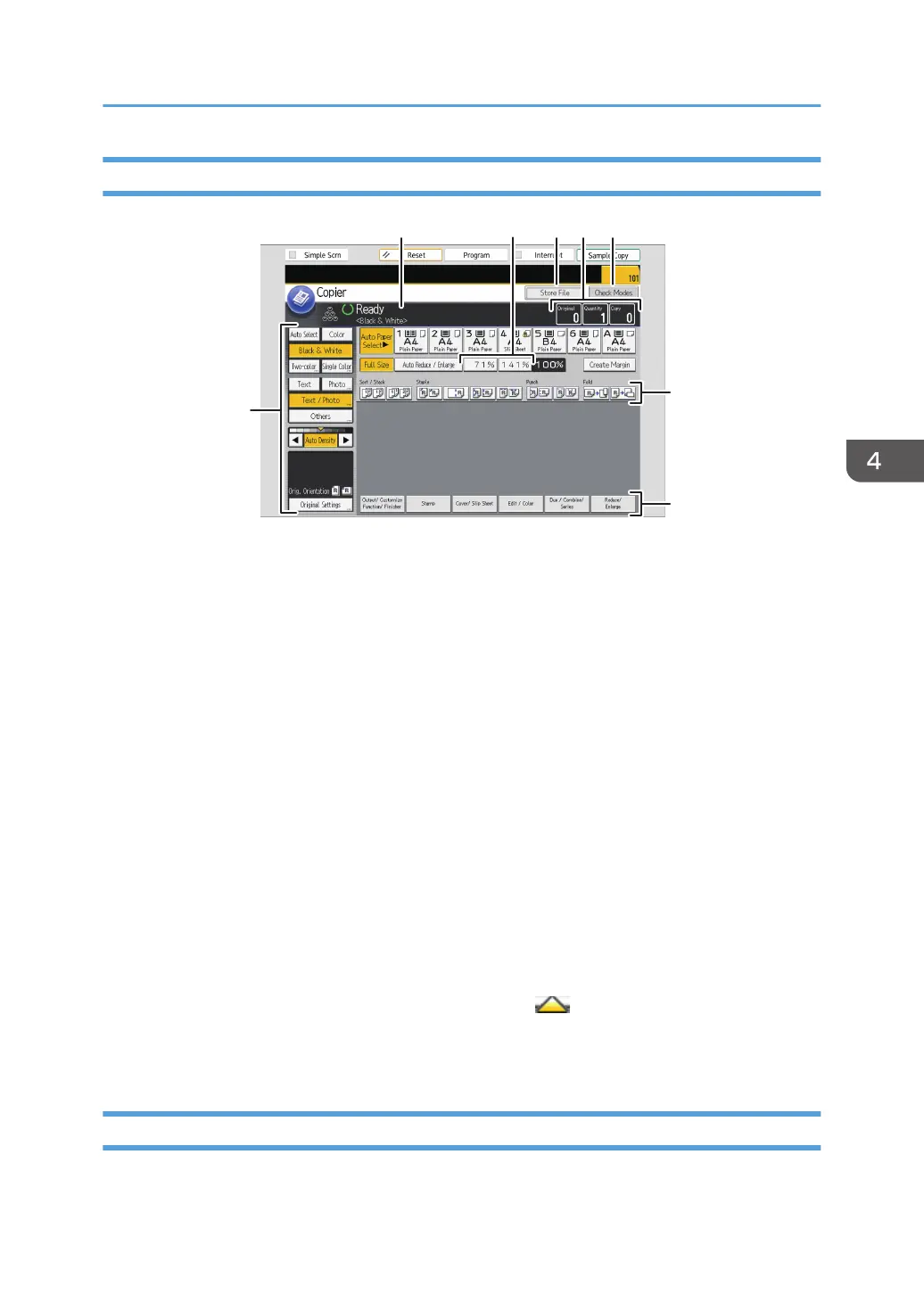How to Use the [Copier] Screen
1. Operational status and messages
Displays operational status and messages.
2. Frequently used reduce/enlarge ratios
You can register up to two frequently used reduce/enlarge ratios other than the preset ratios under
[Reproduction Ratio] in the User Tools menu. For details, see "Reproduction Ratio", Preparation.
3. [Store File]
Allows you to store documents in the Document Server.
4. Original, Quantity, and Copy
Displays the numbers of originals scanned, copies set, and copies made.
5. [Check Modes]
Press the key to confirm the current settings.
6. Sort, Stack, Staple, Punch, and Fold functions
Displays settings that can be selected for sorting, stacking, stapling, punching, and folding copies.
You can register frequently used staple, punch, and fold functions under [Input / Output] in the User Tools
menu. For details, see "Input / Output", Preparation.
7. Available functions
Press a function to display its menu. When you select a function, is displayed under the key.
8. Original and scanning settings
Use this area to specify the original type, color mode, image density level, and other settings.
How to Use the [Document Server] Screen
You can organize documents stored in the Document Server in folders.
How to Use Each Application
115
