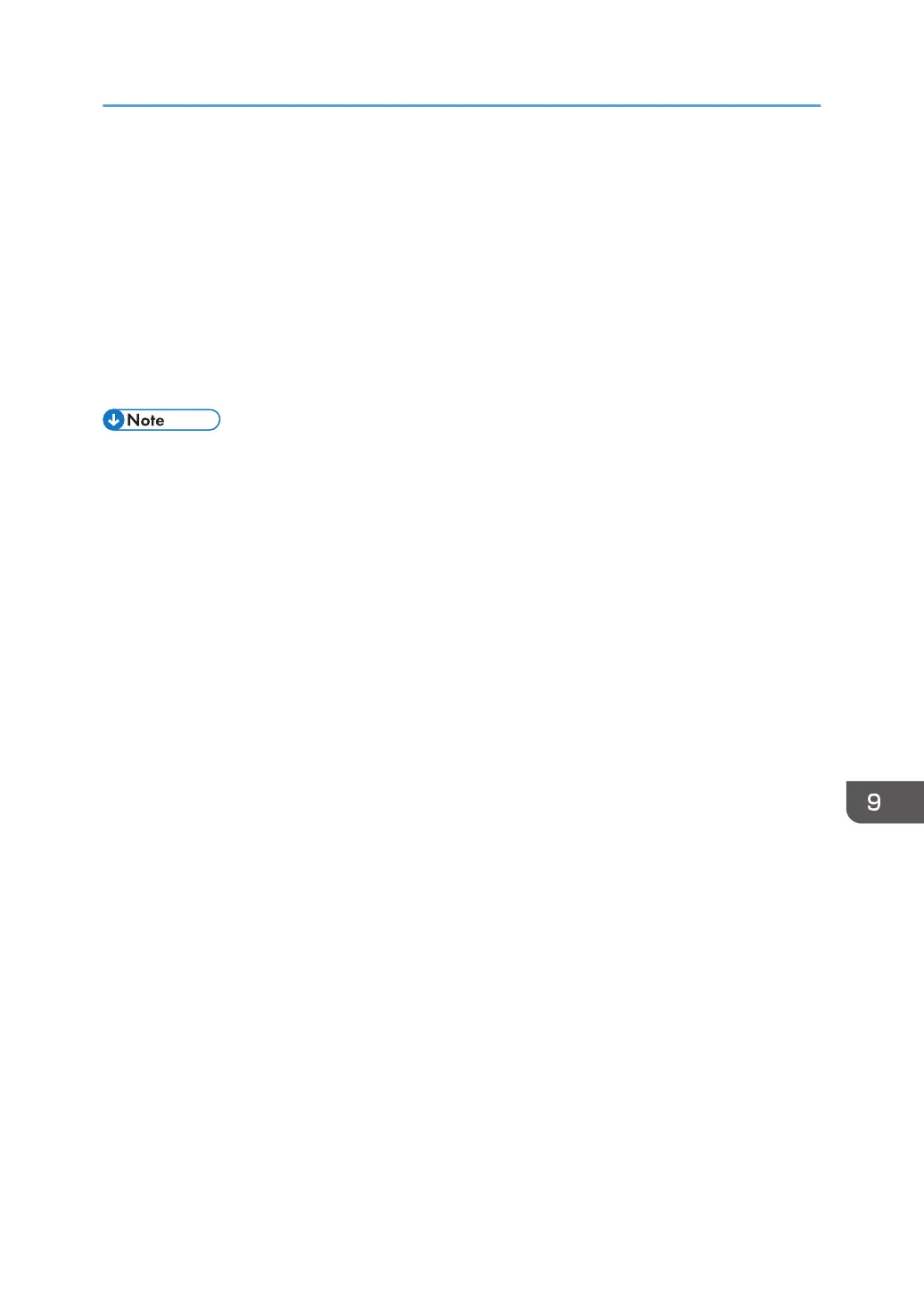Specifying Scan to Folder Destinations
This section explains how to specify Scan to Folder destinations.
You can send a file by Scan to Folder by any of the following methods:
• Selecting the destination from the machine's address book
• Sending files to a shared network folder
• Sending files to an FTP server
• Selecting the destination from recent destinations
• You can specify multiple destinations.
• For details about sending a file to a destination that is registered in the machine's address book,
see page 375 "Selecting the Destination from the Machine's Address Book".
• For details about sending a file over the network to a shared folder, see page 368 "Sending Files
to a Shared Network Folder".
• For details about sending a file to an FTP server using Send to Folder, see page 370 "Sending files
to an FTP server".
• For details about sending a file to a recently used destination, see page 379 "Selecting the
Destination from Recent Destinations".
Specifying Scan to Folder Destinations
367
