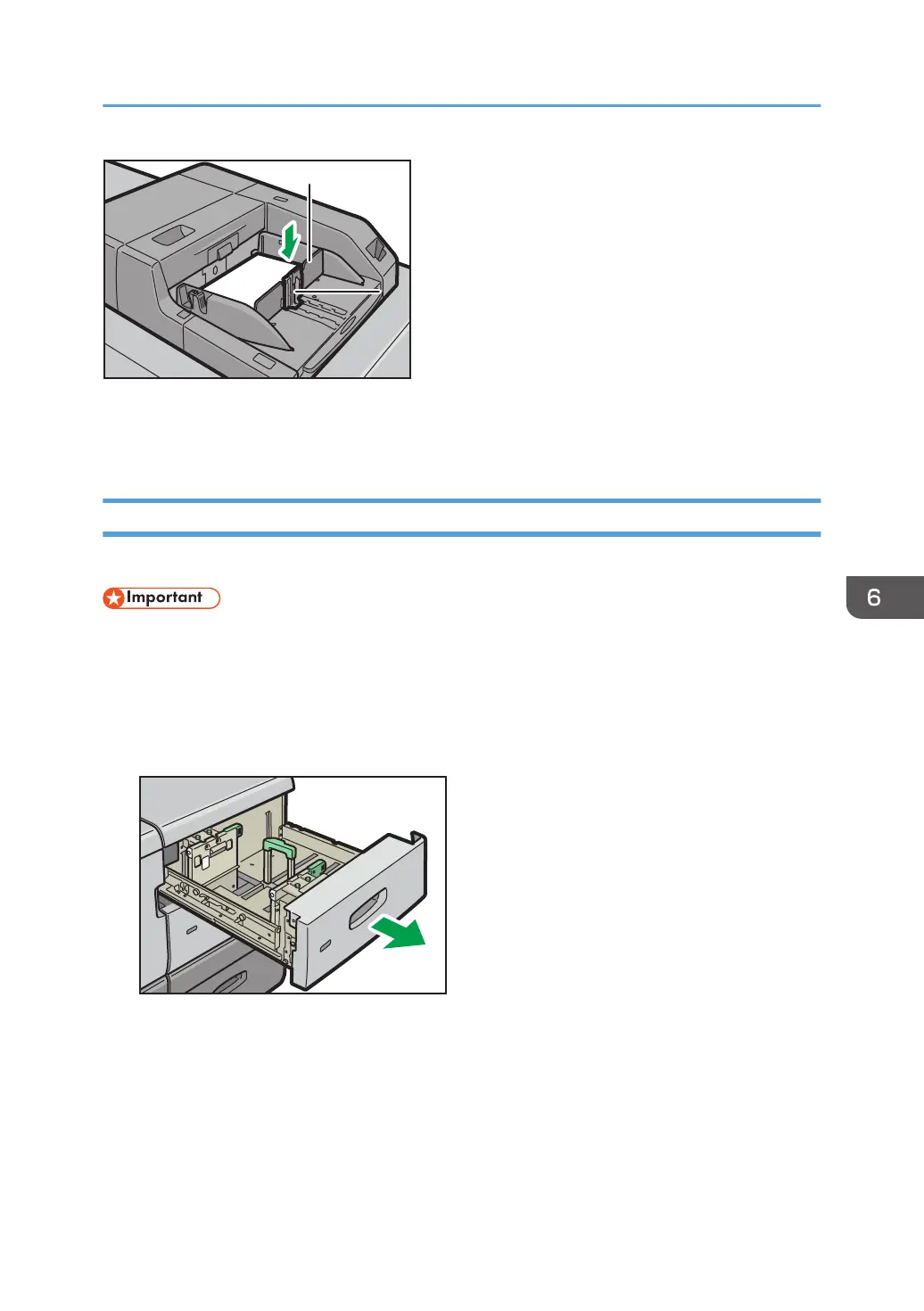1. Tab fence
2. End fence
Loading Paper into the Three-tray Wide Large Capacity Tray
The three-tray wide LCT is identified as Tray 3, Tray 4, and Tray 5.
• Check that the paper edges are aligned with the left side.
• If a paper tray is pushed vigorously when putting it back into place, the position of the tray's side
fences may slip out of place.
1. Check that paper in the paper tray is not being used, and then pull the tray carefully out
until it stops.
2. Load paper into the paper tray with print side up.
Do not stack paper over the limit mark.
Loading Paper
179
