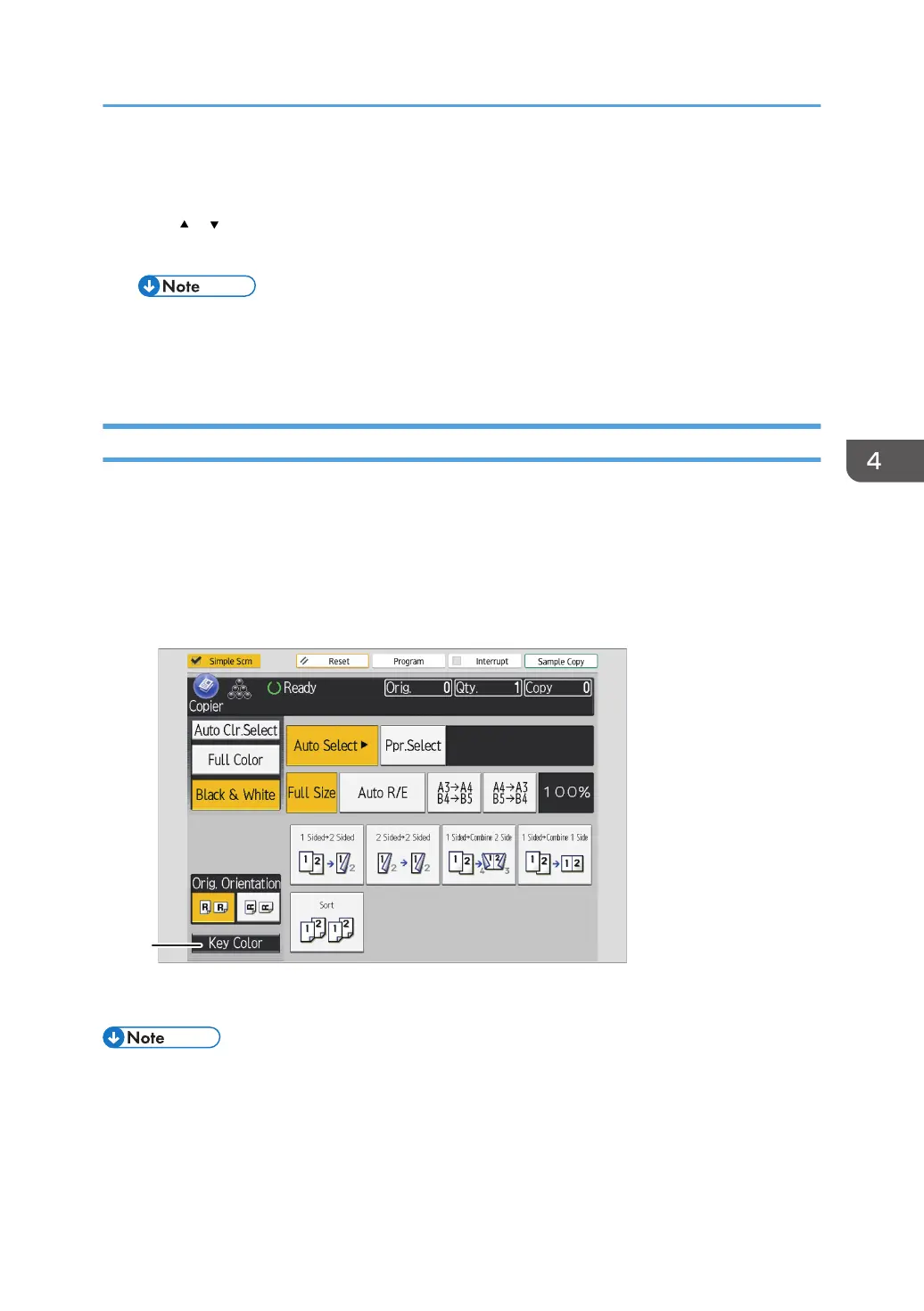9. [Print List]
Press to print transmission results.
10. [ ]/[ ]
Press to scroll the screen.
• You cannot check scanner function transmission results in the [Job History] screen. To check
transmission results, press [Scanned Files Status].
• Depending on security settings, some transmission results might not be displayed.
Switching Screen Patterns
This section explains how to switch to the simple screen and the keys that are displayed.
Only the main functions can be used.
Letters and keys are displayed at a larger size, making operations easier.
1. Press [Simple Scrn].
This illustration shows the copier function's simple screen.
1. [Key Color]
• To return to the initial display, press the same key used in Step 1.
How to Use Each Application
133
