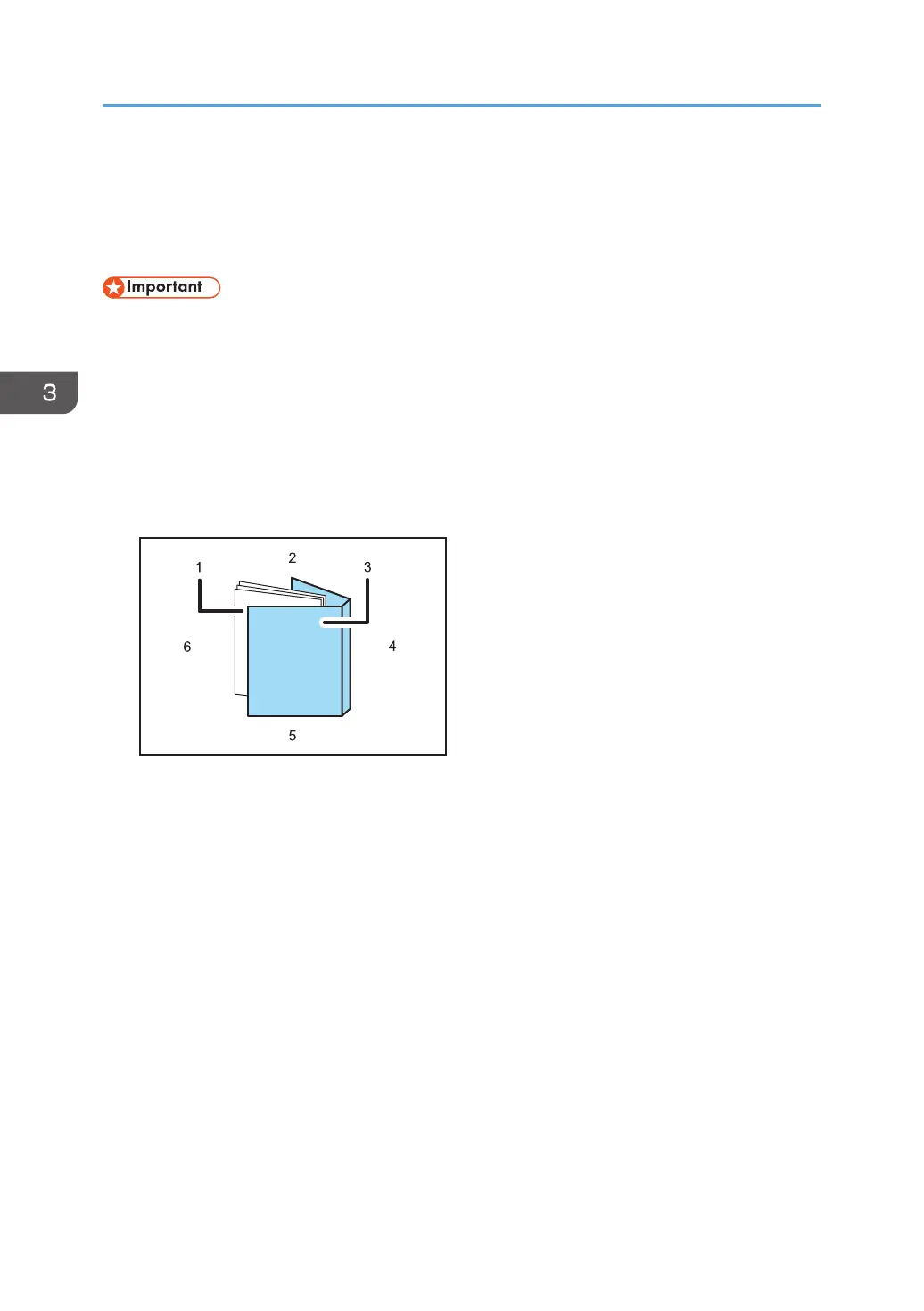Perfect Binding
When this function is selected, the machine applies heated glue to printed sheets to form a book block,
encloses the book block in a cover sheet, and then trims away excess paper.
• For details about the optional units required for this function, see "Functions Requiring Optional
Configurations", Device Management.
• About paper sizes for which the Perfect Binding can be specified, see page 207 "Recommended
Paper Sizes and Types".
• The paper types that can be used for Perfect Binding are as follows:
Plain, Recycled, Color, Letterhead, Preprinted, Black, Coated: High Gloss, Coated (Glossy),
Coated (Matte), Metallic/Pearl, Synthetic, Textured
Guide to perfect bound booklets
1. Book block
The bulk of the booklet, enclosed by the cover sheet.
2. Head edge
The edge that forms the booklet's top end.
3. Cover
The sheet enclosing the book block.
4. Spine
The booklet's bound edge.
5. Tail edge
The edge that forms the bottom end of the booklet.
6. Fore edge
The edge that forms the booklet's opening side.
3. Useful Functions
26
