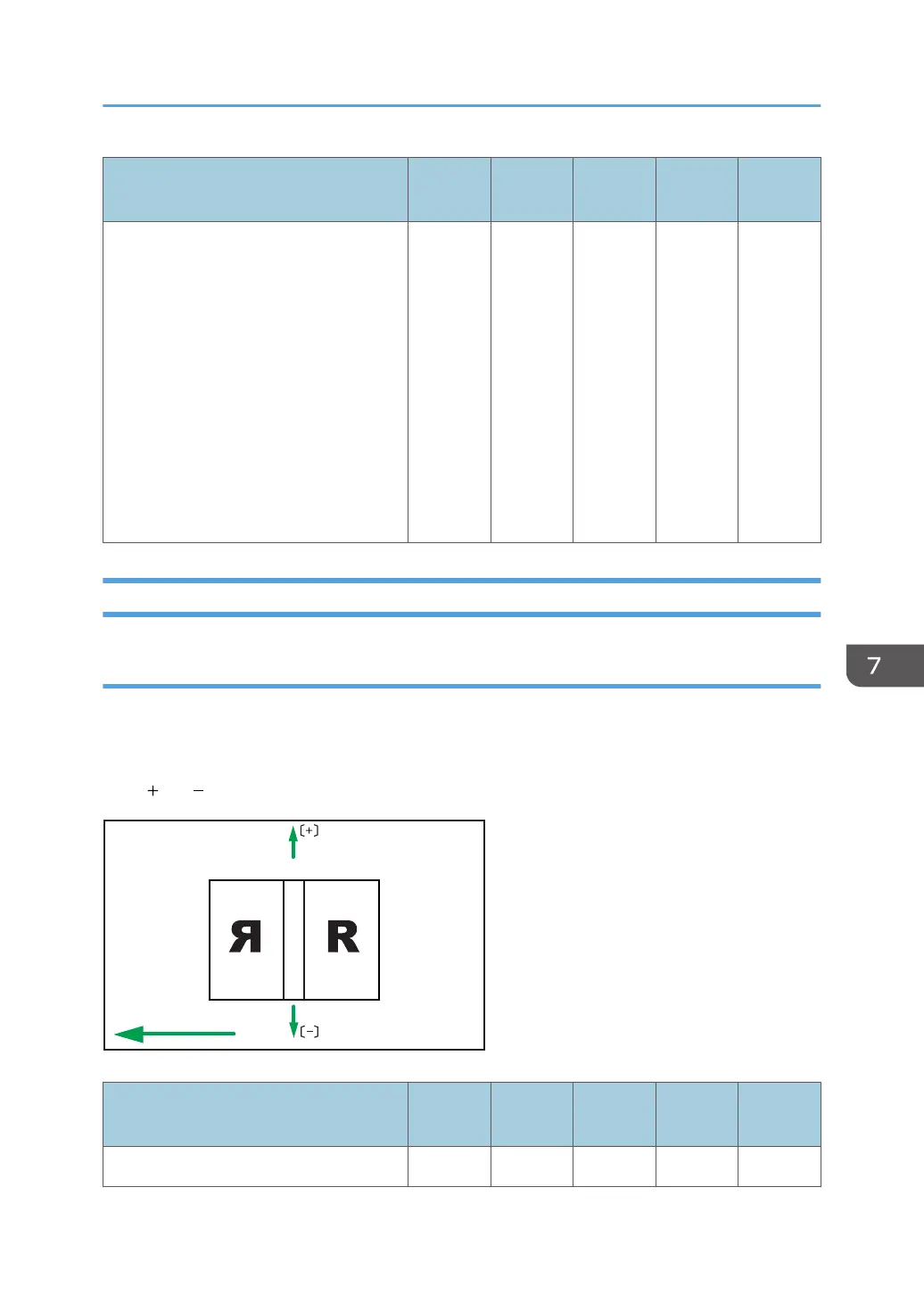Setting Items
Default
Value
Max.
Value
Min.
Value
Step Unit
A3 SEF
B4 JIS SEF
A4 SEF
B5 JIS SEF
12 × 18 SEF
11 × 17 SEF
8
1
/
2
× 14 SEF
8
1
/
2
× 11 SEF
8K SEF
Other Paper Sizes
0.0 4.0 -4.0 0.2 mm
Finishing: Perfect Binder
0801 Perf Bind Cvr Sht Posit: Across Feed
Adjust the vertical alignment of the cover sheet position when performing perfect binding.
When you bind the copies with the perfect binder, make this adjustment if the center of the book block's
spine and the center of the cover sheet are misaligned vertically.
Press [ ] or [ ] to move the image backward or forward.
Spine of the book
Front
cover
Paper feed direction
CWY011
Setting Items
Default
Value
Max.
Value
Min.
Value
Step Unit
Set 0.0 5.0 -5.0 0.1 mm
Setting Values
337
