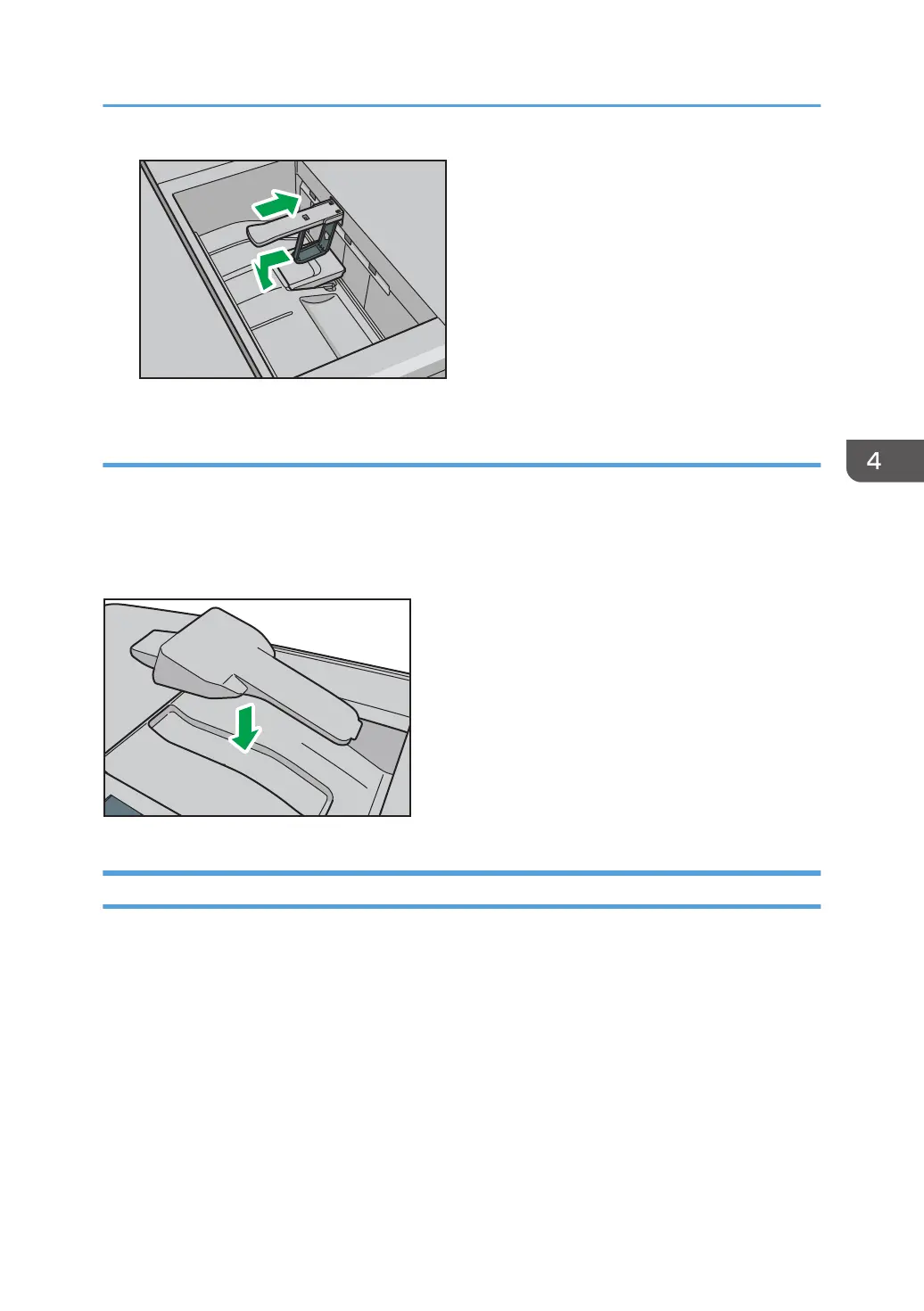When ejecting thick paper or envelopes to the upper tray of the high capacity stacker
Attach the supplied thick paper support tray when ejecting the following paper to the upper tray of the
high capacity stacker:
• Thick paper longer than the length of B4 JIS
• Envelopes that exceed 332 mm (13.1 inches) in length
Guide to Functions of the Machine's Internal Options/Option Controller
• OCR unit
Allows you to use the searchable PDF function.
• PostScript 3 unit
Allows you to print by Adobe PostScript 3 printer driver.
Allows you to output documents using the PDF Direct Print function, and store documents in PDF
format using Print from Storage Device function.
• Color controller
You can print documents using the optional controller. Total Flow print server or Fiery controller can
be used as the color controller.
Guide to Functions of the Machine's Options
87