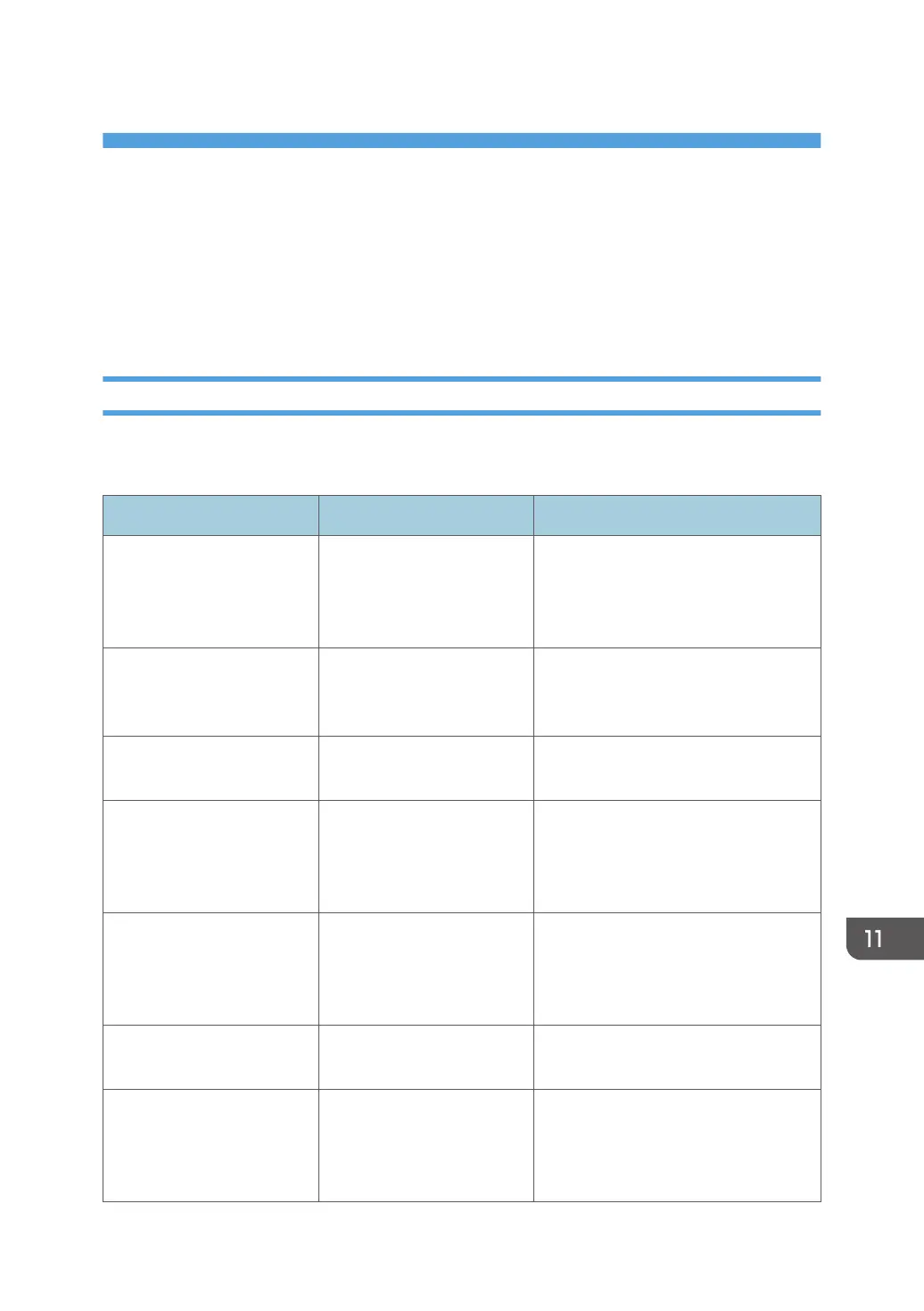11. Troubleshooting
This chapter explains how to resolve problems that have occurred.
Getting Started
This section describes the items to check when the machine does not work properly.
When the Machine Makes a Beeping Sound
The machine makes various beeping sounds to alert users about left originals and other machine
conditions.
Beep pattern Meaning Cause
Single short beep Notification Sound
Login/Logout
A control panel or screen key was
pressed. You also hear a beeping
sound in this pattern when you log in to
or out from the machine.
Short, then long beep Operation Invalid An invalid key was pressed on the
control panel or screen, or the entered
password was incorrect.
Single long beep Operation Completed A Copier/Document Server Features
job has finished.
2 long beeps Warm-up When the power is turned on or the
machine exits Sleep mode, the
machine has fully warmed up and is
ready for use.
5 long beeps Auto Reset An auto reset was performed through
the simple screen of the Copier/
Document Server function or the
Scanner function.
5 long beeps repeated four
times.
Sound of Less Urgent Level An original has been left on the
exposure glass or paper tray is empty.
5 short beeps repeated five
times.
Sound of Urgent Level The machine requires user attention
because paper has jammed, the toner
needs replenishing, or other problems
have occurred.
411
