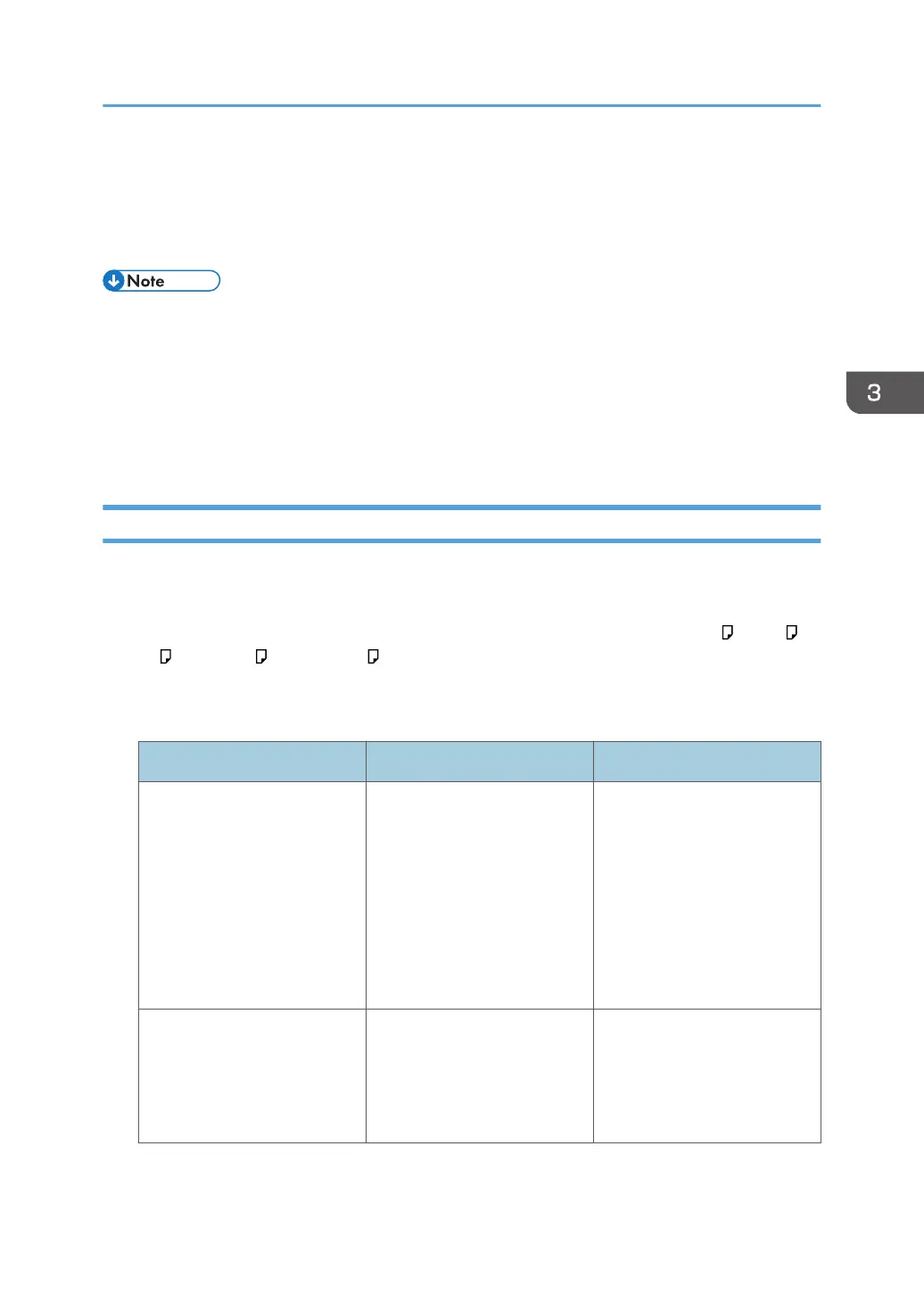Specifying the Perfect Binding Settings
If the PCL 6 printer driver is used, the Perfect Binding can be specified in the Finishing menu on the
Detailed Settings tab. If the PCL 5c printer driver is used, it can be specified in the Setup tab. For
printing methods, see the printer driver Help.
• Apply Perfect Binding to a single book block that contains 10 sheets or more.
• If plain paper is used, a book block of up to 200 sheets can be bound with Perfect Binding. The
maximum number of sheets that can be bound as a single book block varies depending on the
thickness of the paper used in the book block.
• Perfect Binding can be applied to bind a book block with a spine thickness of 23 mm or less.
• Collate is automatically enabled if the Perfect Binding is specified.
Finishing to a regular size
Specify the size of the finished bound booklets and cut three edges to a regular size.
Book block paper and cover sheet compatibility
If you specify finishing to a regular size, you can select one of the following sizes: A4 , B5 JIS ,
A5 , 8
1
/
2
× 11 , 5
1
/
2
× 8
1
/
2
We recommend that you use the cover sheet size with the book block paper sizes as shown in the
following table.
Required finished size Book block Cover
A4 SRA4
226 × 310 mm
*1
13 × 19
1
/
5
13 × 19
13 × 18
SRA3
12 × 18
12
3
/
5
× 19
1
/
5
12
3
/
5
× 18
1
/
2
B5 JIS A4
8
1
/
2
× 11
16K
A3
11 × 17
11 × 15
8K
Perfect Binding
27
