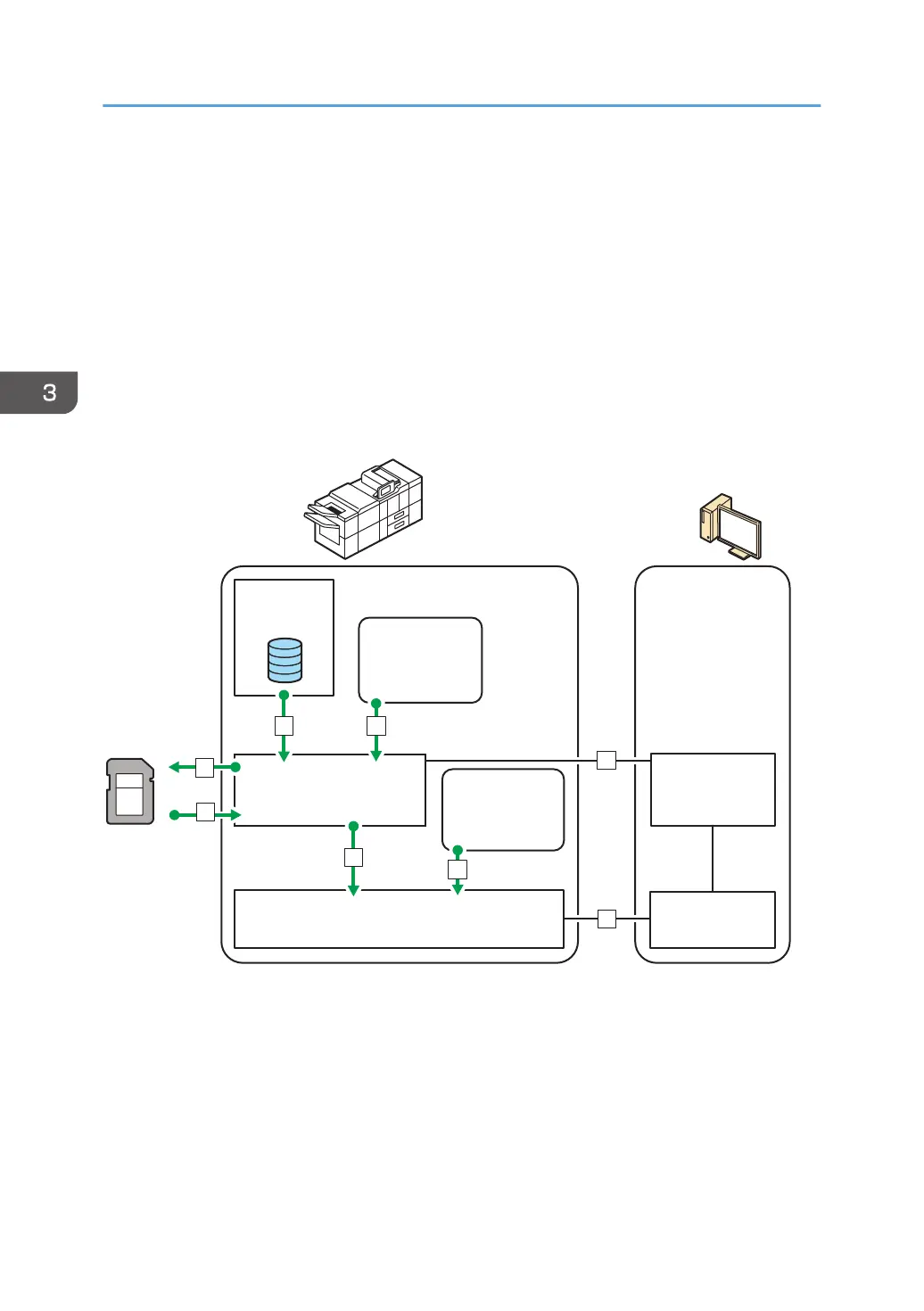Under the custom paper's advanced settings, you can specify the machine operating conditions
such as paper feed, toner transfer, and toner fusing conditions. The master library contains the
advanced settings that are preconfigured so that you do not need to configure them.
When you change the paper's settings such as the type and weight of the custom paper you
register, the paper's advanced settings are initialized.
Only the machine administrator can change the advanced settings. For details, contact your
machine administrator.
Saves all types of registered custom paper to an SD card at one time.
Saved custom papers can be restored and used as a custom paper again.
Relationships between functions
Tray Paper Settings
Paper tray information
- Paper Type
- Paper Weight
- Paper Size
- Other settings
Media catalog
information
Machine
Color
controller
DWP182
1
5
1
Master Library
SD card
6
7
8
- Paper Type
- Paper Weight
- Paper Size
- Other settings
Custom Paper
4
3
2
1.
You can import paper settings from the Master Library and register it as custom paper.
2. You can export all types of custom paper to an SD card at one time.
3. You can import and register the custom paper that you have exported to an SD card.
4. You can register custom paper by manually specifying its settings such as the type and weight you
want to use.
5. You can configure the tray paper settings by assigning a custom paper to each paper tray.
6. You can configure paper settings such as sizes and types manually for each tray.
3. Useful Functions
40
