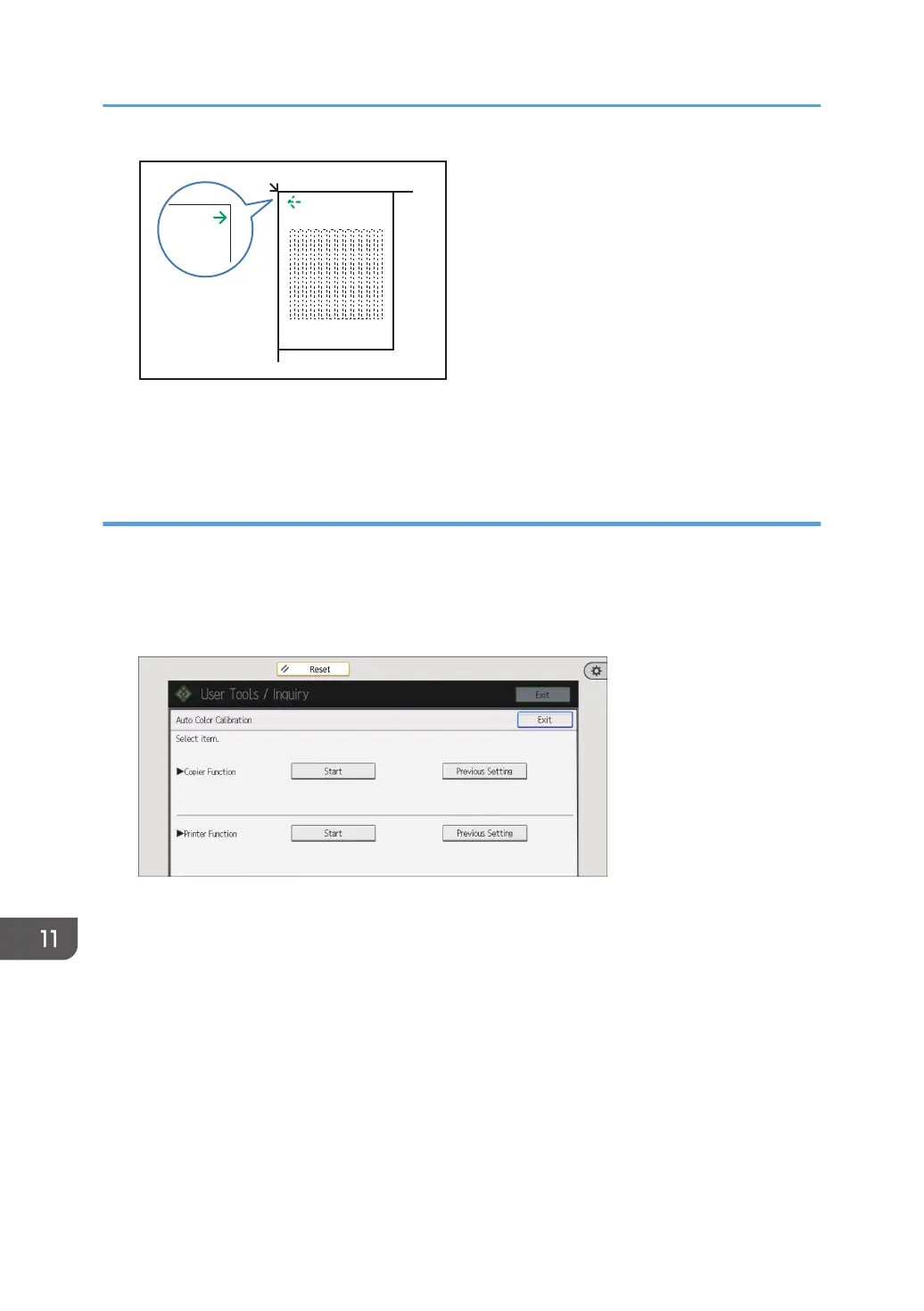• Make sure to set the test pattern on the exposure glass, and then two or three white sheets, same
size as the test pattern, above the test pattern.
Returning to the previous setting
1. Press [Previous Setting].
When returning the auto color calibration of the copy function, press [Previous Setting] in Copier
Function. If returning the auto color calibration of the printer function, press [Previous Setting] in
Printer Function.
2. Press [Yes].
11. Troubleshooting
518
