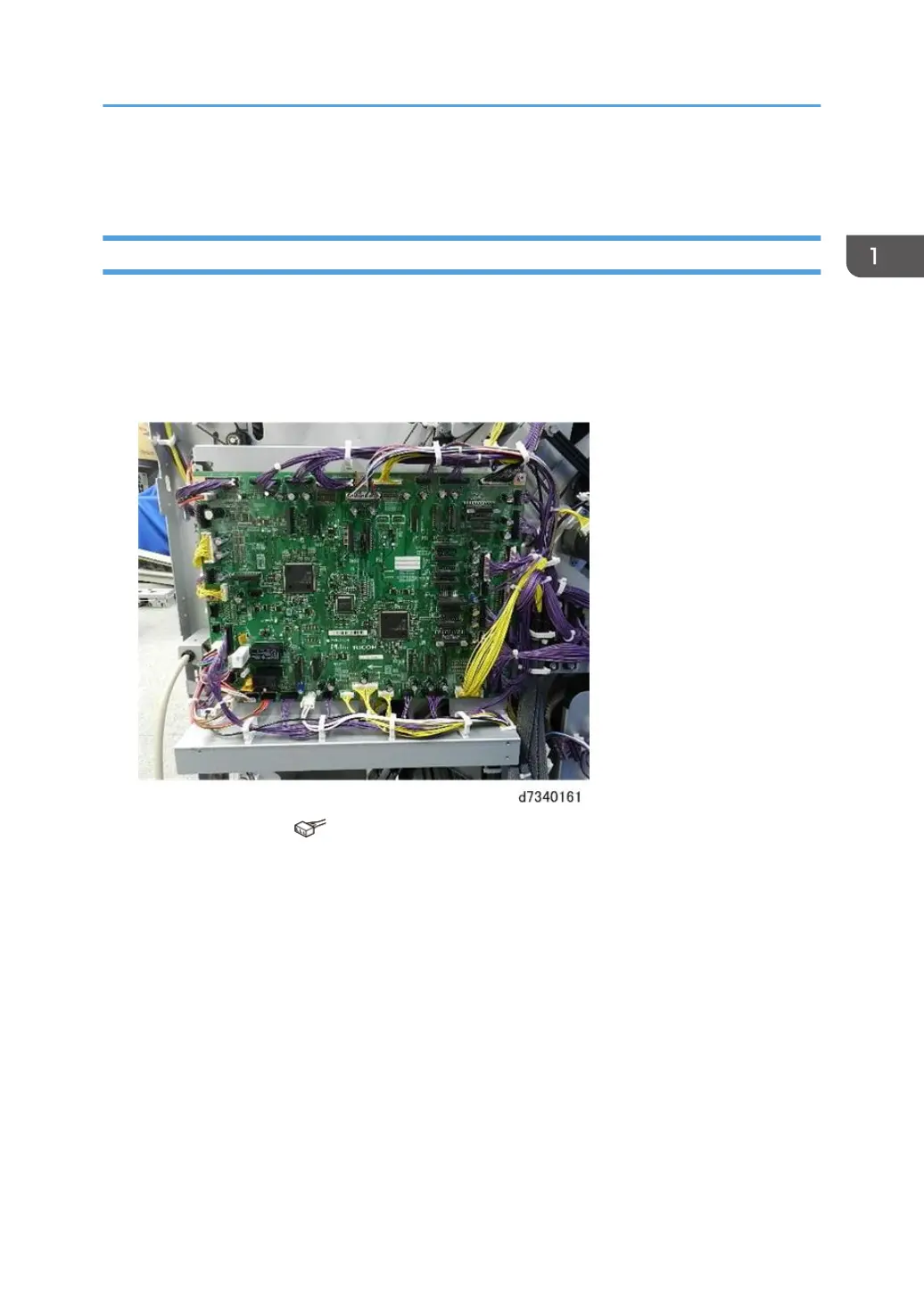Boards
Main Board
Preparation
• Rear upper cover (page 15)
• Rear lower cover (page 16)
1. The main board is on the back of the machine.
2. Disconnect the board ( x44).
• There are approximately 17 clamps around the board.
• Open only as many clamps as necessary to remove the board. This will keep the connectors
aligned and make it easier to re-connect them.
Boards
159
