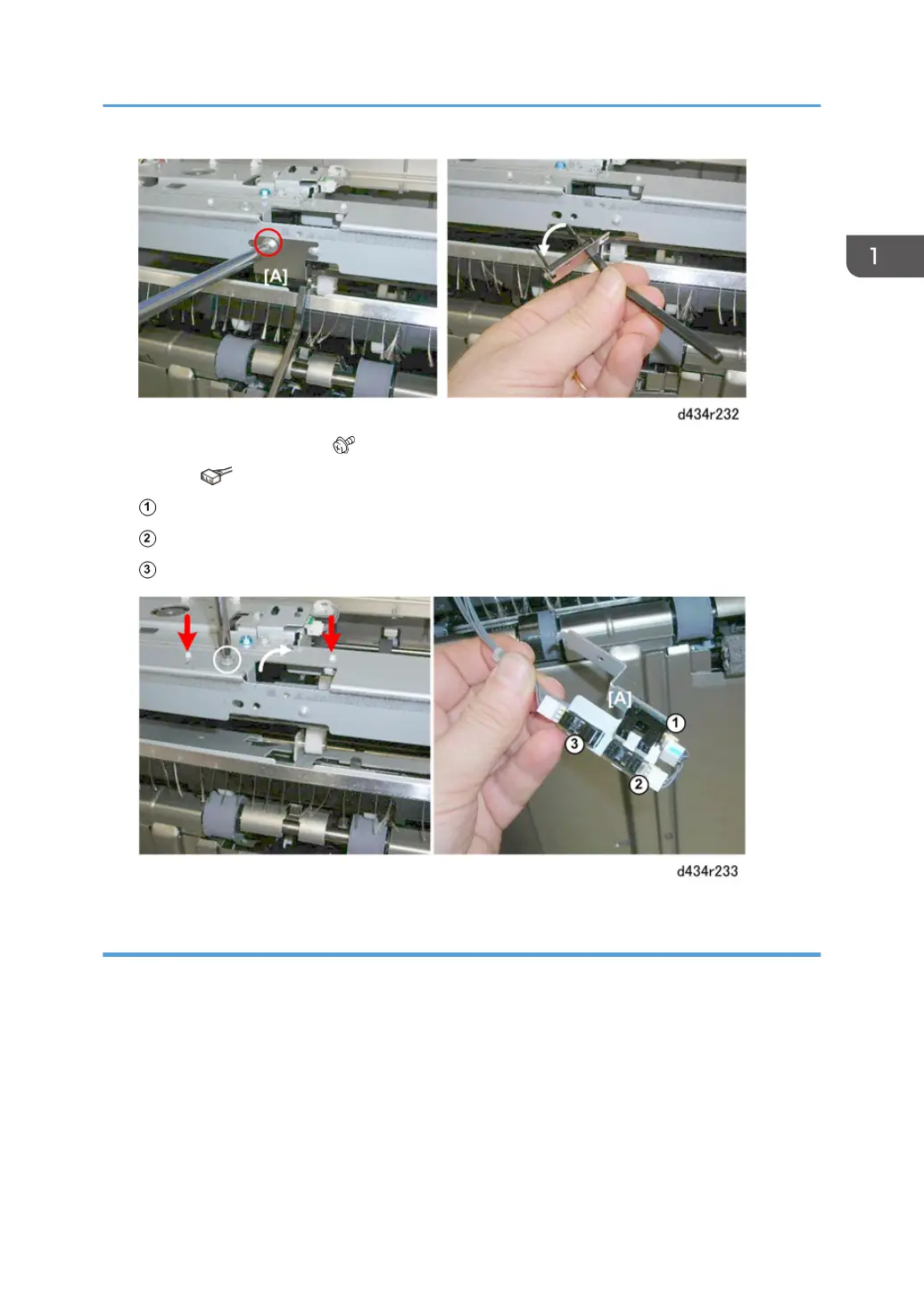3. Remove sensor bracket [A] ( x1, Standoffs x2)
4. Sensors ( x1 each)
Paper Height Sensor 1: Staple Mode
Paper Height Sensor 2: Shift Mode
Paper Height Sensor 3: Z-Fold Mode
Paper Height Sensor (TE), Shift Tray Upper Limit Switch
The actuator of the paper height sensor performs two functions:
• First, it rises and actuates the Paper Height Sensor (TE) [B] to detect tray full.
• Second, if the actuator rises far enough through the gap of the interrupt sensor (TE) it will trip the
arm of a micro-switch [D]. This is a fail-safe device to switch the finisher off if one or more other
sensors fail.
Shift Tray
81
