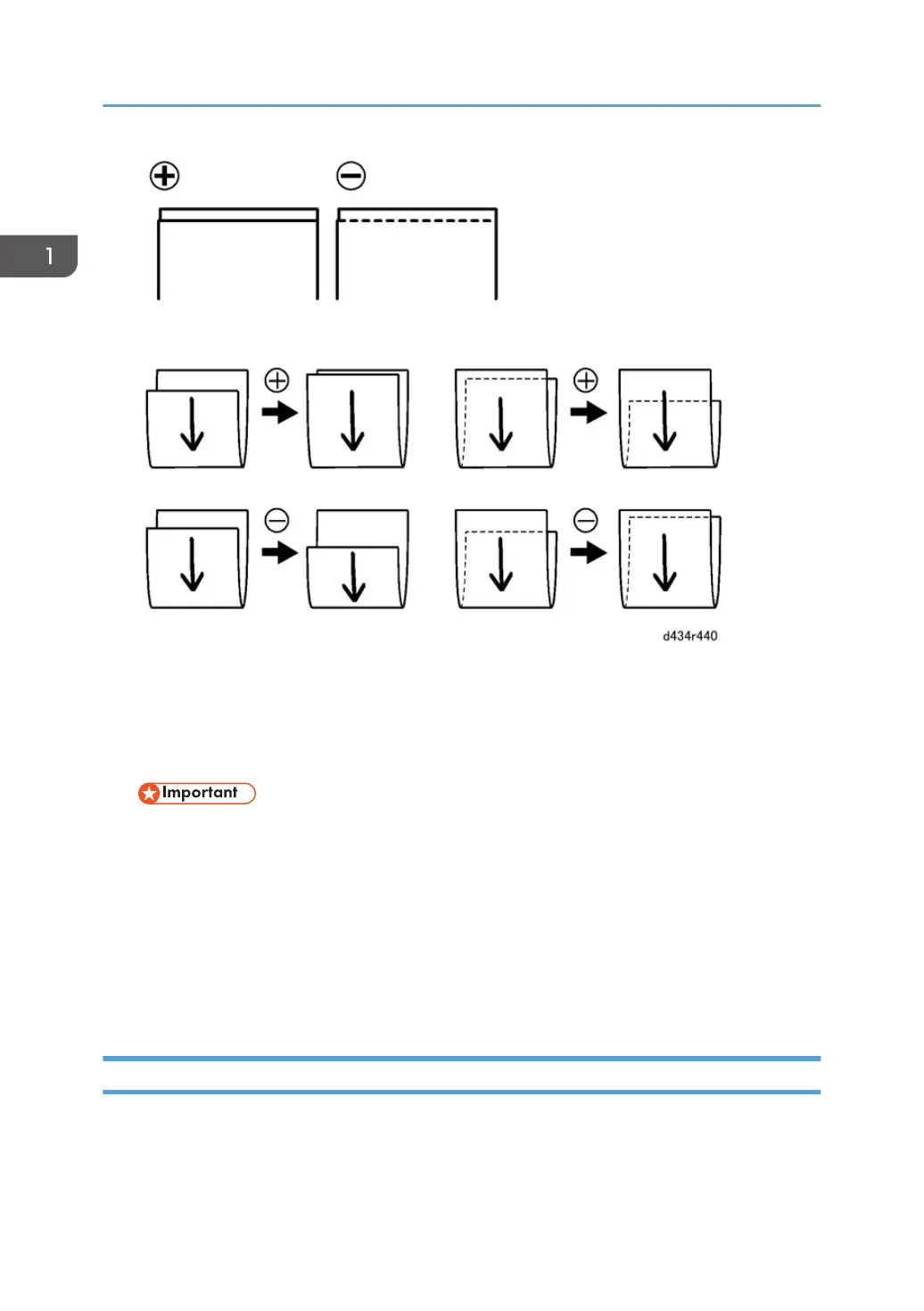4. Measure the amount of skew.
5. Enter the SP mode
• Europe, Asia: Use SP6201-8 (this is for A3 paper).
• North America: Use SP 6201-15 (this is for DLT paper).
• The illustration above shows the effects of +/- adjustment with SP6201.
• The vertical arrows show the direction of paper feed.
6. Enter one-half the measured amount of skew.
• Example: If the measure amount of skew is -1.2 mm, enter -0.6 mm
• The range for measurement is –2.0 mm to +2.0 mm in 0.2 mm steps for every notch
adjustment.
7. Exit the SP mode, do another test print and repeat the adjustment procedure if necessary.
Base Fence Replacement
Before You Begin
• The base fences can be replaced separately or together.
1. Replacement and Adjustment
178
