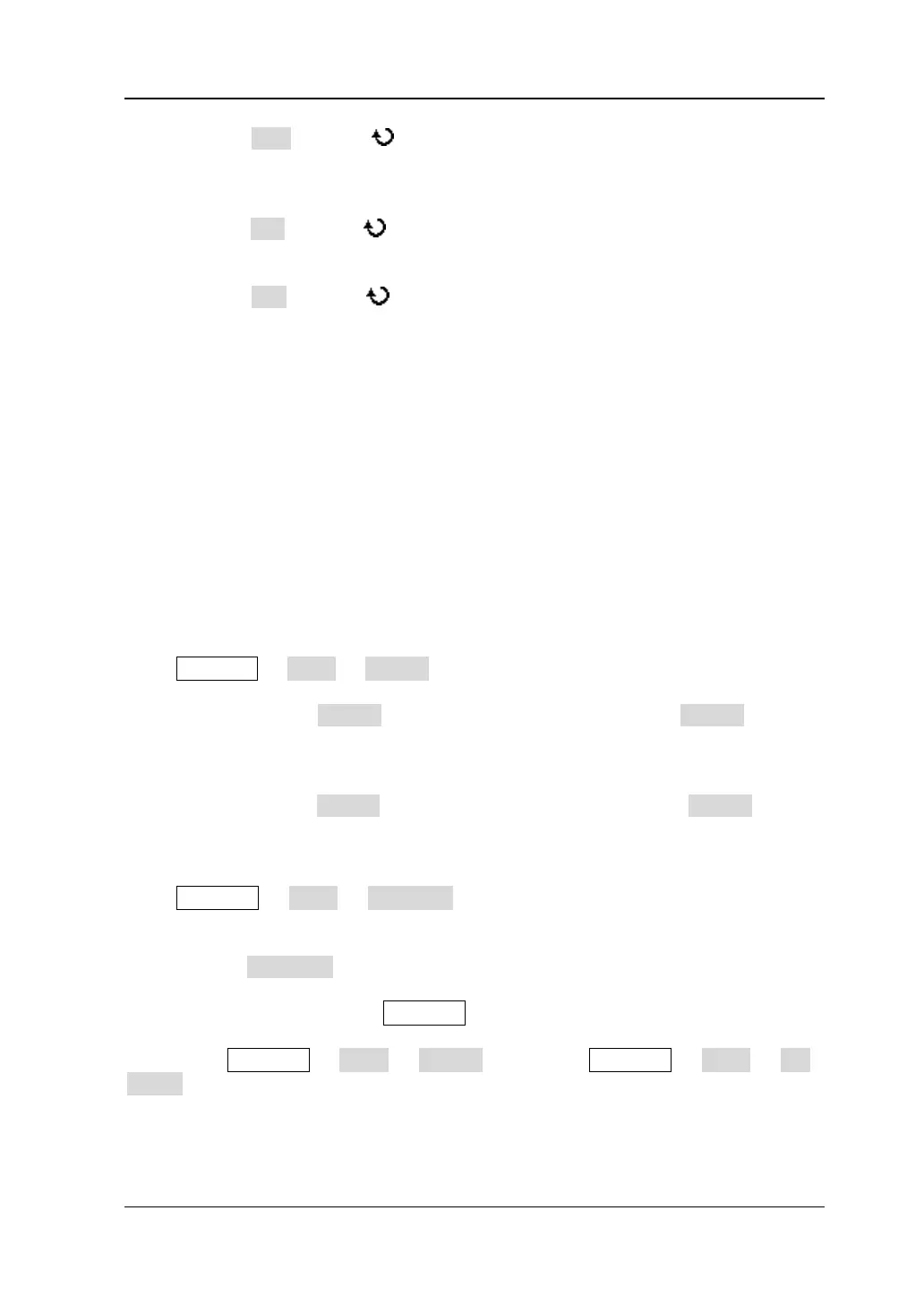Chapter 6 MATH and Measurement RIGOL
MSO1000Z/DS1000Z User’s Guide 6-27
Press Max and use to set the upper limit of the measurement.
Reducing the upper limit to the current middle value will automatically
reduce the middle value and lower limit to keep them lower than the upper
limit. The default is 90% and the range available is from 7% to 95%.
Press Mid and use to set the middle value of measurement. The middle
value is limited by the settings of the upper limit and lower limit. The default
is 50% and the range available is from 6% to 94%.
Press Min and use to set the lower limit of the measurement.
Increasing the lower limit to the current middle value will automatically
increase the middle value and upper limit to keep them higher than the
lower limit. The default is 10% and the range available is from 5% to 93%.
To Clear the Measurement
If you have currently enabled one or more items in the 33 measurement parameters,
you can “Delete” or “Recover” the last five parameters. The measurement results of
measurement items 1 to 5 are displayed from left to right at the bottom of the
screen.
Note: The last five parameters are determined according to the order in which you
turned them on and they will not change as you delete one or more measurement
items.
Press Measure Clear Item n (n=1~5) to “Delete” or “Recover” the specified
measurement item.
When the state of Item n (n=1~5) is “Delete”, you can press Item n (n=1~5)
to delete the corresponding item. At this point, the Nth measurement result at
the bottom of the screen is grayed out. If a new measurement item is opened,
all items will move one-item left.
When the state of Item n (n=1~5) is “Recover”, you can press Item n (n=1~5)
to recover the corresponding item. At this point, the Nth measurement result
(from the left) at the bottom of the screen is illuminated automatically.
Press Measure Clear All Items to “Delete” or “Recover” the last five
parameters at the same time. When all measurement items are deleted, all
measurement results will be grayed out transiently and then be hidden. At this point,
you can press All Items to recover the last five items deleted at the same time.
Note: You can press and hold Measure to clear all the measurement items
currently turned on. At this point, you can recover the last five parameters turned on
by pressing Measure Clear Item n (n=1~5) or Measure Clear All
Items.
