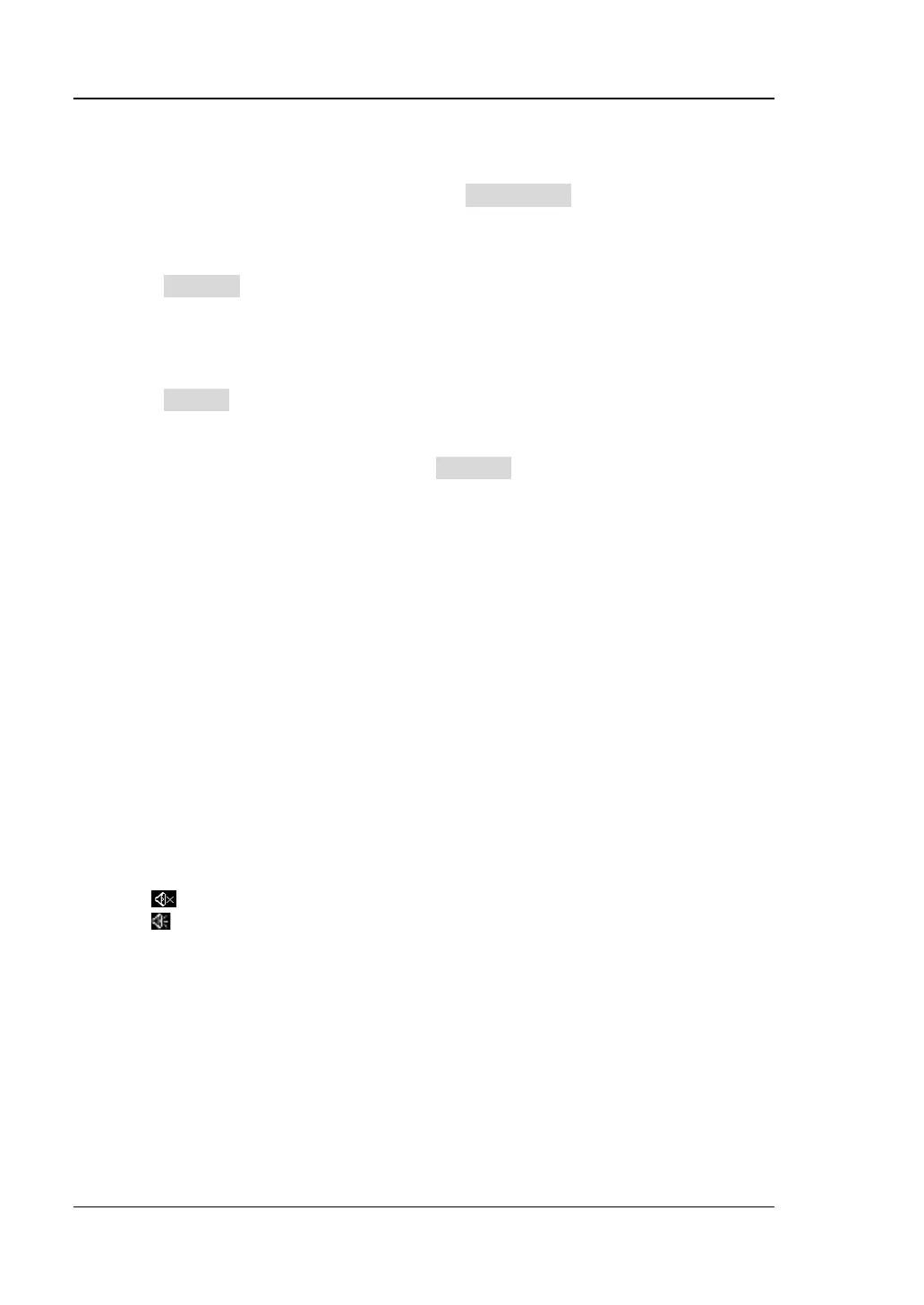RIGOL Chapter 11 Waveform Record
11-4 MSO1000Z/DS1000Z User’s Guide
Record Option
Before recording the waveform, you can press Record Opt to set the following
parameters.
1. Interval
Press Interval to set the time interval between the frames in waveform
recording and the range available is from 100 ns to 10 s. For the setting method,
please refer to the introduction in “
Parameter Setting Method”.
2. Length
Press Length to set the number of waveform frames to be recorded
currently.The range availbale is from 1 to the maximum number of frames can
be recorded currently. For the setting method, please refer to the introduction in
“Parameter Setting Method”. Press Set Max to set the number of waveform
frames to be recorded to the maximum number of frames can be recorded
currently.
3. Max Length
The menu shows the maximum number of frames that can be recorded currently.
As the capacity of the waveform memory is fixed, the more the number of points
each frame of waveform has, the less the number of waveform frames can be
recorded. Thus, the maximum end frame of waveform recording is decided by
the memory depth currently selected. The less the memory depth, the more the
number of waveform frames can be recorded.
The current memory depth refers to the number of waveform points per frame.
Memory depth=Sample rate×Horizontal time base×Number of grids horizontally
on the screen; wherein, for MSO1000Z/DS1000Z, “Number of grids horizontally
on the screen” is 12. Therefore, the maximum end frame of waveform recording
is also related to the “Sample rate” and “Horizontal time base”.
4. Beep
: the beeper does not sound at the end of recording.
: the beeper sounds at the end of recording.
