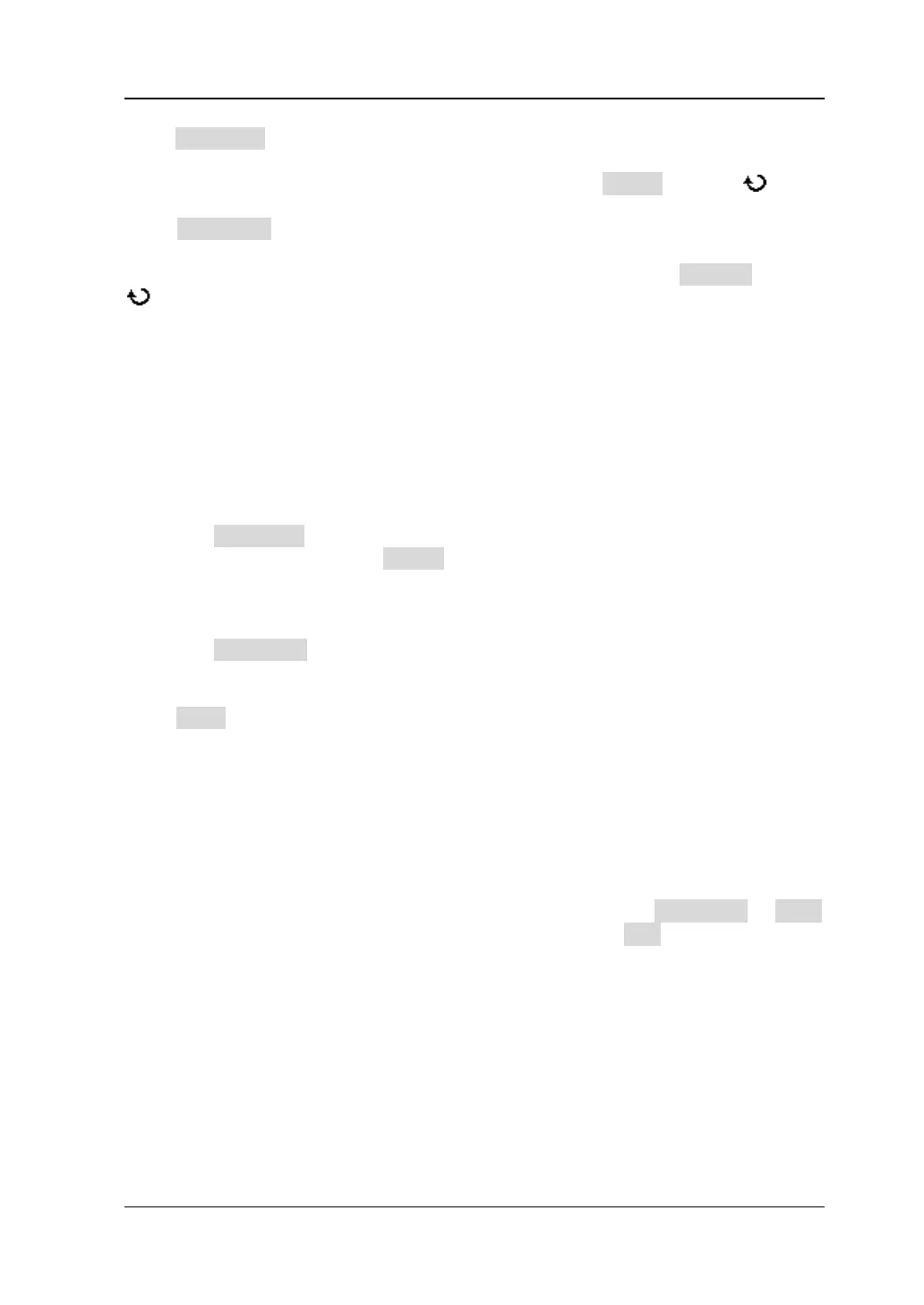Chapter 7 Digital Channel RIGOL
MSO1000Z/DS1000Z User’s Guide 7-5
Press Low Type to open the threshold selection list to select the threshold of D7-D0.
The selectable preset values include TTL (1.40 V), CMOS (2.50 V), ECL (-1.30 V),
PECL (3.70 V), LVDS (1.20 V) and 0V. You can also press D7-D0 and use to set
the desired threshold.
Press High Type to open the threshold selection list to select the threshold of
D15-D8. The selectable preset values include TTL (1.40 V), CMOS (2.50 V), ECL
(-1.30 V), PECL (3.70 V), LVDS (1.20 V) and 0V. You can also press D15-D8 and use
to set the desired threshold.
To Set the Label
You can set another label for each digital channel using the following two methods to
easily distinguish the digital buses.
Use preset labels
Press Select CH to select the digital channel (any channel of D0-D15) that
needs to set a label. Press Preset to select ACK, AD0, ADDR, BIT, CAS, CLK, CS,
DATA, HALT, IN, INT, LOAD, MISO, MOSI, NMI, OUT, PAS, PIN, RDY, RST, RX, TX
or WR.
Input a label manually
Press Label Edit to enter the label input interface to input a label manually. For
the input method, refer to the introduction in “
Channel Label”.
Press Clear to delete the label of the current channel.
Probe Calibration
MSO1000Z oscilloscope can calibrate the digital probe to reduce the measurement
error of the digital signal. Connect RPL1116 digital probe to the oscilloscope and
make sure that no signal is connected to the digital probe. Press Probe-Cal Start
to start calibrating the zero point of the digital probe. Press Exit to exit the
calibration.
Note: Before calibrating the probe, please make sure that there is no signal input
into the connected digital probe.
