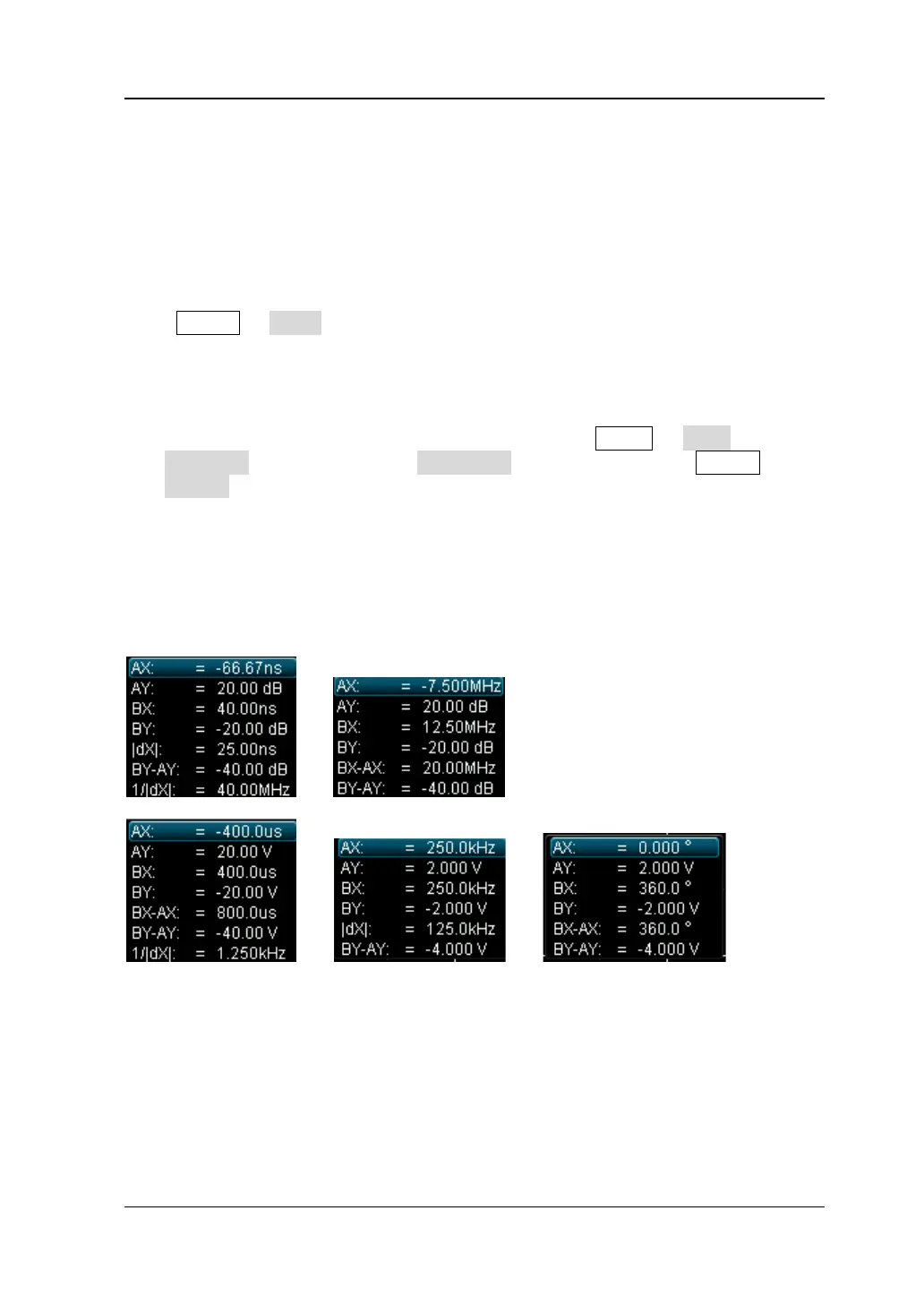Chapter 6 MATH and Measurement RIGOL
MSO1000Z/DS1000Z User’s Guide 6-31
Manual Mode
In this mode, a pair of cursors will appear. You can adjust the cursors manually to
measure the X (or Y), X increment (or Y increment) between cursors and the reciprocal of
X increment on the waveform of the selected source (CH1-CH4, LA or MATH). When the
measurement source is set to LA, the logic level value of the digital channel currently
turned on will be displayed in hexadecimal forms (high level is 1 and low level is 0).
Press Cursor Mode “Manual” to turn the manual cursor function on. To easily
read data, the display form of measurement results on the upper left corner of the
screen changes with the measurement source and unit selected.
When the measurement source is set to CH1-CH4 or MATH:
When the measurement source is set to FFT (press MATH Math
Operator “FFT” and press Operation to select “ON”; press Cursor
Source “MATH”), if the horizontal unit selects “s”, the measurement form is
as shown in figure (a); if other units are selected, the measurement forms are as
shown in figure (b).
When the measurement source is non-FFT, if the horizontal unit selects “s”, the
measurement form is as shown in figure (c); if the horizontal unit selects “Hz”,
the measurement form is as shown in figure (d); if other units are selected, the
measurement forms are as shown in figure (e).
Figure (a) Figure (b)
Figure (c) Figure (d) Figure (e)
AX: the X value at cursor A. X value takes the trigger position as reference. Its
unit is “s” or “Hz” (when measuring FFT waveform).
AY: the Y value at cursor A. Y value takes the channel GND of CH1 as reference.
Its unit is the same as that of the current signal source.
BX: the X value at cursor B. X value takes the trigger position as reference. Its
unit is “s” or “Hz” (when measuring FFT waveform).
BY: the Y value at cursor B. Y value takes the channel GND of CH1 as reference.
