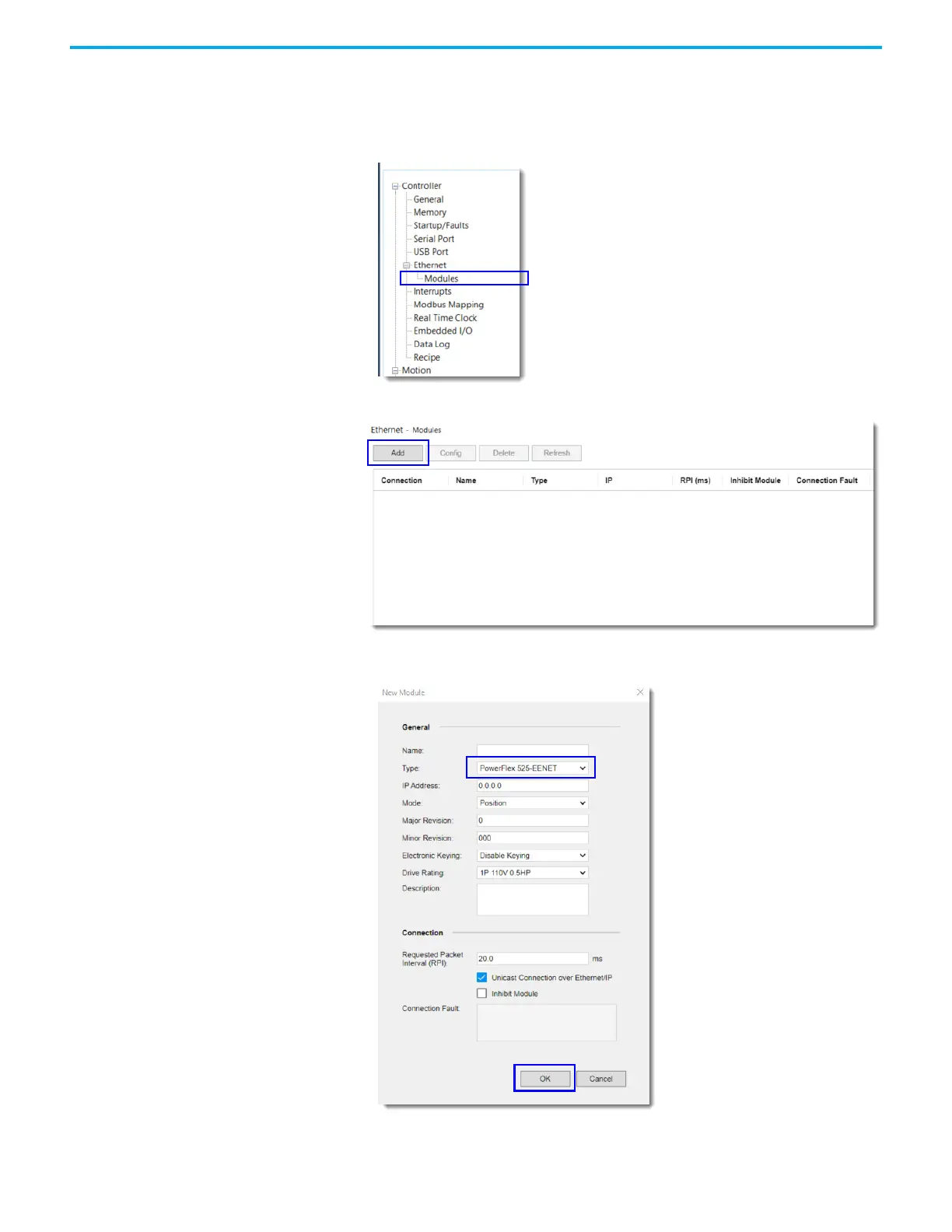132 Rockwell Automation Publication 2080-UM002N-EN-E - November 2022
Chapter 8 EtherNet/IP Network
Add a PowerFlex 523 or PowerFlex 525 Drive
To add a PowerFlex 520-series drive into the Micro800 controller project, do the following.
1. Choose Modules under the Ethernet branch in the device configuration tree.
2. Click Add to create a device.
3. In the New Module window, select the Type and configure the module properties, and
click OK.
