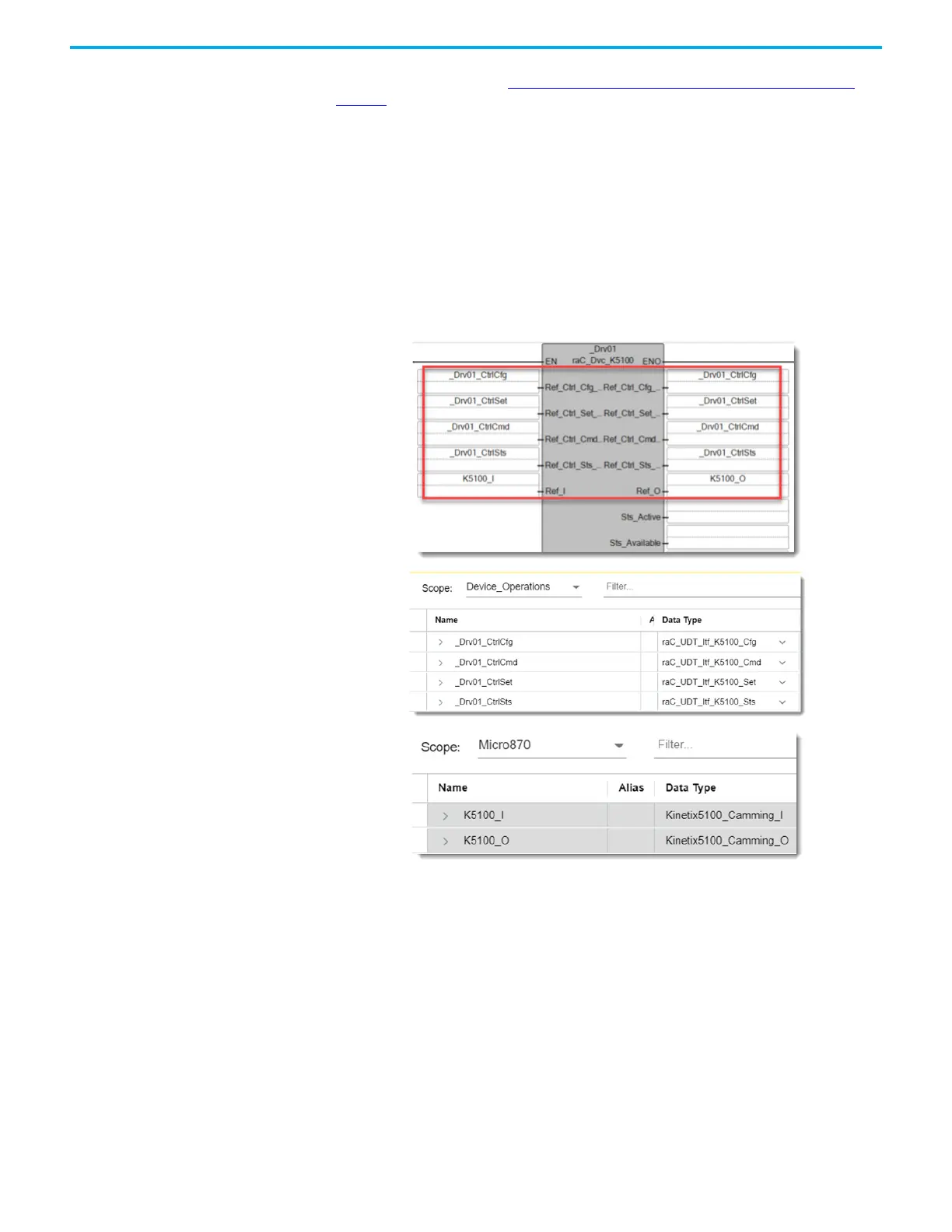Rockwell Automation Publication 2080-UM002N-EN-E - November 2022 357
Appendix H User-defined Function Block Motion Instructions
Configure UDFBs for
Kinetix 5100 Drives
Follow the steps described in Import the User-defined Function Block Instruction Files on
page 144 to install the Device Object and Motion Instruction UDFBs. When the Operation UDFBs
are created, use the sample logic that is created as guidance for creating your application
logic.
raC_Dvc_K5100
When the Device Object UDFB is created, it references Data Types that interface with the drive
to exchange command and status information. You must create each Device Object as a
unique instance and create the interface tags in your program Local Variables / Global
Variables. You must also map the module defined Global Variables (K5100_I and K5100_O) to
Ref_I and Ref_O.
Figure 37 - Device Object Interface Tags
raC_UDT_Itf_K5100_Cfg
raC_UDT_Itf_K5100_Cfg is the User-Defined Data Type for device configuration. Its members
provide selection between drive units (counts) or user units (PU).
This selection is very useful because the Kinetix 5100 drive natively supports only drive units.
When the Operating Units = 1, the Motion Resolution and ConversionConstant values are used.
Position Scaling originates from the KNX5100C software and is used together with the Cfg tags
to derive user scaling units.
