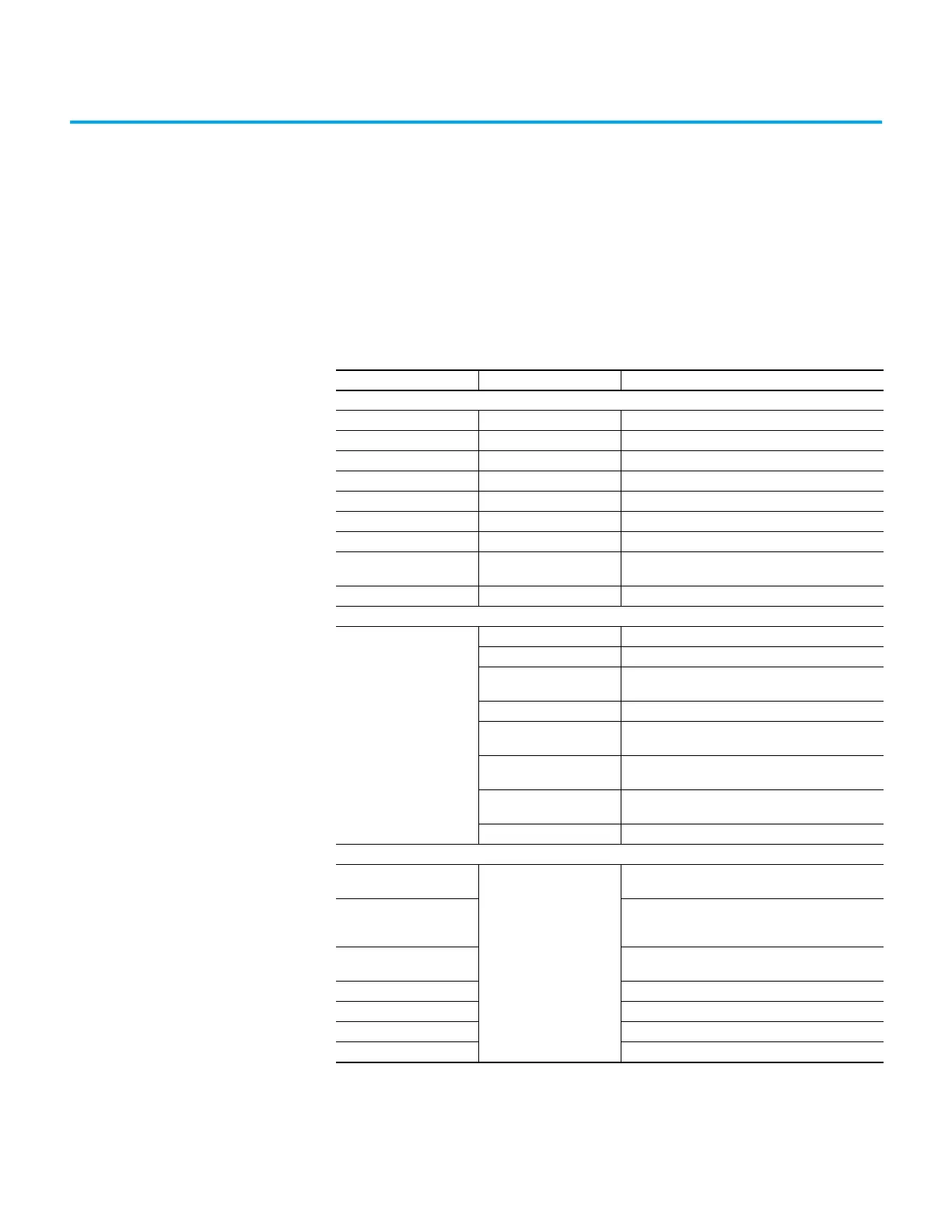Rockwell Automation Publication 2080-UM002N-EN-E - November 2022 323
Appendix E
PID Function Blocks
The PID function block has parameter naming similar to RSLogix 500 and is recommended for
users who are already familiar with programming in RSLogix 500. The IPIDCONTROLLER
function block has the advantage of supporting auto tune.
Table 82 - Comparison Between IPIDCONTROLLER and PID
IPIDCONTROLLER PID Description
Common parameters
Process PV Process Variable feedback
Setpoint SP Set Point input
Output CV CV output
Gains.DirectActing Control Control direction of process (cooling versus heating).
Gains.ProportionalGain Gains.Kc Controller gain for both P and I
Gains.TimeIntegral Gains.Ti Time integral value for I
Gains.TimeDerivative Gains.Td Time derivative value for D
Gains.DerivativeGain Gains.FC
A higher filter constant makes CV output more
responsive to error. Acts like a derivative gain.
AbsoluteError AbsoluteError Absolute value of error
PID-specific parameters
—
CVMin For limiting CV
CVMax For limiting CV
AutoManual
TRUE = Normal operation of PID.
FALSE = Manual operation using CVManual.
CVManual CV when in manual mode
Enable
TRUE = Start execution with current input parameters.
FALSE = CV equals zero.
Active
TRUE = PID state is running.
FALSE = PID state is stopped.
Error
TRUE = PID has an error.
FALSE = PID has no errors.
ErrorID PID Error ID
IPIDCONTROLLER-specific parameters
Auto
—
TRUE = Normal operation of PID.
FALSE = Output tracks Feedback.
Feedback
Feedback of the control being applied to the process.
Usually it’s the PID’s CV after any limits or manual
control has been applied.
AutoTune
TRUE = Autotune.
FALSE = No Autotune.
ATParameters Autotune parameters
ATWarning Autotune warning
OutGains Gains from Autotune
Initialize Used for AutoTune
