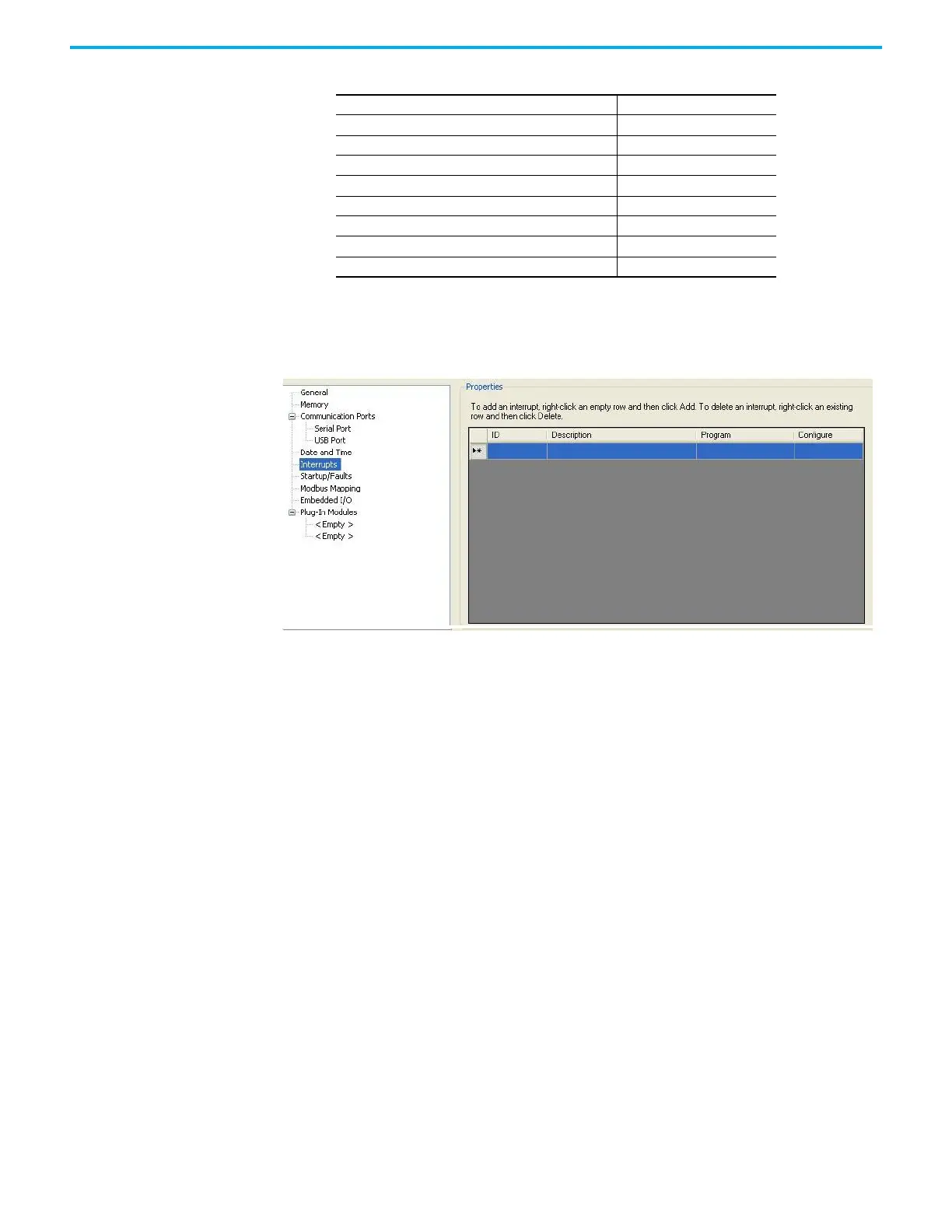Rockwell Automation Publication 2080-UM002N-EN-E - November 2022 297
Appendix C User Interrupts
User Interrupt Configuration
User interrupts can be configured and set as AutoStart from the Interrupts window.
User Fault Routine
The user fault routine gives you the option of doing the cleanup before a controller shutdown,
when a specific user fault occurs. The fault routine is executed when any user fault occurs.
The fault routine is not executed for non-user faults.
The controller goes to Fault mode after a User Fault Routine is executed, and the User Program
execution stops.
Event Interrupt4
Event Interrupt5
Event Interrupt6
Event Interrupt7
Selectable Timed Interrupt0
Selectable Timed Interrupt1
Selectable Timed Interrupt2
Selectable Timed Interrupt3
Plug-In Module Interrupt0, 1, 2, 3, 4 Lowest Priority
Table 71 - Priorities From Highest to Lowest (Continued)
