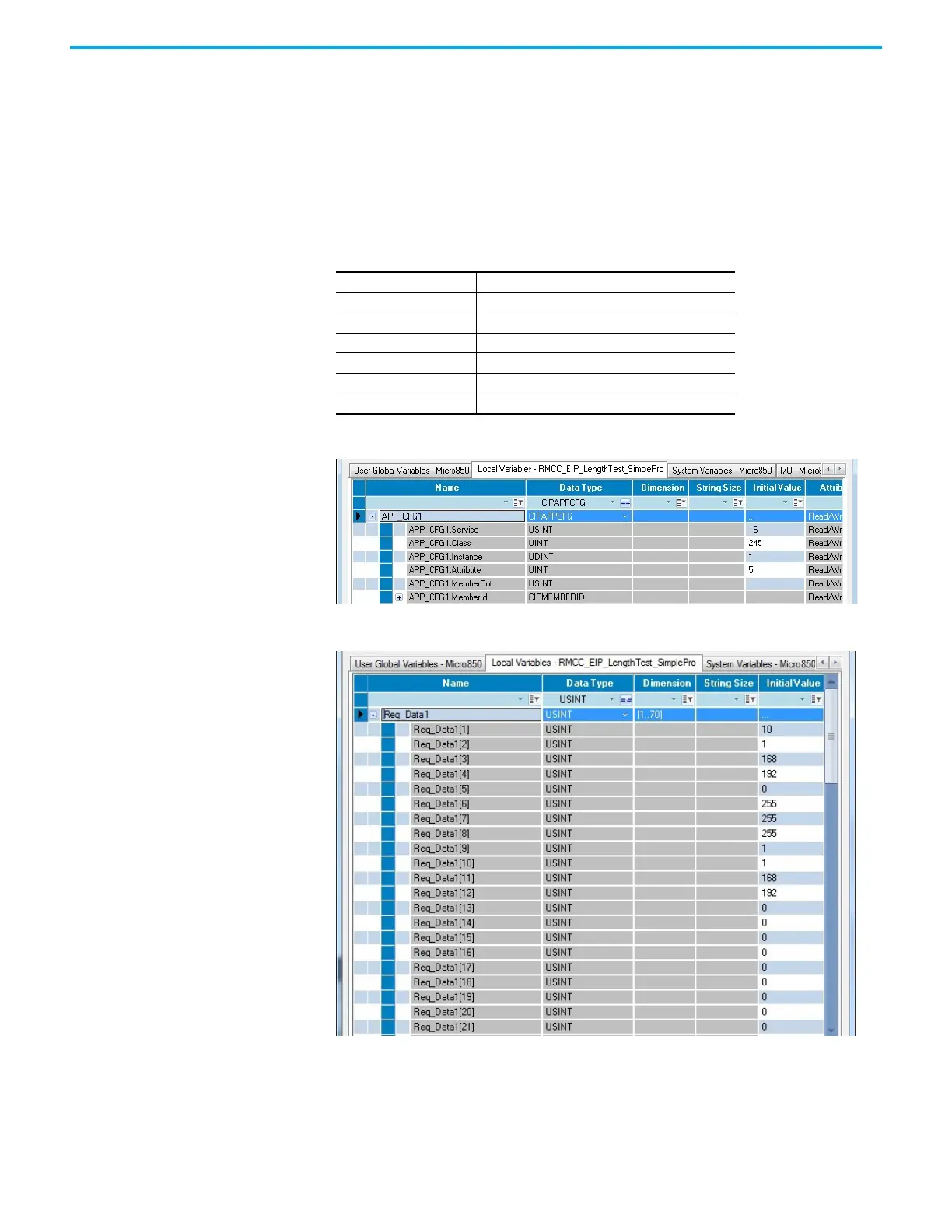30 Rockwell Automation Publication 2080-UM002N-EN-E - November 2022
Chapter 2 About Your Controller
Using EtherNet/IP Communication
To use RMCC with the EtherNet/IP communication protocol, the controller must be configured
to use a static IP address. If the controller is configured to use BOOTP or DHCP, the change will
be rejected. A CIP Generic message is sent from within a program with the following
parameters.
Use RMCC when configuring the controller during commissioning. Immediately after changing
the IP address, the cycle time may increase up to 100 ms for one program scan.
RMCC EtherNet/IP Example – Set the Parameters
RMCC EtherNet/IP Example – Set the New IP Address
For this example, the new IP Address is set to the following:
• IP address = 192.168.1.10
• Subnet mask = 255.255.255.0
• Gateway address = 192.168.1.1
CIP Generic Message Parameters for RMCC using EtherNet/IP
Parameter Value
Service 16
Class 245
Instance 1
Attribute 5
ReqData IP address, Subnet mask, Gateway address
ReqLen 22 bytes
