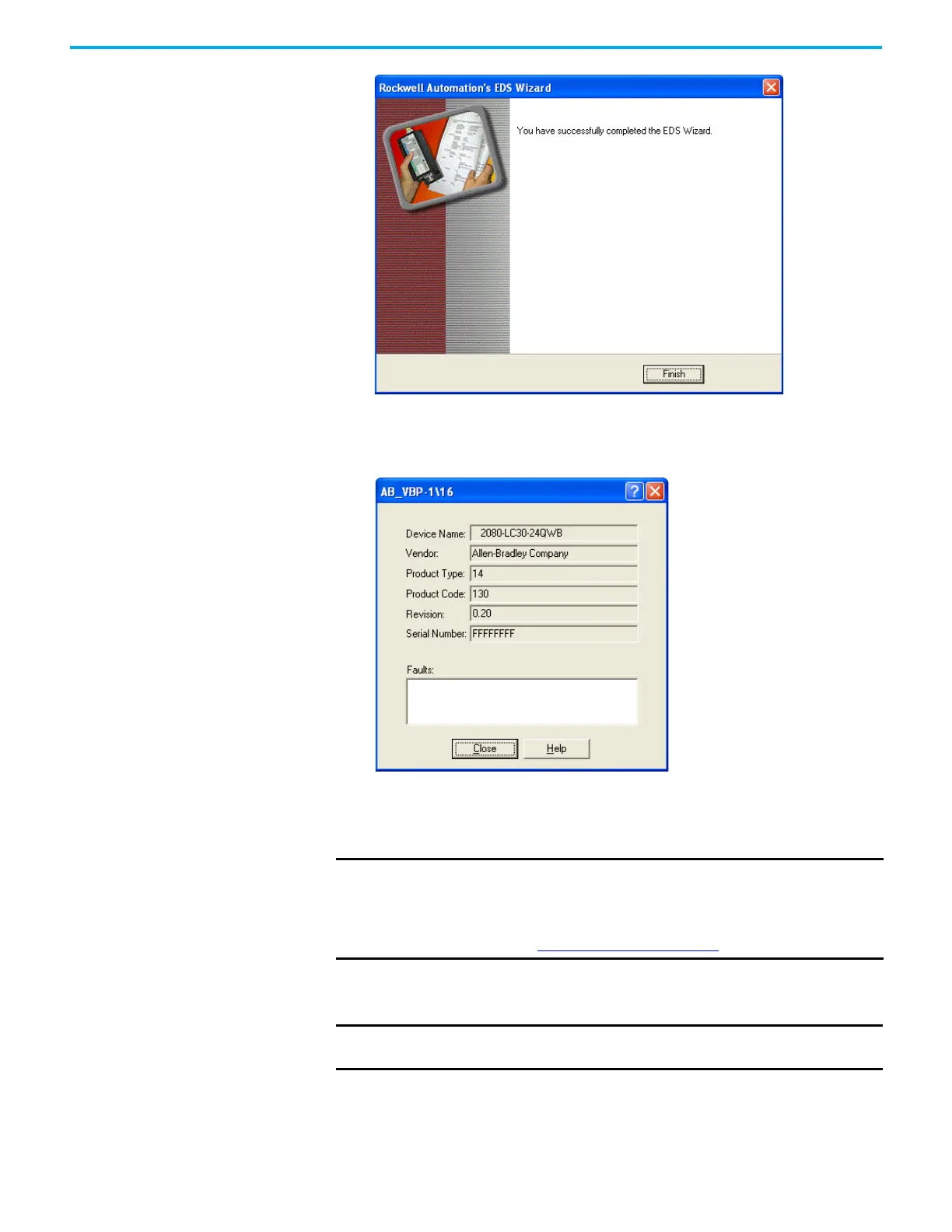276 Rockwell Automation Publication 2080-UM002N-EN-E - November 2022
Appendix B Quickstarts
If the Micro830/Micro850/Micro870 still shows up as a 1756 Module, then you are
probably running pre-release firmware that is reporting itself as Major Revision 0,
which does not match the embedded EDS file. To confirm, right-click the device and
select Device Properties (firmware Revision is Major.Minor).
Configure Controller
Password
Set, change, and clear the password on a target controller through the Connected Components
Workbench software.
Set Controller Password
In the following instructions, the Connected Components Workbench software is connected to
the Micro800 controller.
1. On the Connected Components Workbench software, open the project for the target
controller.
IMPORTANT The following instructions are supported on Connected Components
Workbench software version 2 and Micro800 controllers with firmware
revision 2.
For more information about the controller password feature on Micro800
controllers, see Controller Security
on page 225.
IMPORTANT After creating or changing the controller password, you need to power
down the controller in order for the password to be saved.
