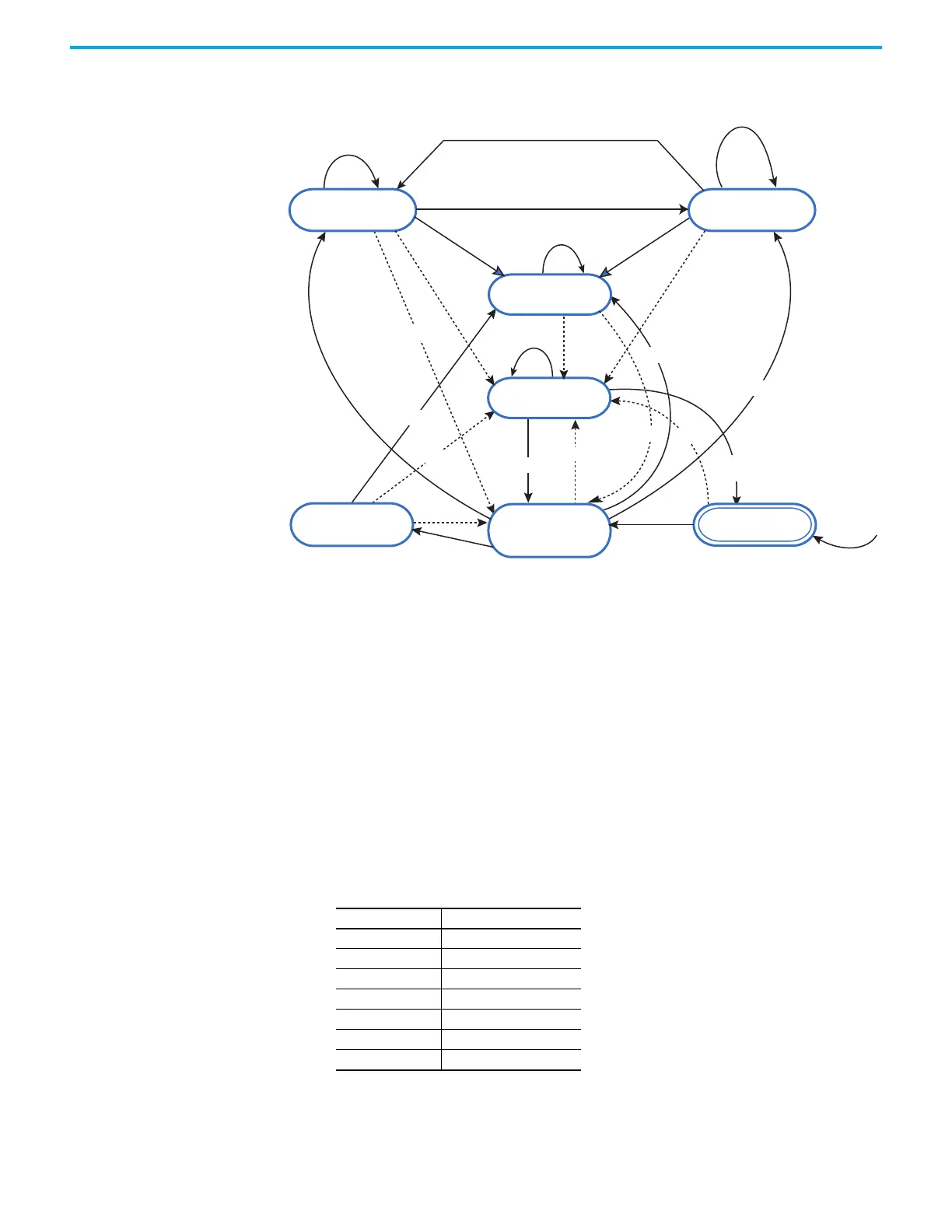NOTES:
1. In the ErrorStop and Stopping states, all function blocks (except MC_Reset), can be called although they will not be executed.
MC_Reset generates a transition to the StandStill state. If an error occurs while the state machine is in the Stopping state, a transition to the ErrorStop
state is generated.
Axis position still updates even if the Axis state is ErrorStop. Also, the MC_TouchProbe function block is still active if it was executed before the ErrorStop
state.
2. Power.Enable = TRUE and there is an error in the Axis.
3. Power.Enable = TRUE and there is no error in the Axis.
4. MC_Stop.Done AND NOT MC_Stop.Execute.
5. When MC_Power is called with Enable = False, the axis goes to the Disabled state for every state including ErrorStop.
6. If an error occurs while the state machine is in Stopping state, a transition to the ErrorStop state is generated.
