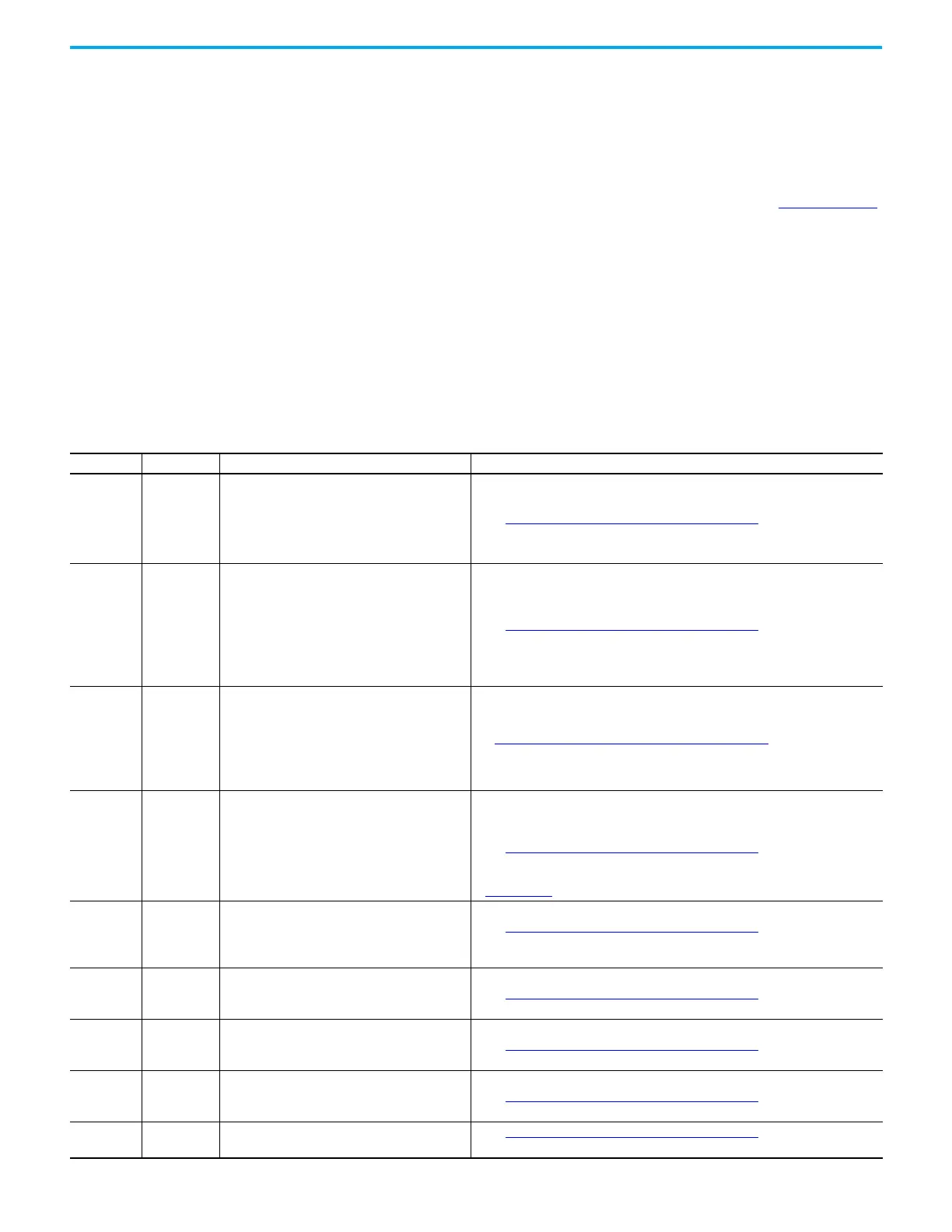Rockwell Automation Publication 2080-UM002N-EN-E - November 2022 309
Appendix D Troubleshooting
Error Codes This section lists possible error codes for your controller, as well as recommended actions for
recovery. Information about the fault is stored in a fault log, which can be accessed from the
Diagnostics page in Connected Components Workbench software. The fault log contains brief
information about the last fault, and detailed information about the last 10 non-recoverable
faults that occurred.
If an error persists after performing the recommended action, contact your local Rockwell
Automation technical support representative. For contact information, go to rok.auto/support
.
Fault Types
There are two basic types of faults that can occur:
• Recoverable – A recoverable fault can be cleared without having to power cycle the
controller. The fault LED flashes red when a recoverable fault occurs.
• Non-recoverable – A non-recoverable fault requires the controller to be power cycled
before clearing the fault. After the controller has been power cycled or reset, check the
fault log in the Diagnostic page of the Connected Components Workbench software,
then clear the fault. The fault LED is solid red when a non-recoverable fault occurs.
Table 77 - List of Error Codes for Micro800 controllers
Error Code Fault Type Description Recommended Action
0xF000 Recoverable
The controller was unexpectedly reset due to a
noisy environment or an internal hardware failure.
If the system variable _SYSVA_USER_DATA_LOST is
set, the controller is able to recover the user
program but the user data is cleared. If not, the
Micro800 controller program is cleared.
Perform one of the following:
• See Corrective Actions for Recoverable Faults
on page 313.
• Check wiring to eliminate any noise.
0xF001 Recoverable
The controller program has been cleared. This
happened because:
• a power-down occurred during program
download or data transfer from the memory
module
• the cable was removed from the controller during
program download.
• the RAM integrity test failed.
Perform one of the following:
• See Corrective Actions for Recoverable Faults
on page 313.
• Transfer the program using the memory module restore utility.
0xF002
Non-
recoverable
The controller hardware watchdog was activated.
The controller hardware watchdog timeout happens
if program scan is more than 3 seconds.
If the system variable _SYSVA_USER_DATA_LOST is
set, the controller is able to recover the user
program but the user data is cleared. If not, the
Micro800 controller program is cleared.
See Corrective Actions for Non-recoverable Faults
on page 313.
0xF003 Recoverable
One of the following occurred:
• The memory module hardware faulted.
• The memory module connection faulted.
• The memory module was incompatible with the
Micro800 controller’s firmware revision.
Perform one of the following:
• Remove the memory module and plug it in again.
• Obtain a new memory module.
• See Corrective Actions for Recoverable Faults
on page 313.
• Upgrade the Micro800 controller’s firmware revision to be compatible with the
memory module. For information on firmware revision compatibility, go to
rok.auto/pcdc
.
0xF004 Recoverable
A failure occurred during the memory module data
transfer.
Perform one of the following:
• See Corrective Actions for Recoverable Faults
on page 313.
• Attempt the data transfer again. If the error persists, replace the memory module.
• For Embedded RTC failure, restart the controller.
0xF005 Recoverable
The user program failed an integrity check while
the Micro800 controller was in Run mode.
Perform one of the following:
• See Corrective Actions for Recoverable Faults
on page 313.
•Check wiring.
0xF006 Recoverable
The user program is incompatible with the
Micro800 controller’s firmware revision.
Perform one of the following:
• See Corrective Actions for Recoverable Faults
on page 313.
• Contact your local Rockwell Automation technical support representative.
0xF010 Recoverable
The user program contains a function/function
block that is not supported by the Micro800
controller.
Perform one of the following:
• See Corrective Actions for Recoverable Faults
on page 313.
• Contact your local Rockwell Automation technical support representative.
0xF014 Recoverable A memory module memory error occurred.
• See Corrective Actions for Recoverable Faults
on page 313.
• Reprogram the memory module. If the error persists, replace the memory module.
