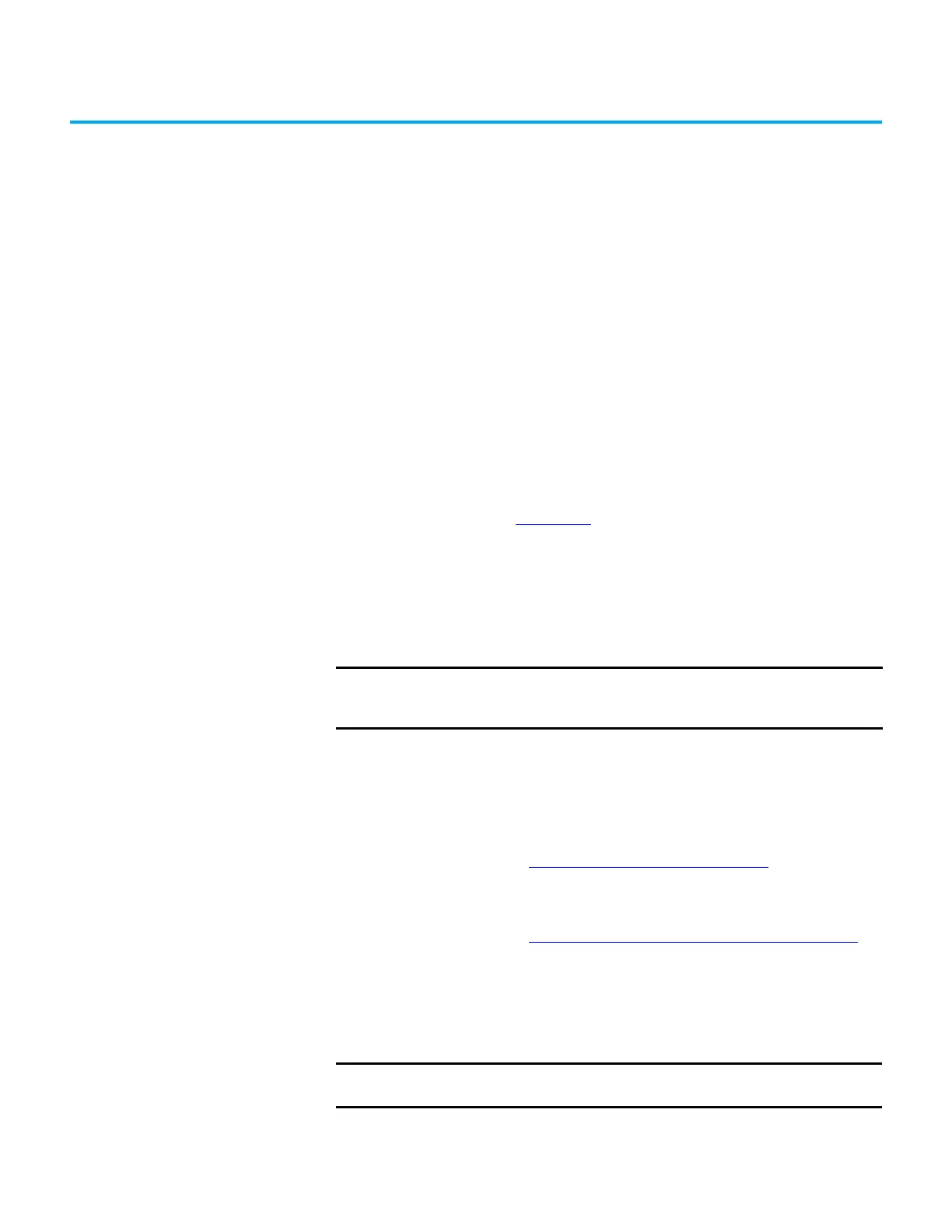Rockwell Automation Publication 2080-UM002N-EN-E - November 2022 23
Chapter 2
About Your Controller
Programming Software for
Micro800 Controllers
Connected Components Workbench software is a set of collaborative tools supporting
Micro800 controllers. It is based on Rockwell Automation and Microsoft® Visual Studio®
technology and offers controller programming, device configuration and integration with HMI
editor. Use this software to program your controllers, configure your devices and design your
operator interface applications.
Connected Components Workbench software provides a choice of IEC 61131-3 programming
languages (ladder diagram, function block diagram, structured text) with user defined function
block support that optimizes machine control.
Obtain Connected Components Workbench Software
A free download is available at rok.auto/ccw.
Use Connected Components Workbench Software
To help you program your controller through the Connected Components Workbench software,
you can refer to the Connected Components Workbench Online Help (it comes with the
software).
Controller Changes in
Run Mode
Micro820®/Micro830/Micro850/Micro870 controllers allow you to make certain changes while
in run mode by using the following features:
• Run Mode Change (RMC)
This feature allows logic modifications to a running project without going to remote
program mode.
For more information, see Using Run Mode Change (RMC)
on page 23.
• Run Mode Configuration Change (RMCC)|
This feature allows changing the address configuration of the controller to be made
within a program during run mode.
For more information, see Using Run Mode Configuration Change (RMCC)
on page 27.
Using Run Mode Change
(RMC)
Run Mode Change (RMC) is a productivity enhancement feature supported in Connected
Components Workbench software for Micro820/Micro830/Micro850/Micro870 controllers. It
saves the user time by allowing logic modifications to a running project without going to
remote program mode and without disconnecting from the controller.
IMPORTANT The new Micro850 (2080-L50E) and Micro870 (2080-L70E) controllers
are only supported from Connected Components Workbench software
version 20.01.00 onwards.
IMPORTANT Micro820/Micro830/Micro850 controller firmware revision 8.xxx or
higher is also required to use Run Mode Change.
