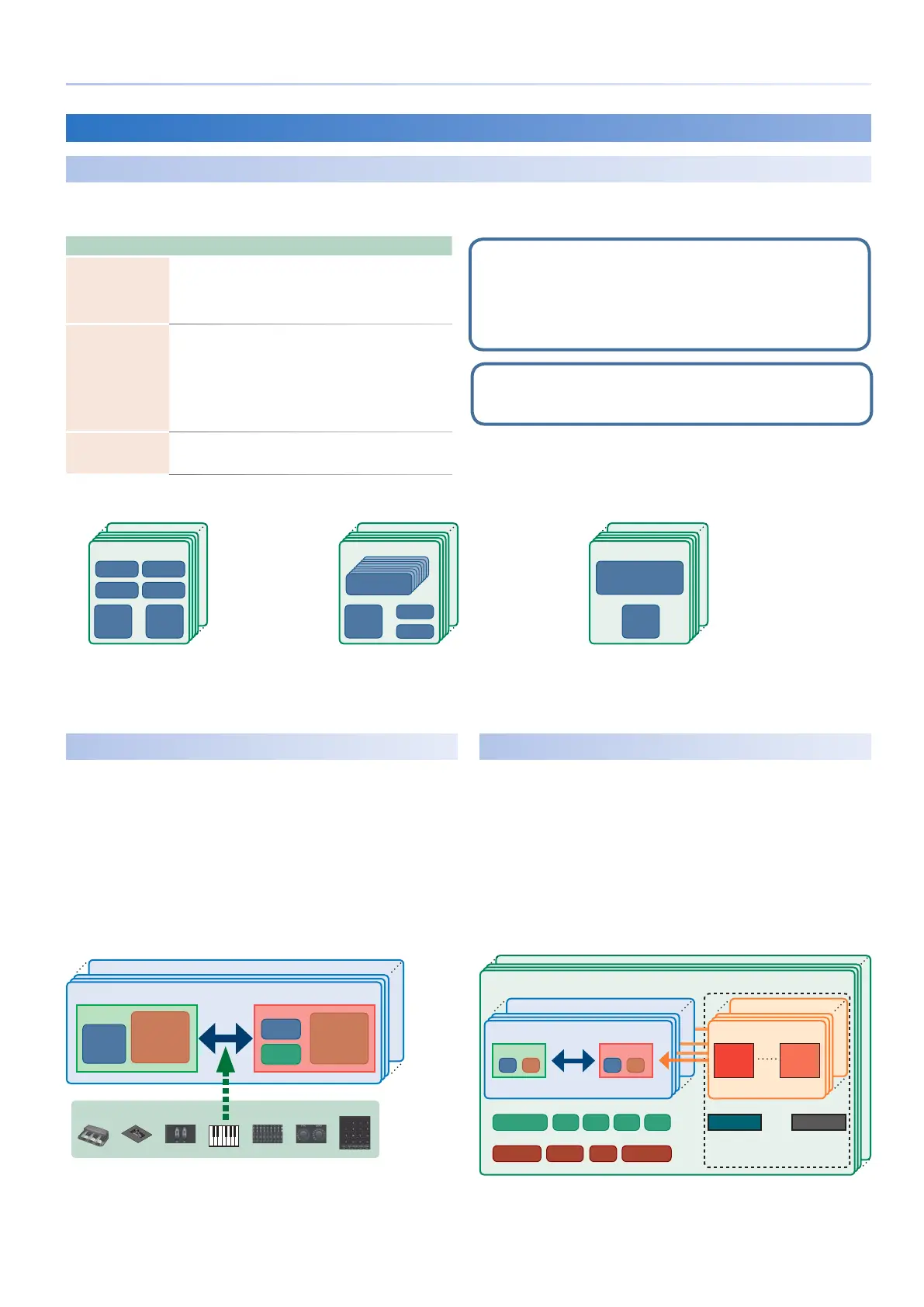15
An Overview of FANTOM
Units of Sound
TONE
The “tone” is the smallest unit of sound. There are three types of tone, depending on the sound engine used by the tone.
The FANTOM produces tones using three sound engines: Z-Core, Drum, and VPno.
Type Explanation
Z-Core
(ZEN-Core Tone)
These are tones that produces the sound of a single
instrument such as piano, organ, or synth. A single
instrumental sound is created by combining four partials
(PWM waves or VA oscillators). These tones consist of the
ZEN-Core sound engine together with effects (MFX+EQ).
Drum
(Drum Kit Tone)
These are tones that contain a collection of multiple
percussion instruments, and are called “drum kits.” A drum
kit produces different percussion instrument sounds
depending on the key (note number) that you play. These
tones consist of the ZEN-Core sound engine together with
effects (MFX+EQ+COMP).
*COMP applies only for the one specified zone (the zone
specified by Drum Kit Comp Zone).
VPno
(V-Piano Tone)
These are V-Piano tones. They can be used only in ZONE 1.
These tones consist of the V-Piano Technology sound engine
together with effects (MFX).
INST1 (C-1)
INST
Type : Drum
PRESET DRUM KIT
MFX
EQ
COMP
USER DRUM KIT
PARTIAL
Type : Z-Core
PRESET TONE
MFX EQ
1
3
2
4
USER TONE
INST
PIANO
DESIGNER
Type : VPno
PRESET TONE
USER TONE
MFX
5 You can edit a tone and then save it as a user tone.
5 You can use tone category buttons [1]–[16] to select tones by category, or select them by Bank + number.
What is the V-Piano Technology sound engine?
This is a dedicated sound engine for acoustic piano which reproduces a
piano from its structure.
What is the ZEN-Core engine?
This is a new synthesizer sound engine that was developed using cutting-
edge technology based on VA technology developed for the V-Synth. It
features analog-like response speed and high resolution, allowing you to
create a wide range of high-quality sounds. It is also fused with the PCM
sound engine developed by Roland for many years, supporting even more
sophisticated sound design.
ZONE
This is a container for playing a tone.
To play a tone, you assign it to a zone. For each zone, you can
specify whether it is connected to the keyboard, and make
settings such as its key range, volume, pan, and controller
reception.
There are 16 zones; by combining zones you can create
sounds that consist of multiple tones, or create foundational
performance (tone) settings for each song.
You can also use specific zones to control an external sound
module (EXT ZONE) instead of the internal sound engine.
Controllers
ZONE16
ZONE1
TONE
EQ
Level
Pan
Key Range
etc.
Level
Pan
Key Range
etc.
INTEXT
MIDI
USB
CV/GATE
SCENE
A scene contains a favorite performing state, including settings
for each zone (tone, MFX, volume, etc.), settings common to all
zones (Reverb, Chorus, IFX, Analog Filter, etc.), and sequence
data for each zone.
You can store an idea for a song or phrase as a scene, and
manage scenes by switching them for each song.
You can freely recall saved scenes in the SCENE SELECT screen
that appears after startup.
By using the SCENE CHAIN function you can place and recall
scenes in the order of the songs that you’ll be playing live, or
collect frequently-used scenes for easy recall (p. 60).
ZONE16
SCENE:A001
GROUP
SEQUENCE DATA
SONGREVIFX2IFX1
ANALOG FX
ARPEGGIO CHORD PAD
RHYTHM
CHO
ZONE1
TRACK16
TRACK1
INTEXT
PTN:A PTN:H
